Style Stroke Width (Sketchy Edges)
-
I thought that looked like one of my line styles.
As for the watermark, I'll check when I get home from work and see what the deal is. If there is a watermark it should show up unless it's disabled in the watermark settings.
Years ago, I had a big problem with it on a style I made for a client's projects. I haven't used that style for more than 5 years now. None of the other sketchy styles have shown that.
It is weird that it just reared its ugly head now for you.
-
hahaha! i didnt put the two together...you are THE David R!

Nothing came in for watermarks at all. there are none attached when i look through the edit settings.
Great work btw. Very cool. I have some cool ones i made years ago with some nice watercolor backgrounds, texture overlays, etc that i should probably share. Is that site the best place to share styles and things like that?
thanks,
bob -
i cant help but notice that your squirrel seems to frequent the same Haberdashery as ThomThom. Coincidence?
-
Thanks.

It may be that there wasn't a watermark with that style and the image was doctored after export. I'll see if I can find the original file when I get home from work.
Squirrel?

 That ain't no squirrel! That there's a prairie dog. And it's no coincidence that he shops in the same fine stores as ThomThom.
That ain't no squirrel! That there's a prairie dog. And it's no coincidence that he shops in the same fine stores as ThomThom. 
-
Robert,
I had to hunt to find the style. You're right. There's no watermark. I honestly don't know if I created the image shown for the style or if someone else did. Around the time I made that style I did use watermark images to create textured backgrounds but I don't do that anymore. I prefer the better results I get by combining in an image editor the paper background image with the lines export.
By the way, here's the results I got using the Scratch style with Large Textures enabled. It seems to work fine on my computer.
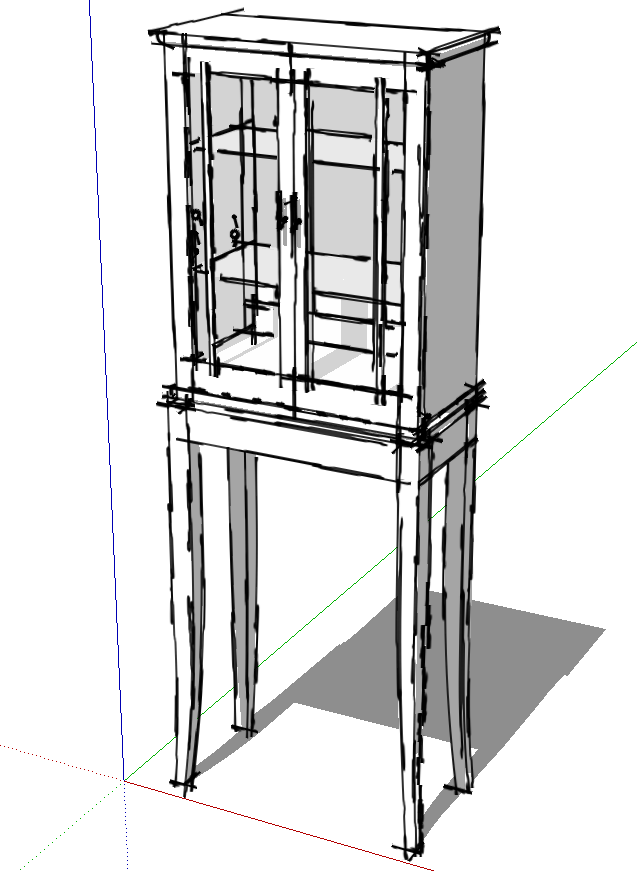
-
thanks for looking. was just curious. i am creating some standard sketchy styles for the firm and was looking for some interesting watermarks to try.
Duh...silly me. Of course its a Prairie Dog!! It was late in the day yesterday. No offense to your barking buddy in repose.

That is a nice edge effect. Ill see if i can get to the bottom of this issue soon.
thanks,
Bob -
Good luck with the watermarks. I decided they didn't work so well for me in most cases if I want to give the impression the drawing is on paper or another surface. If the watermark image is a background, the model masks it and if the watermark is in the foreground, it sort of dilutes the lines.
Here's an example in which I used a chalkboard image as a watermark overlay. The lines are masked by the image.

For the next image, I combined a hidden line export with the image of the blackboard in an image editor. I didn't need to do anything fancy so the combination of the two images is very quick.

This was done with the same process.

BTW, the prairie dog didn't take any offense to being called a squirrel.

-
Thank you.
The Sketchucation Shop has a bunch of my styles, too.
I'll be interested to see what you come up with if you can share.
-
just go to windows/preference/open GL/unselect tab "use hardware acceleration", close everything restart Sketchup and everything will be fixed
-
excellent results. i am bothered by the overlay diluting too. I am going to do some new background images for general use here.
thanks for everything. where else do you share resources and ideas besides the link above?
thanks,
bob
Advertisement







