[Plugin] Layers Panel 1.2.1
-
@jiminy-billy-bob said:
@glro said:
sketchup just freezed when i clicked on "select highlighted layer"
Any more detail which could help me identify the issue?
nothing much to say
i had created some scenes previously, and then i launched layers panel plugin to select one layer, and it freezed the computer
i shall give it another try, and try to atch better the next time i have a bug
-
Hi Jiminy,
I have another feature request for your layers panel.
Delete layer's content while keeping layer.
It's handy in a lot of situations, for me, for instance it's nice so I can delete the content on layers on my template file. It's also good to clean a "trash" layer I have sometimes, where I put a lot of stuff on that trash layer so I can fall back to it later on... I can imagine a lot of useful scenarios like deleting certain layers to share a file by email.
I hope you'll be able to do it and thanks once again,
João
-
I'll add it to my todo list.
-
-
Sorry for the late reply, was away for holidays.
OS is Windows 8.1 update 1
IE version is 11.0.9600.17239
SketchUp 2014 14.1.1282The add layer functionality does not work when the dialogue opens blank.
Empty plugins folder, layers panel only, works. So time to start process of elimination, or do you have some well known offenders I could start the weeding out process with?
-
I have no idea, but you could send me your whole Plugins folder, and I'll investigate when I have time. (In at least two weeks)
-
Hi jiminy-billy-bob,
I like your plugin but I found some strange thing.
There is a differende between content of builn in layer window
and your plugin. In the built in there is sometimes more layer
than in yours.OS_win7 home prem. x64
IE_11.0.9600.17239
SU_2014 latestBR.
Daniel
-
The offending plugin is eneroth 3D rotate. With associated . rb file removed, no layer loading issues.
-
@fountainhead said:
The offending plugin is eneroth 3D rotate. With associated . rb file removed, no layer loading issues.
i have strange behaviours with Layers panel, and i use eneroth 3D rotate too...
any suggestion to modify one or both plugins to make them work together?
-
New version 1.2.1 !
Changelog :
- Fixed a major issue that could corrupt the model (Caused by SU14 and below)
- Fixed States dialog
- Added API methods
Download in the plugin store !
-
@jiminy-billy-bob said:
New version 1.2.1 !
Changelog :
- Fixed a major issue that could corrupt the model (Caused by SU14 and below)
- Fixed States dialog
- Added API methods
thank you
i give it a try to check if it solves the issues i had
when i launch the plugin for the first time in a model made before the installation, an almost empty layers panel window opens, with only one layer, and i get a message "layers panel needs to be fixed"; i click "OK"
An html windows pops up, saying no issues are detected...
I close the pop up window and the empty layers panel window
The next time i open the layers panel window, all layers are shownclose the model, open it again ...
everything seems to be working fine...
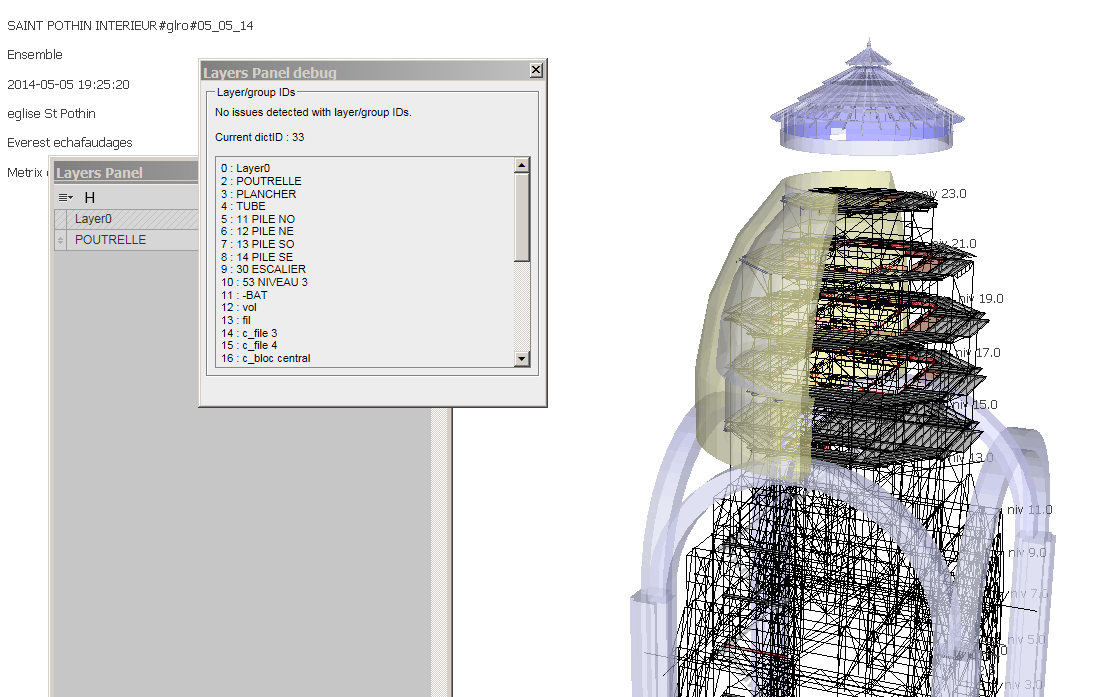
-
This is normal behaviour. It is triggered by the fact that there are existing layers that need to be identified by LP. This is a one-time thing, and won't trigger again (unless there are layers created while LP is disabled).
Maybe I should change it to say that issues have been fixed, not only that there are no issues. It may be misleading as is.Do you guys still have issues with Eneroth's Rotate3D? I can't reproduce your errors.
-
@jiminy-billy-bob said:
This is normal behaviour. It is triggered by the fact that there are existing layers that need to be identified by LP. This is a one-time thing, and won't trigger again (unless there are layers created while LP is disabled).
Maybe I should change it to say that issues have been fixed, not only that there are no issues. It may be misleading as is.Do you guys still have issues with Eneroth's Rotate3D? I can't reproduce your errors.
yes, maybe the message is not totaly accurate ; there is no problem;it is just that the existing layers must be registered by layers panel plugin
somebody suggested that there was a conflict between Eneroth's Rotate 3D and your plugin, but gave no evidence; so i don't know about it; i shall be using layers panel in the coming daus, and i also run Rotate 3D code, so if i notice something wrong, i shall report it
-
@jiminy-billy-bob said:
This is normal behaviour. It is triggered by the fact that there are existing layers that need to be identified by LP. This is a one-time thing, and won't trigger again (unless there are layers created while LP is disabled).
Maybe I should change it to say that issues have been fixed, not only that there are no issues. It may be misleading as is.Do you guys still have issues with Eneroth's Rotate3D? I can't reproduce your errors.
I have been using your "layers panel.rb" for 2 or 3 days, it worked fine
but today, it proved to be not compatible with a plugin containing rotate3D codei am not skilled enough to say why, but it seems to confirm there is a problem...
too bad, it improves a lot the sketchup native layers panel -
Did you get an error message?
What happened exactly? -
@jiminy-billy-bob said:
Did you get an error message?
What happened exactly?sketchup stopped suddenly, and that was it
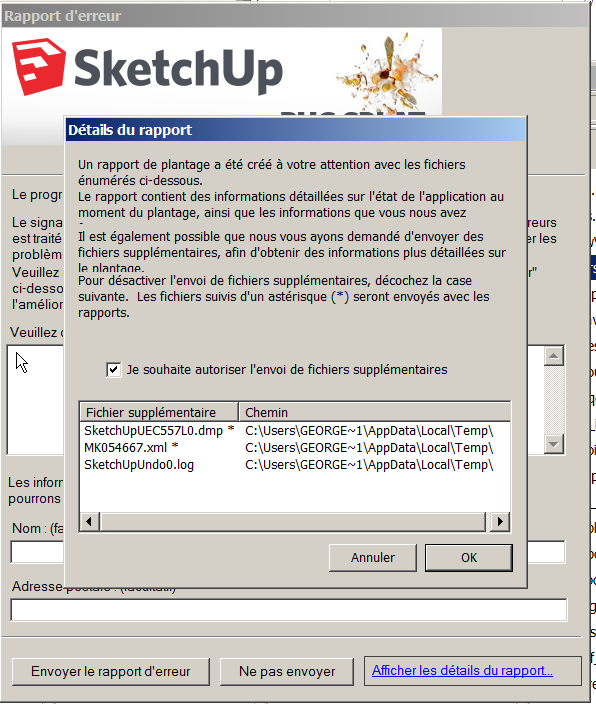
i tried to remove some newly installed extensions, and this way i found out that "Layers panel" was involved
I can't write more since i don't understand what's happening; your plugin might be perfect; i just know that if i remove it, i don't have the problem
-
Did you submit that BugSplat? Did you enter any info in the Description or Name field we can use to look it up by?
-
@tt_su said:
Did you submit that BugSplat? Did you enter any info in the Description or Name field we can use to look it up by?
No
but if you think it might help, i shall
-
We might be able to get some clues to what cause the crash.
Please always submit BugSplats - even if you do not fill in any info. It helps our statistic when we look for highest source of crashes. But it do helps if you enter some info the first time you experience a crash, and some contact info so we can reach out if we need more info. Then if you experience the crash again just keep submitting, but then there is less need for you to fill out details. -
I love it, great plugin.
Is there any way to sort the layers, perhaps alphabetically.
Thanks
Advertisement







