Push up the arc
-
-
Your arc in not in the component. You can select the curve, cut, enter the component and paste in place.
SS
-
Thank you, Shepherd. I did undo arch, selected the component with doubleclick and tried again with pull-push. I see when I hover the arch and now in the component on both side, but I can not push it upwards. It will be a horisontal pushing.
-
The push/pull tool doesn't work on curved faces.
-
I don't understand. The tutorial http://www.youtube.com/watch?v=Kc0yunYvM7U
Look it at minute 9'40" -
Make sure the arc is drawn on the surface you want to push.
In the model you uploaded the arc is outside the component and so you will never be able to push it as they do in the video.
As Scott explained above, you need to draw the curve while in the editing context of the component.
-
Now I made the arch in the component. According to the tutorial I could push it up easily, but I can not.
-
-
This shouldn't be that hard.
-
You keep referring to "Pushing Up" the arc, are you wanting to make it more curved? When she moves the arc up and down in the video it is while she is creating the arc, not once she has clicked it to the guide.
-
I had an older Sketchup, now the new is installed and it works! Thank you!
-
The SU version shouldn't make any difference to that.
-
Use the push/pull tool "front to back" not up.
Also, If you hide or move the table top you can see that the legs and supports are not aligned in a few places.
This is a good time to learn to model precisely. In the model info box you change to a higher precision and also try unchecking the snap to length box.
This may help you model more accurately.SS
-
Thank you, Shepherd, I'll do so.
-
You have also the solution of the Didier Bur Projection Tool!

Last icon !
Image by the french guy Simon Lebon

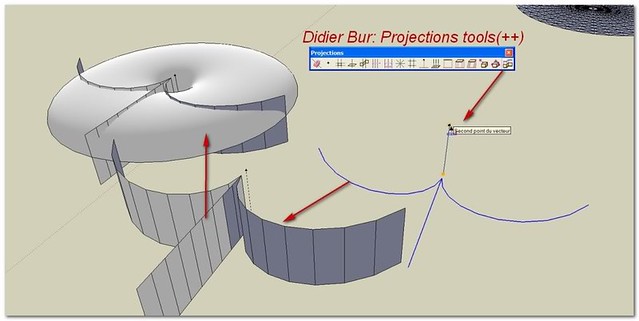
Advertisement







