Solid Tools-Trim problem
-
I've attached a model in SU-2013 PRO with 2 solid groups. I cannot get one to trim against the other successfully. Instead I get all sorts of inconsistent results. In fact, none of the Solid Tools except maybe the Split tool (partially) seem to work as they should.
Have I found geometry that SU can't deal with?
-
Is this what you're after?
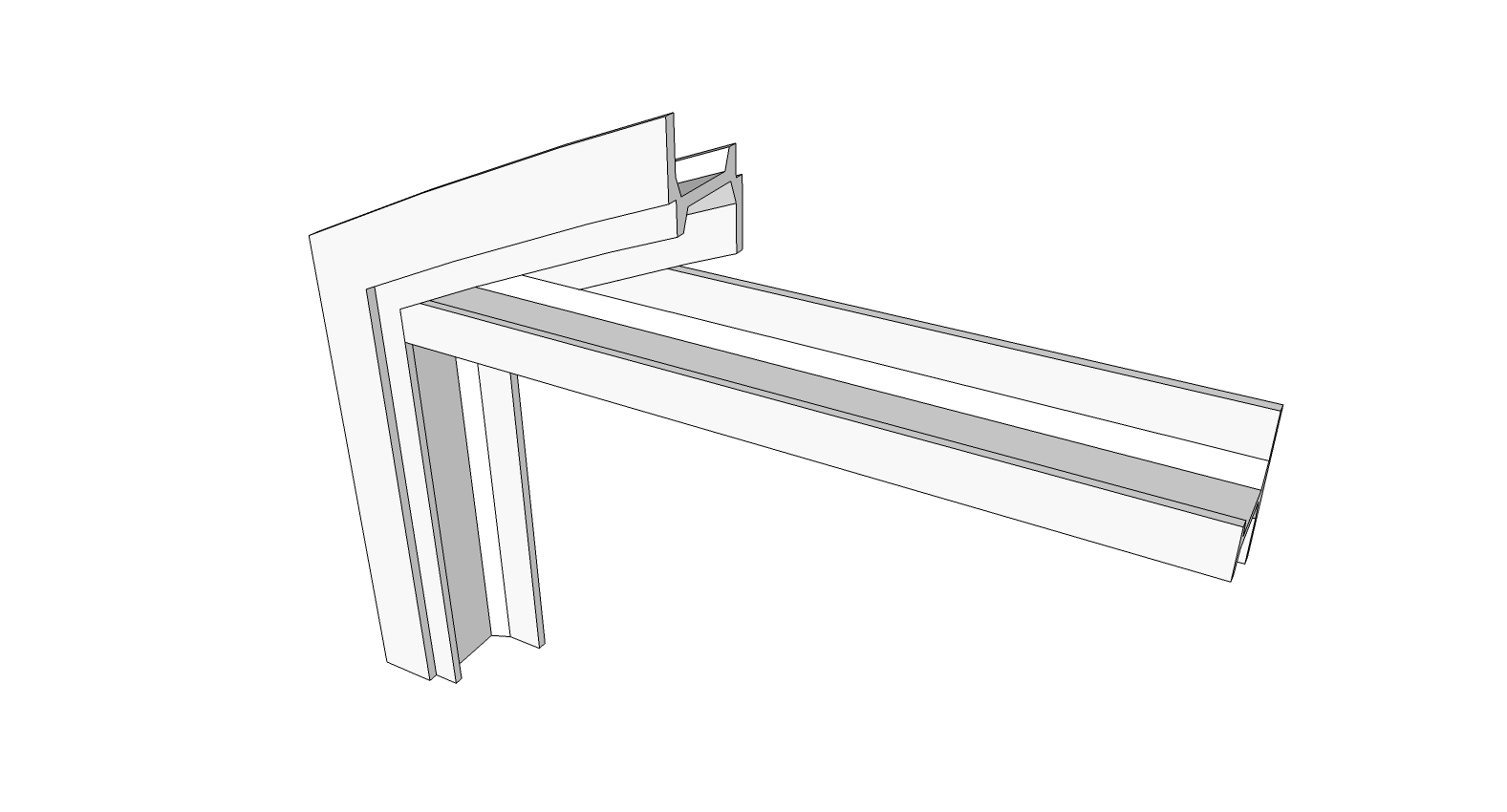
I didn't find it to be bad at all. I did fix a couple of things in your model, first. I corrected reversed faces and I removed the unneeded line along the top rear web of the horizontal piece. Then I ran Trim selecting the upright piece first. Trim doesn't eliminate the waste. It only removes the geometry in the second piece that is crossed by the first. After that, though it was a simple matter of deleting the unwanted stuff on the end of the horizontal.
-
Yup, once that error in the horizontal part is corrected it seem to work fine.
The split tool even produces a Klingon pocket knife.
SS
-
Thanks guys. Sometimes I get lost in the weeds and can't see the obvious. Even so, I wouldn't have guessed that an extra line could cause the odd behavior I was seeing, and why would reversed faces cause a problem?
-
I don't know that the reversed faces would have caused a problem with Trim. I just fixed it them because it was the right thing to do. I do know that weird things happened when that line was there. I could make up a reason if you want but...
Perhaps the best practice would be to use the fewest lines possible to create the desired shape.
-
and mutter affirmations and incantations.
-
Advertisement








