Rendering Problem with shadow setting in Vray
-
hi friends,
I rendered a model with default shadow setting. It looks good.
But when i change shadow setting to +5.30 UTC it look yellowish.
I attached both images.
Why this is happening? I tried changing date and time also. but output is not like the first one.
How i overcome this?regards,
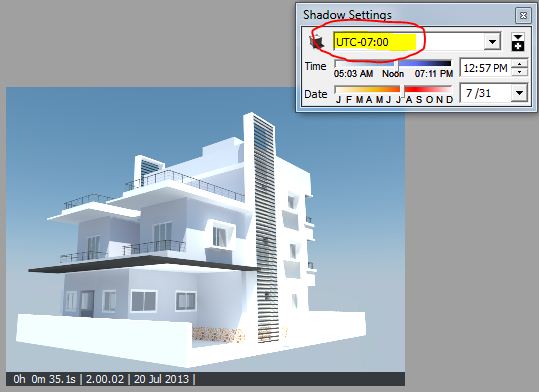

-
????
Maybe your project is located near Tchernobyl ?


Well, i've never seen that...

Just a thing : Before playing with time zone in the shadows options, be sure that your project is well geo-located. For exemple, your project is located in London and you set your time zone on +12.00 UTC, if you render your scene at 12.00 (midday), the result will be 12.00 + 12.00 = 24.00 (midnight)...

-
@chon said:
????
Maybe your project is located near Tchernobyl ?


Well, i've never seen that...

Just a thing : Before playing with time zone in the shadows options, be sure that your project is well geo-located. For exemple, your project is located in London and you set your time zone on +12.00 UTC, if you render your scene at 12.00 (midday), the result will be 12.00 + 12.00 = 24.00 (midnight)...

Thanx Chon for ur reply.
i will check for the geo-location.
And by the way my project is located in India.

Advertisement







