[solved] SU2013 M1 (Make) Performance
-
Accidentally came across SU2013 M1 (Make) performance thing, and the solution. Even though fix is easy, but still SU team must fix it!
-
Hmm... But since you don't changed a setting I wouldn't think that toggle in the preferences did anything other than changing the selection of that listbox back and forth...
-
I tried using the
Test.time_displaymethod, first three runs straight after starting SU, then doing that selection box toggle which you did, then three new runs. They Where all consistent at ~31.3 - ~31.2s.If you did your test five times in a row, without going into the Preferences, what are the times then?
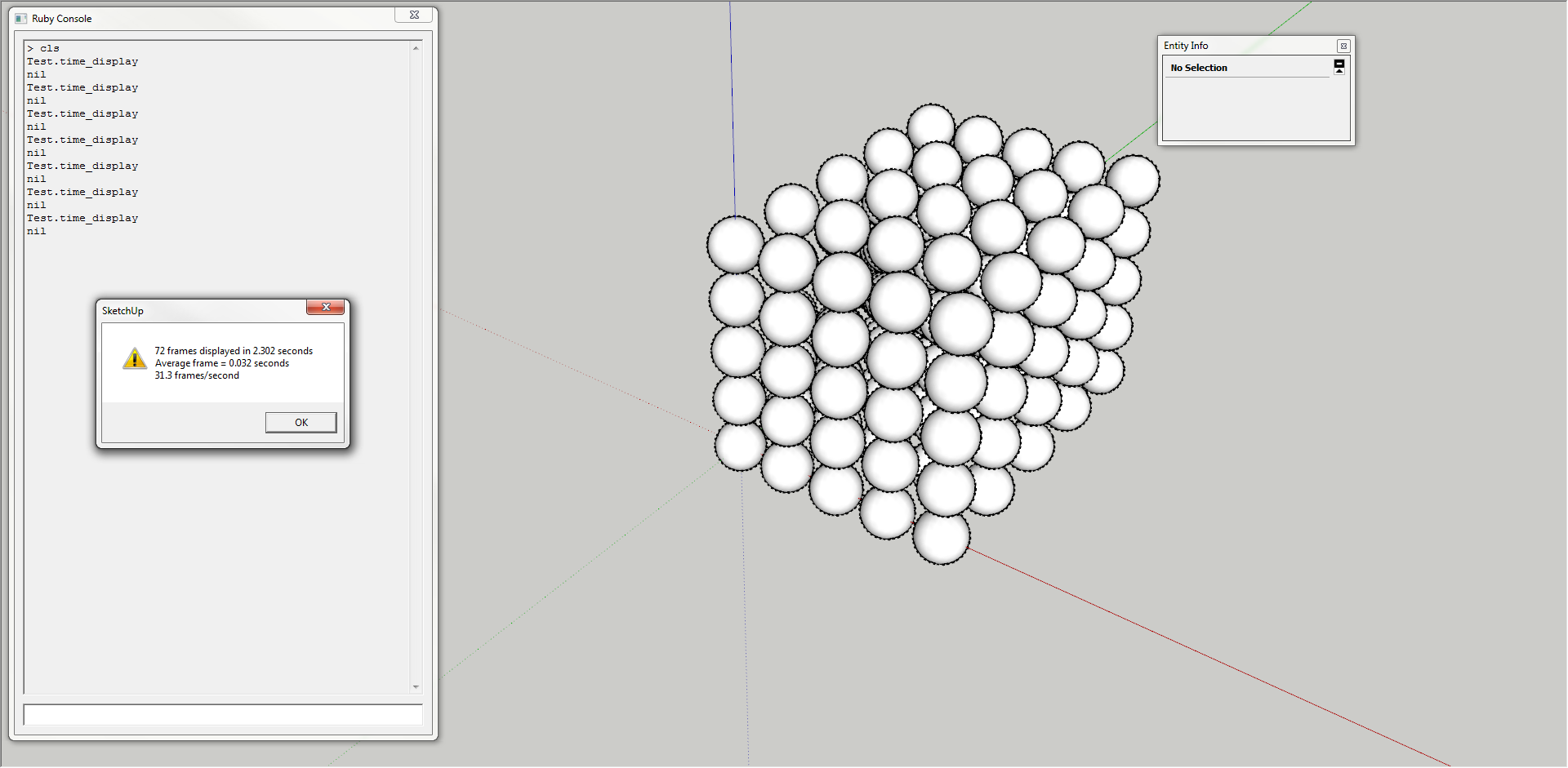
-
@thomthom said:
mm... But since you don't changed a setting I wouldn't think that toggle in the preferences did anything other than changing the selection of that listbox back and forth...
Yes, toggling didn't do anything, I just wanted it to update OpenGL settings. Maybe clicking the ok button would do it.
@thomthom said:
I tried using the Test.time_display method, first three runs straight after starting SU, then doing that selection box toggle which you did, then three new runs. They Where all consistent at ~31.3 - ~31.2s.
You have Make or Pro? I came across this on Make.
-
@thomthom said:
If you did your test five times in a row, without going into the Preferences, what are the times then?
I tried your model, and Test.time_display:
Prior to updating OpenGL settings:28.1
27.7
27.6
25.7
24.4- It's strange that the more times I do it, the slower it gets, even after I clear console.
After:
30.9
31.7
31.1
30.9
31.3 -
@anton_s said:
You have Make or Pro? I came across this on Make.
Pro. But Make and Pro should be the same.
Maybe it's a graphic card/drive thing?
-
@thomthom said:
Pro. But Make and Pro should be the same.
Hmm, I'm not sure about that. See this topic: Game running half the speed in SU 2013 vs SU 8
@unknownuser said:
Maybe it's a graphic card/drive thing?
We must get more users to test this out on make and post their results. Then we can decide if it's a graphics card thing or not. Using your model, and Test.time_display is the easiest way to do so.
Everyone please test this out!
-
-
@thomthom said:
Maybe it's a graphic card/drive thing?
I don't quite know what I did, but now everything works well! Though, I remember going to nvidia control panel, and clicking the restore button; after it, I didn't check anything, but now it works. So, if anyone meets that problem, just go to your graphics control panel and 'restore defaults'
Thank you ThomThom for leading to solution

-
Good to hear it's working!

Advertisement







