Component cut issues; Are these known bugs?
-
- I have noticed that components within components don't cut reliably the face they are on.
- If a component has a 2D shape inside a second 2D shape on the cut plane, you get a hole even if the component has a hole there. I would expect SketchUp to treat the inner shape as "not" inside the component.
Are these known bugs? I saw them initially in SketchUp 8, but still see both in SketchUp 2013.
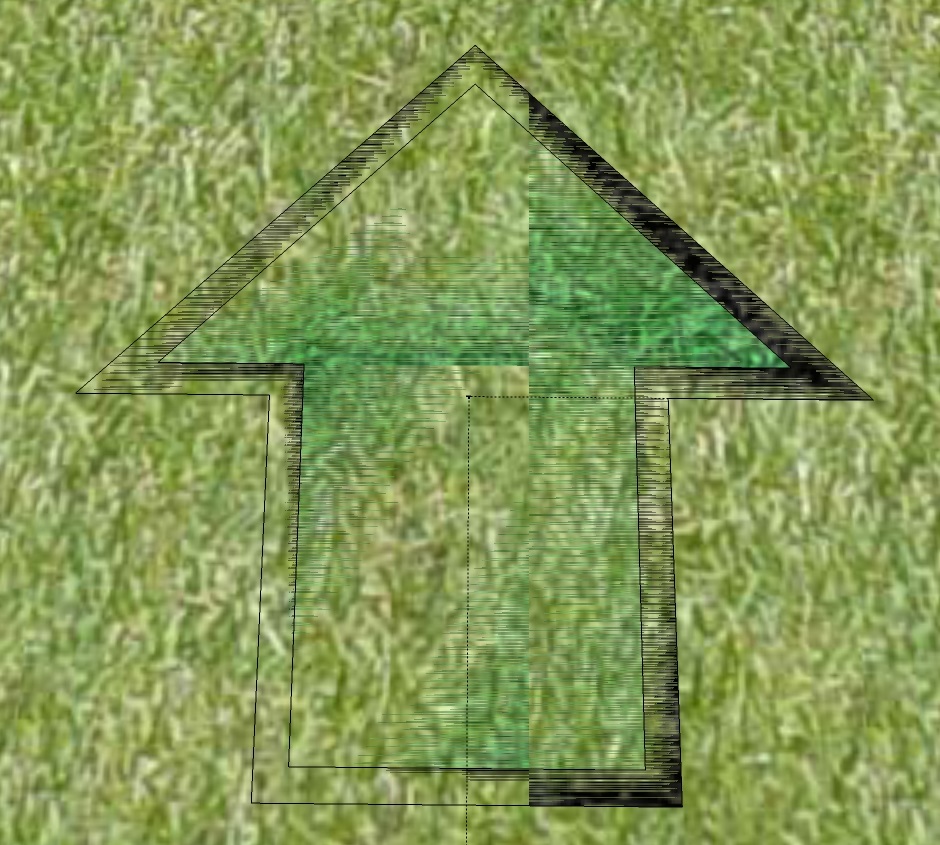
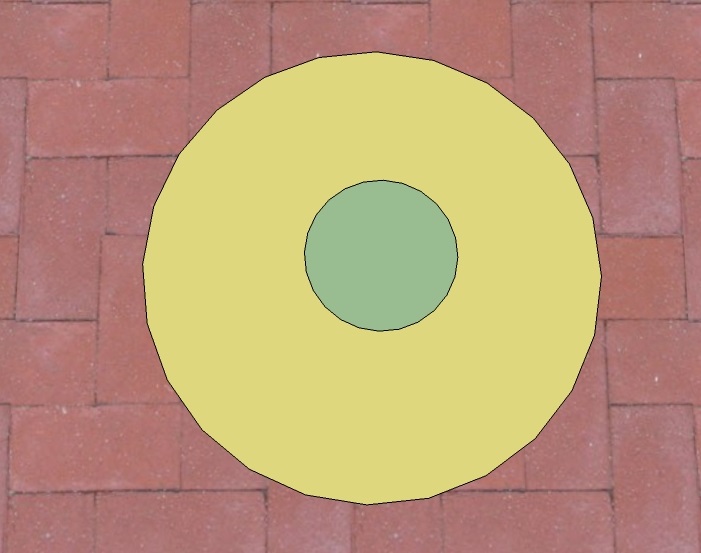
-
There is no intersection between faces that are coplanar. Intersect Faces creates the intersection line between two faces that cross each other.
Geometrically, the intersection of two planes is a line. There isn't a line to create when the faces are coplanar.
If you are placing two components, such that they are coincident, they won't make any changes to the other because they are in different contexts. This is no bug but intentional behavior.
If you want the arrow to divide the face with the grass texture, you'll need to take the edges from the arrow component and put them in the other component.
Post the SKPs.
-
@dave r said:
There is no intersection between faces that are coplanar. Intersect Faces creates the intersection line between two faces that cross each other.
Geometrically, the intersection of two planes is a line. There isn't a line to create when the faces are coplanar.
Intersect faces? I don't think you read my post.
-
Yes. I did.
-
@unknownuser said:
Shows issue 1. The arrow is the inner component. The grass area is the outer component. The inner component isn't cutting into the grass area. The arrow is a 2d object.
Sub-components won't do anything for cutout components. Only the edges that are planar to the cutting plane. Copy the outer set of border images into the cutting component.
-
@thomthom said:
@unknownuser said:
Shows issue 1. The arrow is the inner component. The grass area is the outer component. The inner component isn't cutting into the grass area. The arrow is a 2d object.
Sub-components won't do anything for cutout components. Only the edges that are planar to the cutting plane. Copy the outer set of border images into the cutting component.
I don't understand why the sub-component won't cut out the parent's surface. It works fine when I edit the parent component directly (not with the main file open).
-
It's just the way SketchUp appear to currently work.
Advertisement







