LightUp v3.0 launched
-
LightUp v3.0 has been launched offering a range of new features.
- New optimized engine is 30% faster on Windows
- Offers Vertex lighting mode for fine detailed meshes
- No Backface cull mode per object
- Lambert-Beer transparency
- Color control of outline stroking (Styles)
- Streamlined menu system
- Updated multi-layer Collada export
- Rectangular luminous openings for IES lights
- Improved Image-based lighting
- Enhancements and bugs fixes
Website: http://light-up.co.uk
Be sure to choose quality of 720p (HD)
-
Looks great Adam

-
 , Adam!
, Adam! -
Amazing!

Allways the same technic ? Precalculated lights of the scene then walkthrough ?
-
@unknownuser said:
Amazing!

Allways the same technic ? Precalculated lights of the scene then walkthrough ?
Yes, but more features!
LightUp can do GPU-based realtime lighting (like Lumion etc), or you can bake the lighting. It really depends on what you want.
Also added a simple raytracer embedded inside the Preferences dialog which can give you a quick preview thumbnail without needing to run the whole lighting process:
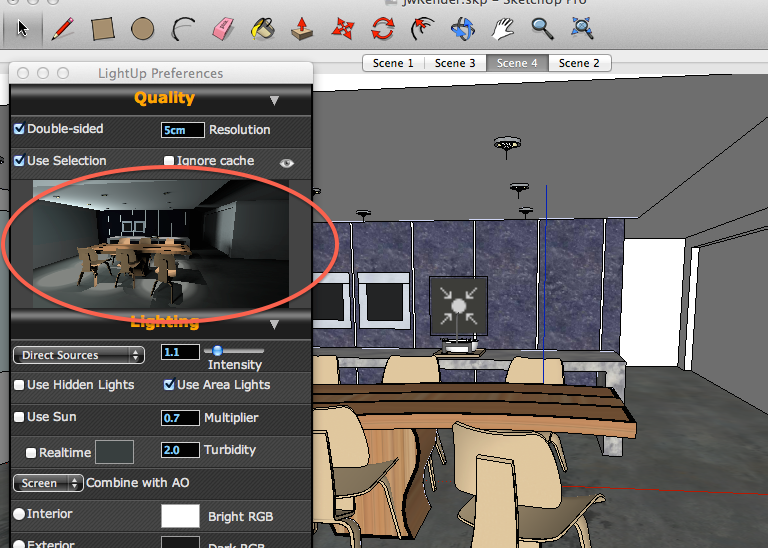
The dull sounding "No Backface culling" is pretty neat too. You may want to model with backface culling (ie just showing Front faces) but when it comes to plants and foliage in particular, it looks horrible to 'lose' half your foliage. Enabling "No Backface culling" for that Group means you get the density but keep the performance.
-
- New optimized engine is 30% faster on Windows -> A BIG thanks!
- No Backface cull mode per object -> works fine indeed (right click, lightup, no backface culling) but it doesn't work the group is nested.
- Color control of outline stroking (Styles) -> a nice feature
Adam, could you please add just a bit more information to some of the other features?
- Offers Vertex lighting mode for fine detailed meshes -> right click, vertex lit -> what should the effect be?
- Lambert-Beer transparency
- Streamlined menu system
- Updated multi-layer Collada export
- Rectangular luminous openings for IES lights
- Improved Image-based lighting
-
Hi,
I've written up a roundup of some of the new features in LightUp v3 with some pretty pics too!
Its available here: New Features of LightUp v3
Let me know if you have questions.
Adam
-
Excellent update - as ever, cannot keep my brain up with the advances, but I am able to turn round renders with this software at high speed and high quality in work with low deadline thresholds. Thanks Adam.
-
@adamb said:
@unknownuser said:
Amazing!

Allways the same technic ? Precalculated lights of the scene then walkthrough ?
Yes, but more features!
LightUp can do GPU-based realtime lighting (like Lumion etc),or you can bake the lighting. It really depends on what you want.
Also added a simple raytracer embedded inside the Preferences dialog which can give you a quick preview thumbnail without needing to run the whole lighting process:
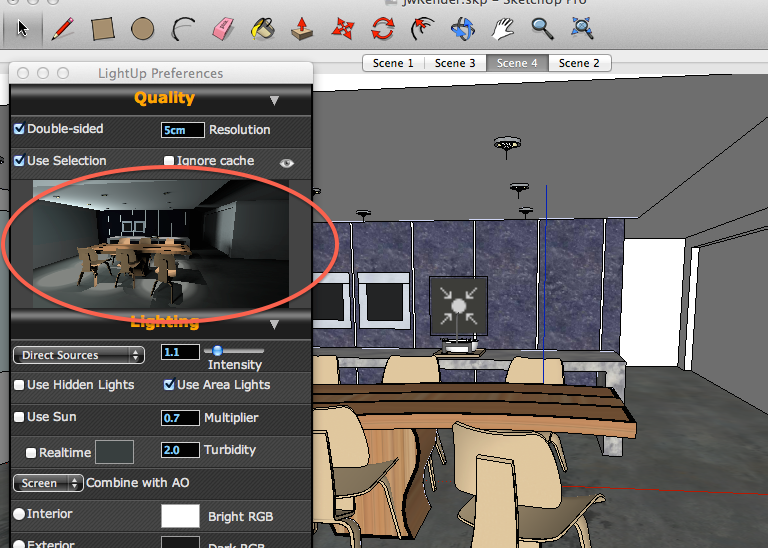
The dull sounding "No Backface culling" is pretty neat too. You may want to model with backface culling (ie just showing Front faces) but when it comes to plants and foliage in particular, it looks horrible to 'lose' half your foliage. Enabling "No Backface culling" for that Group means you get the density but keep the performance.
By bake you mean, that the lightning and colour information is saved inside the model itself? No need for lightup to be turned on?
-
@masterpaul said:
By bake you mean, that the lightning and colour information is saved inside the model itself? No need for lightup to be turned on?
SketchUp doesn't 'know' anything about light sources, so it requires LightUp to draw the results. However, LightUp is integrated into SketchUp - its not exporting to a separate App + Window, it replaces the rendering SU normally performs.
See this video about 1 min in showing switching from SU to LU rendering:
Advertisement







