Is this a memory leak in Vray for Mac? Or something else?
-
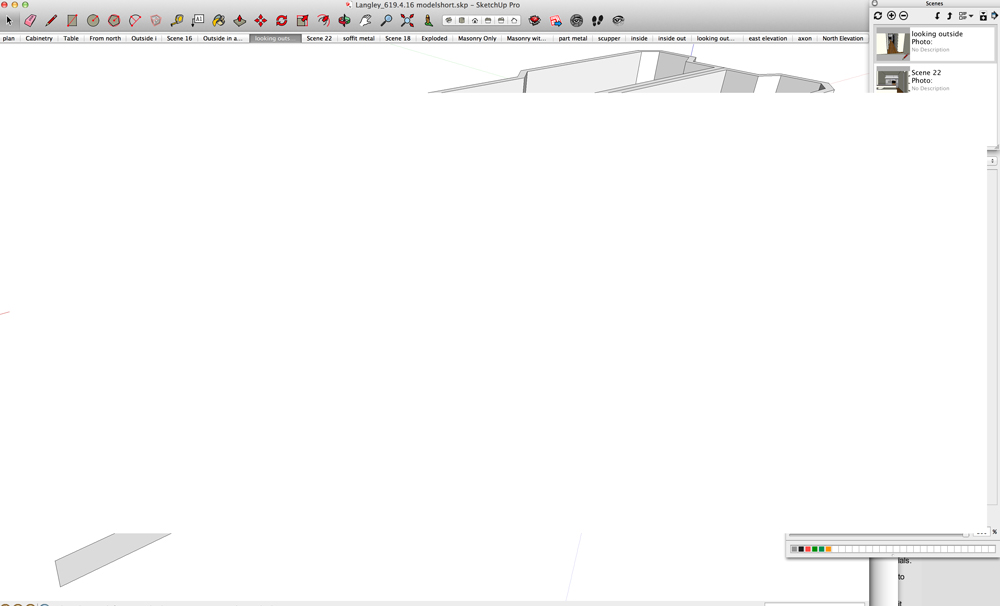 Many times when I used Vray 1.49 I would get a blank rectangle where the Sketchup model should have been. Now this has happened with Vray 1.6.
Many times when I used Vray 1.49 I would get a blank rectangle where the Sketchup model should have been. Now this has happened with Vray 1.6.What is the issue? A memory leak?
Will this be fixed soon?
-
never seen that before... is it easily reproducible? What steps can be taken to reproduce this? Can you please submit a bug report so we can fix this?
-
I am running this on a Retina MacBook Pro 2012 and I'll see if discreet graphics are on next time this happens.
-
Opened material editor and it happened again. Another unusual item is that the image is more than 3800 pixels wide which is more that the screen pixel width of 2880. I reduced it in Photoshop to post it. I tried to save and Sketchup crashed.
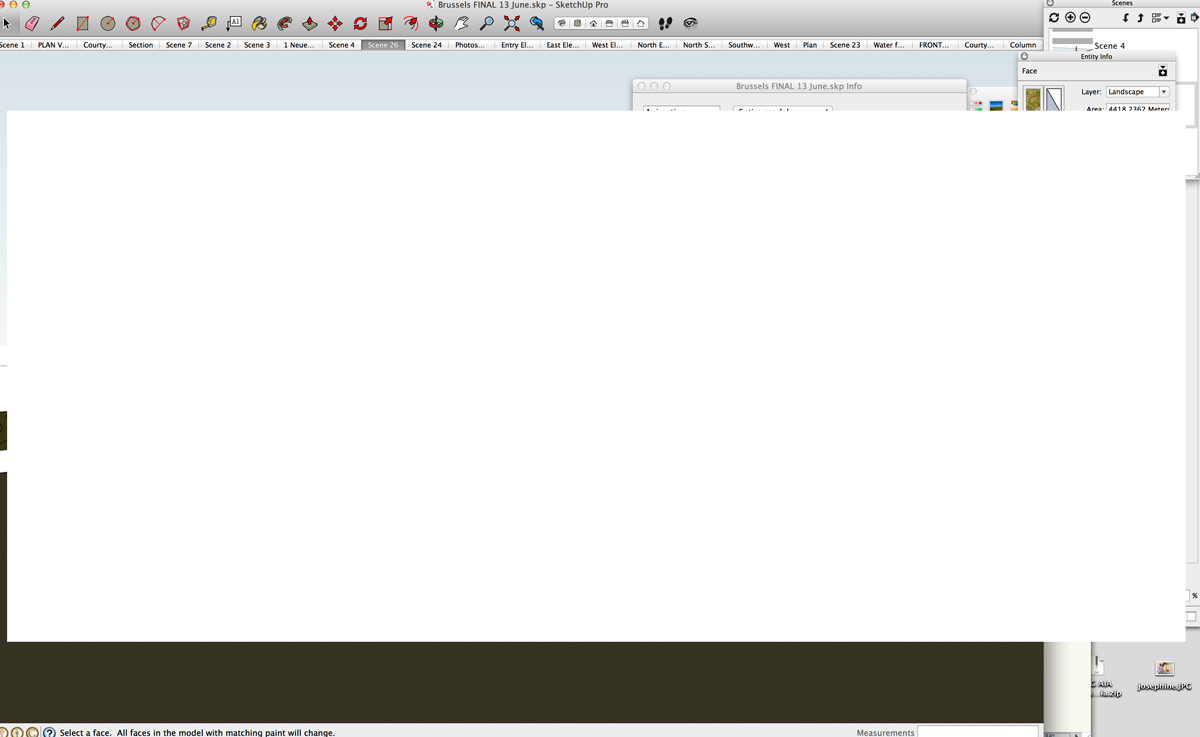
-
so the big white box... is one of our dialogs? VfB or Material Editor? I'm still not sure I understand what is happening here.
-
It shows up in Sketchup only after I render or open the materials editor.
-
does the render finish, and then the box shows up? Are you attempting to use SketchUp while it's rendering? Do you have more than one SketchUp window open?
-
Here's a topic with someone having the same troubele... and maybe a little bit of a solution... http://sketchucation.com/forums/viewtopic.php?f=11&t=50365
-
In response to that old thread:
No, we do not handle the way SketchUp on Mac handles multiple SU instances being open at the same time... it will cause scene corruption, crashes, and other horrible things to happen... You get 1 SketchUp instance only, Thomthom's utility probably won't do any good in this instance at all. Just don't do it. One SU window only on OSX if V-Ray is loaded.In response to this thread:
I have no idea what that white dialog is, and I am unable to reproduce it so far on my own machine.
Advertisement







