SKU8 Text Tool and Google Terrain
-
Hi Guys Greetings from Darwin Australia
Being a real newbie to the Forums world I hope this is in the right place.
Currently using SKU8 Pro on Mac.
I want to label a 3D aerial view of an Island with buildings located all over it. I want to use the Google Terrain, not the 2D snapshot layer. Every time I try and label an individual building the arrow snaps to Origin and not the building under the cursor.
I've tried unlocking, exploding and moving to a different layer - still no success.
Frustrating
Any ideas as to what I'm doing wrong?
Orchard Collie -
It doesn't appear to be you. I think I remember this being reported a long time ago. Maybe it's a feature and not a bug. It still happens in SU2013, too.
I get around it by giving the text tool something else to snap to. I use a couple of intersecting guidelines as shown in the attached. After I've finished placing the text the guides can be deleted.
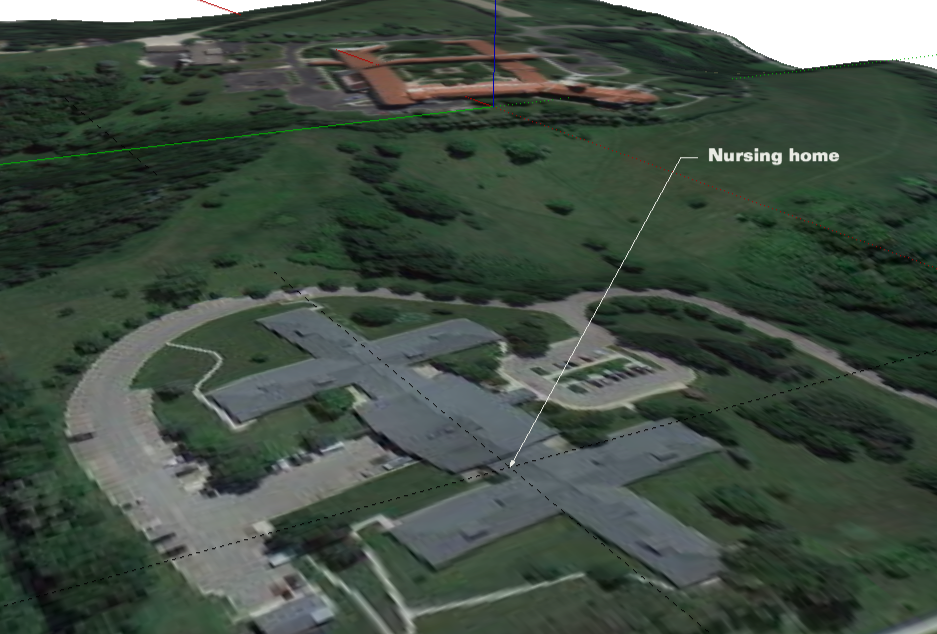
FWIW, it's probably too late to be reporting bugs in SketchUp 8 since Trimble has moved on to SU2013.
-
Thanks Dave
I don't care if it's a bug or a feature, I just wanted a solution, and you gave me one that works!
Thanks heaps.
BTW how did you get your leader line and arrow in white to match the text colour?
Regards
Orchard -
Hi Dave
Don't bother replying to such an insulting question. As soon as I pressed send I realised that the Font colour could be linked to the line colour and when I tried it, it was!
Dumb Dumb Me
Thanks again
Orchard -
It wasn't insulting. Since I already made a screen shot, I'm attaching it in case someone else is interested.
In this case I selected the text and, in Entity Info, clicked on the color swatch to change it.
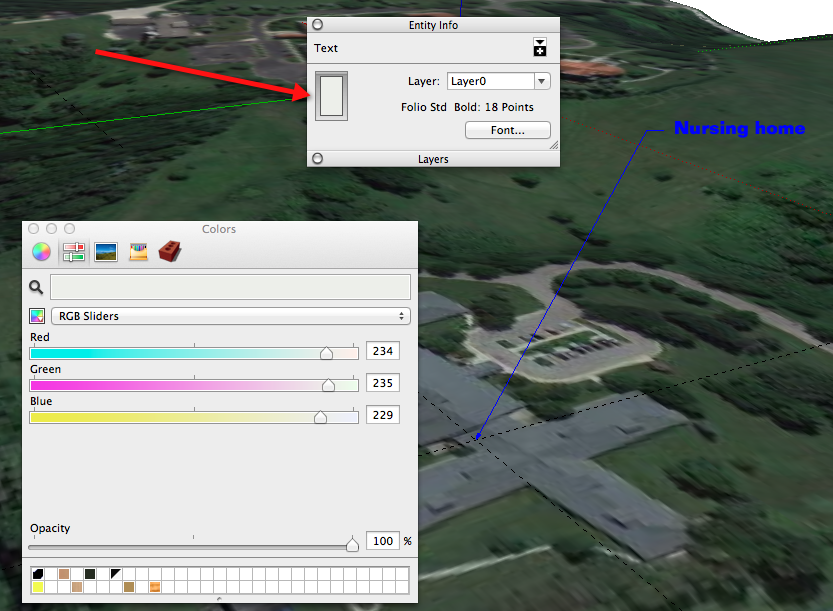
-
Thanks Dave
Best regards
Orchard
Advertisement







