Thumbnail preview SketchUp 2013 for mac?
-
There used to be a "generate thumbnail" (kind of) button in the save dialog in mac, but the button is gone in 2013?
Or how do I view custom thumbnail of 2013 skp in Finder?
Thank you in advance.
-
Any help, please?
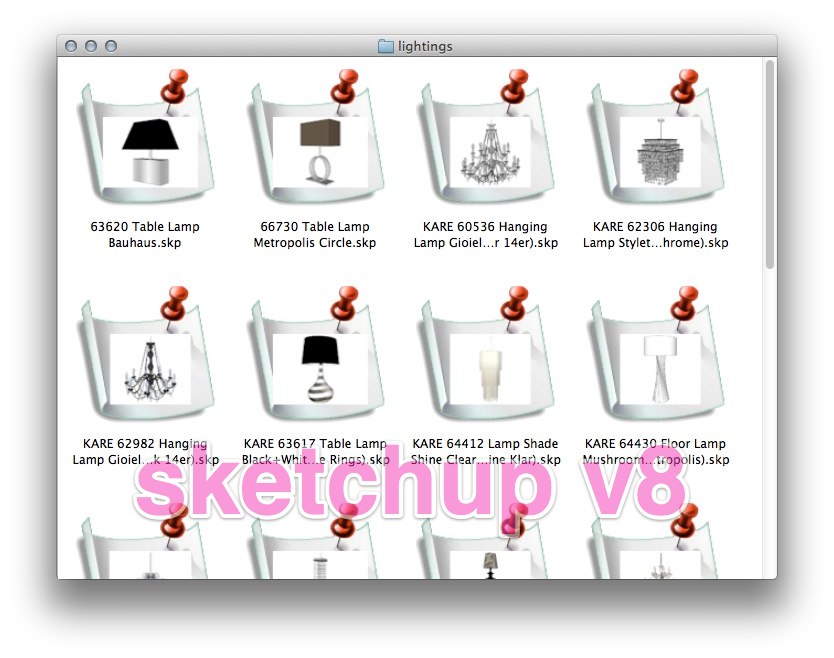
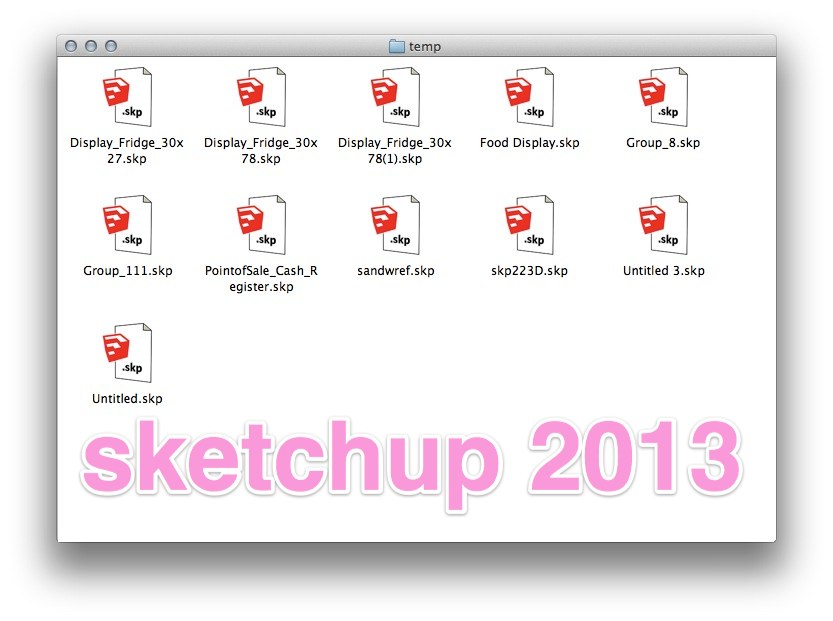
-
This has been extensively discussed and there is a handful of alternative options/work-arounds:
http://www.sketchucation.com/forums/viewtopic.php?f=18&t=16015
Check them out… -
there's a couple of new mac tools on the horizon, for skp and skm file, both will need some testers, PM me if your up for it.
john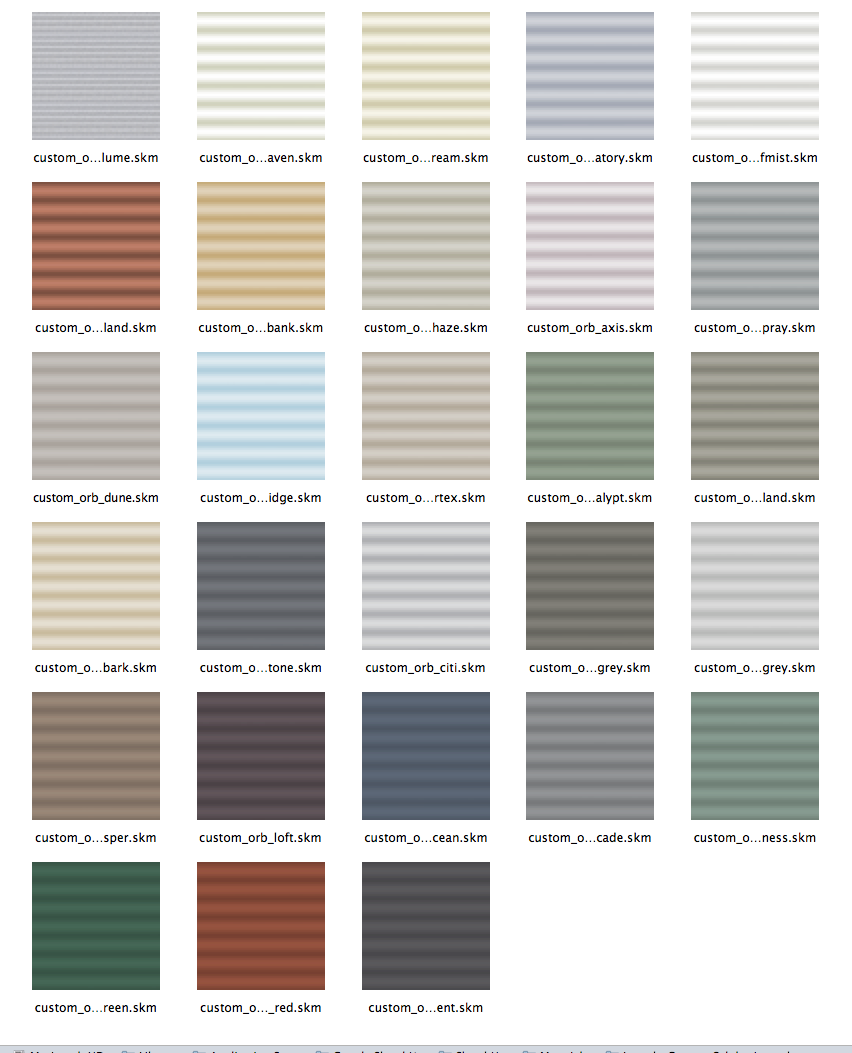
-
James
check your messages in your 'User Control Panel', you should able to reply to me from the PM I sent you...john
-
@driven said:
James
check your messages in your 'User Control Panel', [highlight=#ffff00:3v9hg3sc]you should able to reply to me from the PM I sent you...[/highlight:3v9hg3sc]john
Nope

I've emailed the forum admin asking why I can't even reply to a PM sent to me. Thanks a lot for letting me test the plugin, it works very well

 There are a few bits of feedback I want to pass on, nothing serious. Do you want me to do that here in the public forum or wait until the admin let me PM?
There are a few bits of feedback I want to pass on, nothing serious. Do you want me to do that here in the public forum or wait until the admin let me PM?Thanks again,
James
-
@driven said:
there's a couple of new mac tools on the horizon, for skp and skm file, both will need some testers, [highlight=#ffff00:3g3b142f]PM me if your up for it[/highlight:3g3b142f].
john[attachment=0:3g3b142f]<!-- ia0 -->2013-06-27 03.00.10 am.png<!-- ia0 -->[/attachment:3g3b142f]Hi there, I'd love to PM you but I'm new to the forums so it won't let me

I'm more than happy to act as a tester for your new sketchup file viewer, if you're still looking for someone that is? I use an iMac running OSX 10.9 with Sketchup 2013 Pro. I have a large library of Sketchup files I use for building my property renders and it drives me up the wall that I can't preview the files in finder. Any help would be VERY much appreciated.
Regards
James Ball
-
James, sending PMs or even replying to them is restricted until you've got 3 forum posts under your belt. This is to prevent spammers from signing up and sending the members PMs. Editing your first post sent your post count back to zero but now, after one more post, you should be good to go.
-
you can do it here, [that will get your count up] I'm getting close to being happy to release so, fire away...
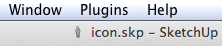
-
@driven said:
you can do it here, [that will get your count up] I'm getting close to being happy to release so, fire away...[attachment=0:29pwmggh]<!-- ia0 -->2013-12-05 12.50.25 am.png<!-- ia0 -->[/attachment:29pwmggh]
Hello John, I too would be very grateful to get a copy of your OSX thumbnail/icon plugin please.

 Luds
Luds -
here's a teaser of the latest version...
still unpublished...
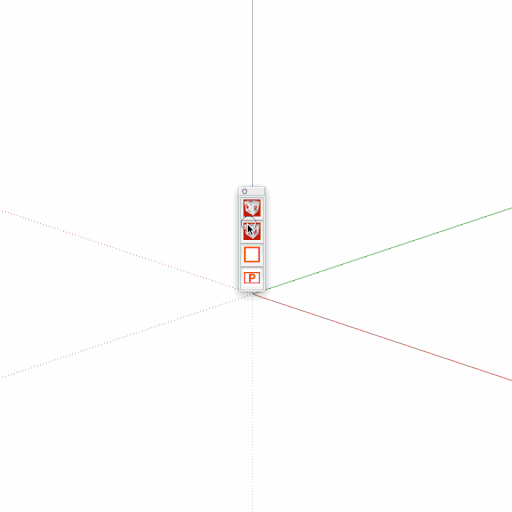
I do NEED feedback before publishing...so, heres the release candidate, for a short while...[attachment=0:rx2m8ryt]<!-- ia0 -->JcB_Add_Icon.rbz<!-- ia0 -->[/attachment:rx2m8ryt]
**This plugin adds an icons to the 'mac' SketchUp files.
There are 5 modes.
One-skp [current model]:
It uses the current view and adds it image to the current model's file.
It does not 'save' the model, unless 'Untitled'Batch-skps, Batch-skm, Batch-styles or Batch-layout: Icons created can be replaced by reuse of the plugin. PC users will not see the same icons unless you re-save the file in v2015, Skp's can be re-saved after using the 'Square Window Toggle' for best icons, The 'Print Window Toggle' wills use you printer paper ratio and the icons will have Red bands... 'Archive' before sending to other mac's is required to keep the icons...)**I am contemplating selling this to none 'Beta' testers, so please don't share the plugin, just this link till it disappears...
john
-
Excellent! This makes it really easy to make all those icons for everything SketchUp. Or at least most things.

Very good!
-
I'll do one for each...
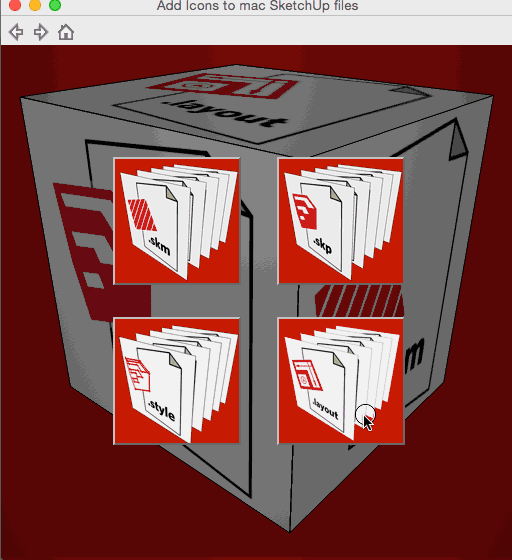
-
Good work, John. This really help.
Advertisement







