Splitting a compressed sphere?
-
I've come to something of an impasse. Possibly, I've gotten ambitious outside my skill level. I'm still pretty new and learning the tools and such.
So in the image below, I want to split the ovoid down the red axis and put right half of it on the right of the picture and leave the other half where it is. If that makes sense. It's currently its own component, and I've tried just selecting the right half, but that inevitably splits it in every way except along the red axis. Also tried push/pull, though it only pushed the individual sections (which I expected, but I had to try).
Any idea how I can accomplish this?
Thanks!
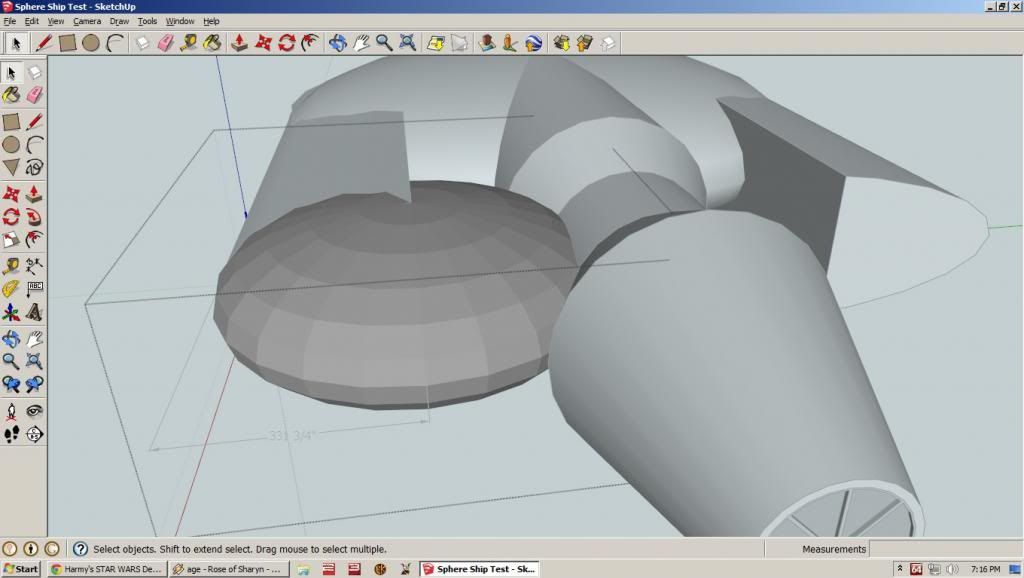
-
Since it is a component already, I would do the following.
-Turn on hidden geometry (View menu).
-Switch to Parallel Projection and choose Top view.
-Open the ovoid component for editing and delete the half toward the rest of the ship. I assume that's the bit you want to get rid of.
-Close the component (click out in space with the Select tool).
-Use Move/Copy to copy the half-ovoid component to the other side of the ship and flip it along the green axis. -
@dave r said:
Since it is a component already, I would do the following.
-Turn on hidden geometry (View menu).
-Switch to Parallel Projection and choose Top view.
-Open the ovoid component for editing and delete the half toward the rest of the ship. I assume that's the bit you want to get rid of.
-Close the component (click out in space with the Select tool).
-Use Move/Copy to copy the half-ovoid component to the other side of the ship and flip it along the green axis.Thanks! That worked great! Unfortunately, it didn't end up giving me the look I was going for, but that's nobodies fault except my own. I'll get it sorted.
Quick follow up: what does Parallel Projection do for me? I didn't really notice any major difference between it and Perspective.
-
Parallel Projection with a standard view (as I instructed) gives you a 2D view of your model. The reason I told you to set those things that way is that it makes it much easier to select half of the ovoid without getting geometry you don't want to select.
-
@dave r said:
Parallel Projection with a standard view (as I instructed) gives you a 2D view of your model. The reason I told you to set those things that way is that it makes it much easier to select half of the ovoid without getting geometry you don't want to select.
Ahh! That it did. Good to know. Thanks again.
-
I was in the process of making a graphic example. I'll post it anyway.
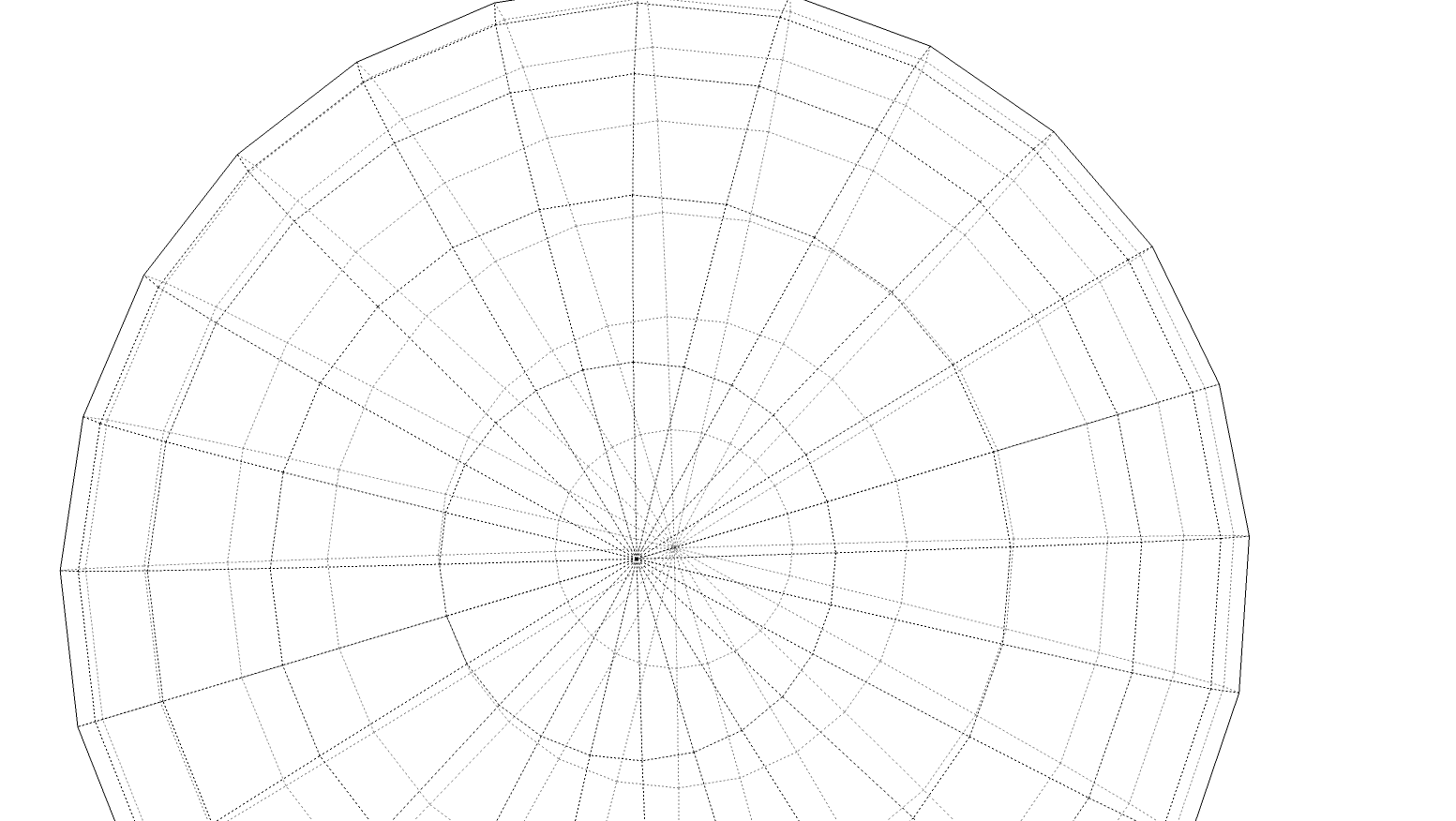
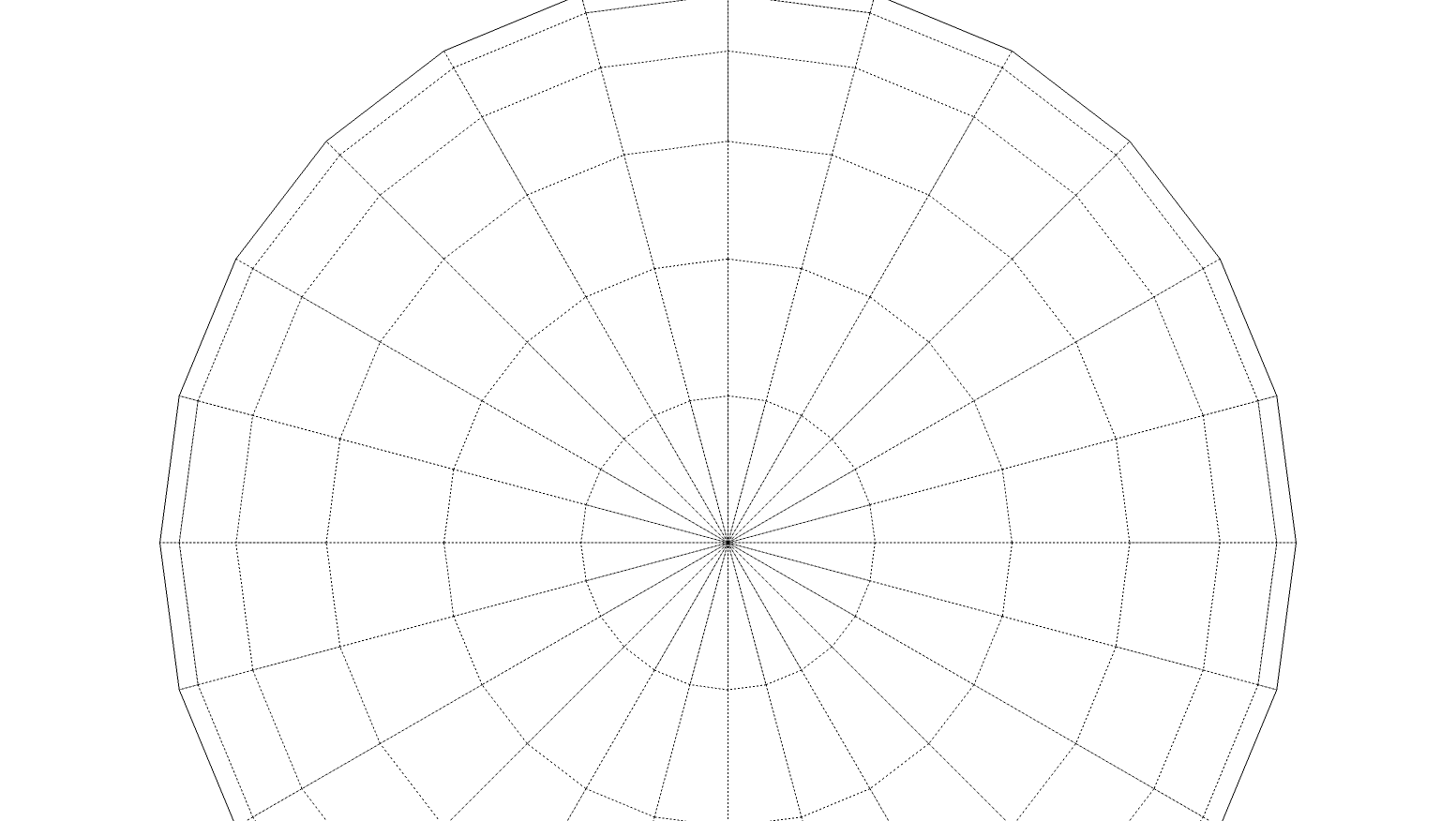
As you can see, it would be much easier to select all of the geometry for half of the shape or any other amount in the second view than in the first.
-
@dave r said:
I was in the process of making a graphic example. I'll post it anyway.
[attachment=1:3hulq9iz]<!-- ia1 -->Ovoid Perspective.png<!-- ia1 -->[/attachment:3hulq9iz]
[attachment=0:3hulq9iz]<!-- ia0 -->Ovoid Parallel.png<!-- ia0 -->[/attachment:3hulq9iz]
As you can see, it would be much easier to select all of the geometry for half of the shape or any other amount in the second view than in the first.
Definitely. And I admit, that's part of what was originally giving me trouble when I initially tried this. Much appreciated.
Advertisement







