? about where 2013 files are now stored on the Mac
-
So I've got SketchUp 2013 Make installed on my MacBook Pro. From what I've read, the components folder isn't saved in the library anymore. So where is it? And where are the template files? If I want to delete a template that I made, what's the path now to do it?
As an aside, I was reading about plugins and saw the following as the path for them:
Macintosh HD/Users/Library/Application/Support/SketchUp 2013/SketchUp/Plugins
But I can't follow that -I get to Users and my options aren't as the rest of the path reads. So where are plugins stored?
Thanks for any help!
-
@rose123 said:
So I've got SketchUp 2013 Make installed on my MacBook Pro. From what I've read, the components folder isn't saved in the library anymore. So where is it? And where are the template files? If I want to delete a template that I made, what's the path now to do it?
As an aside, I was reading about plugins and saw the following as the path for them:
Macintosh HD/Users/Library/Application/Support/SketchUp 2013/SketchUp/Plugins
But I can't follow that -I get to Users and my options aren't as the rest of the path reads. So where are plugins stored?
Thanks for any help!
they're all in your user library now.. starting with lion (or maybe 10.6.. can't remember), the user library is hidden by default in osx.. one way to get to it is to open a finder window then click on the GO menu at the top of the screen.. press and hold the option key and you'll see the menu item 'Library' appear.. this is your user library folder
click that then follow the rest of the path: Application Support/ SketchUp 2013/SketchUp
-
I will look for it, thanks. Is there a reason it's hidden? Is it unwise to be poking around in it or something?
I used to drop components in the components folder in the library so they'd be right in the sketchup software. is that a bad idea now? should i just drag them into folders in the bottom pane of the components window instead?
-
well, apple seems to think it's unwise to have everyday users poking around in there but there's nothing dangerous.. it's all just user created content for the applications they use... (it's not like going into your system files and deleting things).
i think the idea was to encourage developers to make their apps more user friendly regarding accompanying files.. as in, the application developers should have ways to manage the files from within their apps themselves.. but in sketchup, we don't have a way to really manage our plugins or template files.. (i.e.- you can't delete a plugin from sketchup itself so you have to go into the file structure)
another easyish way to get to the user library is to.. open finder.. press shift-cmmd-G ...type ~/library
a more permanent fix is to launch terminal.app.. copy/paste this:
chflags nohidden ~/Library/press <return>.. your user library will no longer be hidden and you'll see it as a folder in your home directory
-
Thanks Jeff, I did find the hidden library (any way to make a shortcut to the desktop of it?) and the plugins folder. Where is the components folder, tho? (and the templates folder). I don't see anything in the SketchUp folder besides plugins and "old colors."
cross-posted -just saw your fix for the shortcut (I guess that's what that code does?), thanks.
-
the components folder and template folder will be created upon the user saving their own..
all the components shown in a fresh install are coming in via online/3D warehouse..i don't know where the pre-installed template files are but i assume they're in sketchup.app/contents.. i'll check
re: shortcuts to the folder.. what many people like to do is drag the folder into the finder sidebar.. (this doesn't move the folder.. it just gives a shortcut to it).. so the plugin folder is always easily accessible from any finder window..
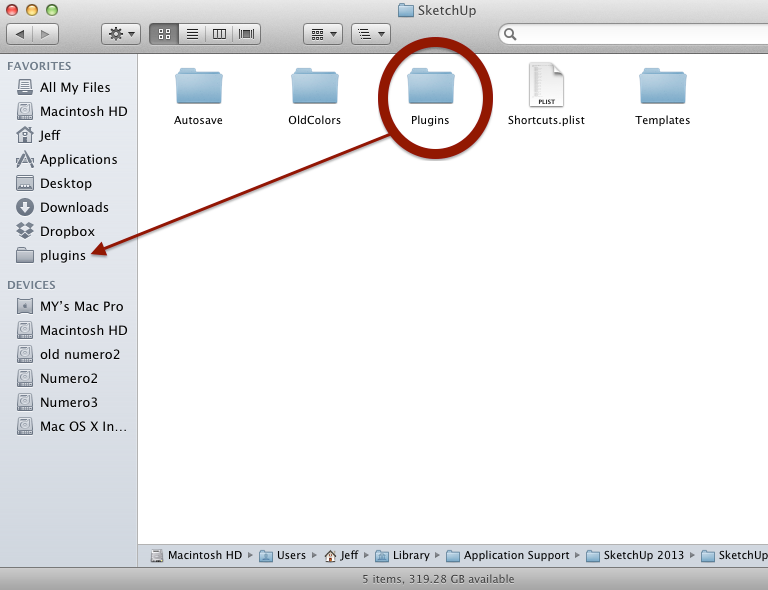
if you want to place an alias/shortcut folder on your desktop, right-click on the plugin folder then choose Make Alias.. put that folder wherever you'd like (it will have a little arrow on the folder icon signifying it's not the actual folder- just a shortcut)

-
Hmm, I get "the folder can't be found" when I try that permanent fix ...oh well, if I can just find the templates and components folders I'll be happy.

cross posted again -oh, ok, so there IS no components folder until I download my own components? But where are all the sampler components stored now, that come with the software? I think they're still in the same place, in the programs file on my PC.
-
My ultimate goal here is to figure out if I should still be loading components directly into the programs file folder like I used to do (and was that a bad idea, anyhow?). I do know that I can link a local folder to the components browser, but that's not what I'm after here. Should I just figure on dragging components into the bottom pane of the browser now? IIRC, I didn't do that because I couldn't seem to make new folders for them, just had to put them in other folders. Maybe there was a way to make a new folder and I just didn't look hard enough?
Thanks for the info about putting the folder in the dock -makes more sense than looking for the library all the time!
-
@rose123 said:
Hmm, I get "the folder can't be found" when I try that permanent fix ...oh well, if I can just find the templates and components folders I'll be happy.

i gave 3 methods to get there.. the permanent fix one involves launching terminal.app (in your applications/utility folder) then copy pasting the line..
'this folder cant be found' is something you'd get using the folder search method in finder (ie- you're mixing two techniques into one )
)@unknownuser said:
cross posted again -oh, ok, so there IS no components folder until I download my own components? But where are all the sampler components stored now, that come with the software? I think they're still in the same place, in the programs file on my PC.
yeah.. as suspected.. all that stuff is now inside the app itself
Applications/ SketchUp 2013/ Sketchup.app/ (right-click) Contents/ Resources/ Content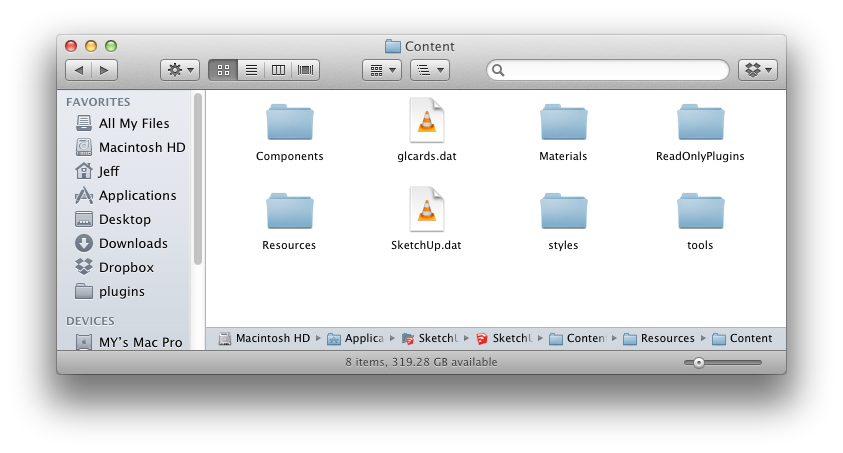
so if you were previously putting things in the sampler folder, you're going to have to find a different way.. It will probably take some getting used to a first but the 2013 file structuring does seem to be improving and all this stuff makes sense that they're doing it.
-
if you start putting stuff inside the SketchUp.app / Contents, it's going to be deleted/overwritten when you update the app.. so i'd highly recommend against doing that

-
Ok, so putting stuff in that folder is a bad idea anyway, is that what you're saying? In which case I don't need to find it, I guess, lol. But I've been doing it on my PC with no problem -sounds like I should stop doing that?
What's the best way to delete a template you made and no longer want, since it's so hard to find the file on the Mac now?
-
Arrgh, I feel like I'm being teased here, lol. I see the components file in your great screenshot, but I can't get there! (I'm a novice to the Mac ...don't really know my way around it well yet). The only way I can get to the SketchUp 2013 folder is by clicking on that hidden library and navigating to it. But right-clicking on it doesn't give me what you're showing.
If I click on Applications through the Finder, it doesn't take me there, either ...arrgh, what am I doing wrong?
-
@rose123 said:
Arrgh, I feel like I'm being teased here, lol. I see the components file in your great screenshot, but I can't get there! (I'm a novice to the Mac ...don't really know my way around it well yet). The only way I can get to the SketchUp 2013 folder is by clicking on that hidden library and navigating to it. But right-clicking on it doesn't give me what you're showing.
If I click on Applications through the Finder, it doesn't take me there, either ...arrgh, what am I doing wrong?
ha.. yeah.. apple isn't always as easy as they like to make themselves out to be.. especially with the HD then User paths being so similar.. so the application folder you clicked on in the finder is your user app folder and is probably empty.. (you're looking for the folder that has all of the pre-installed apps in it which happens to be the same place every software i've ever installed goes as well)
is there an Applications folder in your dock? if so, try that one (then click the arrow at the bottom to open in finder).. otherwise, open finder and click Macintosh HD.. then go in that applications folder.
once you get to SketchUp.app, make sure to right-click --> choose 'Show Package Contents' to get inside... otherwise, if you try to open the .app as if it were a folder, you're going to launch SketchUp instead
@unknownuser said:
You say if I was putting stuff in the sampler folder I should find a different way, but if I could find it on my own computer, why couldn't I keep doing the same way? (e.g., put an alias on the dock like you showed)
because the sampler folder used to be in your user library.. it's now in the applications package..
when updating software, the user library will stay put but the .app (and anything in it) will be erased/overwritten.. -
Ok, so I can keep loading components into the program files w/ my PC, but not my Mac, correct? If that's the case, I don't need to know where the components file on the Mac is, because it sounds like it won't do me any good, anyhow.
I suppose I will just drag components into the lower browser pane unless anyone has a better idea.
Now if you could just tell me how to delete templates I no longer want, I will be set ...at least for now.

-
@rose123 said:
Ok, so I can keep loading components into the program files w/ my PC, but not my Mac, correct?
well, it's possible the installers will check what's in the .app contents prior to installing then leaving certain things intact (for instance, the licensing files now appear to be in the .app/contents) but i have never seen, on mac, any application that has users storing files in there.. that stuff always goes in one of the application support folders (amongst other places).
@unknownuser said:
If that's the case, I don't need to know where the components file on the Mac is, because it sounds like it won't do me any good, anyhow.
I suppose I will just drag components into the lower browser pane unless anyone has a better idea.
the components folders can go anywhere you like.
my setup is like this:
i have 2 components folders which i place in user/documents.. (but you can put yours anywhere-- on the desktop or in the sketchup app support folder if you like)
all of my re-usable components are saved in one of these folders i made.. in sketchup, i generally right-click on a component then use the 'Save As' item to save the individual components.
to reuse the components at a later date, i click on the 'details' button in the components browser then choose 'open a local collection'.. navigate to the folder where you're saving your components then drag them in to your sketchup window that way.. the recent places you've browsed to will be remembered in the components window so you don't have to navigate to your folder every time you'd like to use one of your components.
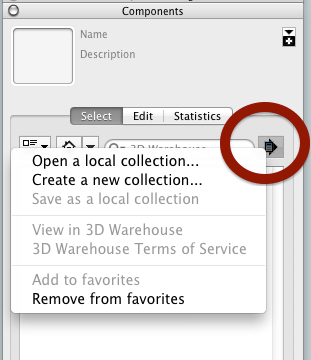
@unknownuser said:
Now if you could just tell me how to delete templates I no longer want, I will be set ...at least for now.

again, those are in your user library now..
Macintosh HD/Users/Library/Application/Support/SketchUp 2013/SketchUp/Templatesthe templates folder will not be created there until you use the 'save as template' option in sketchup.
the pre-installed templates are now inside .app/contents
-
Thanks, Jeff. I do have links to a local collection. Is there any advantage to putting components in the sketchup software itself (e.g., putting it in the program files on the pc or dragging to the lower browser pane) vs. linking to a local collection? or is just linking the best way to go?
Advertisement







