Sketchup 2013 issues
-
You might have to install it from the Extension Warehouse?
-
On my laptop was the "sandbox.rb" available. I now have it copied into the plugin folder on my desktop PC. Now I get this error message.
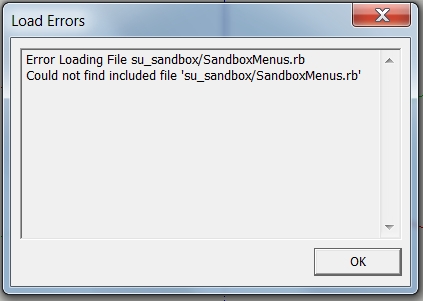
-
The new sandbox has both a su_sandbox.rb and an su_sandbox folder.
-
Hi Thomas,
thank you very much. It worked.
Also my thanks to box and Kristoff for your effort.Charly
-
'Round corners' plugin doesn't work on my Sketchup 2013!!!

-
@kasias said:
'Round corners' plugin doesn't work on my Sketchup 2013!!!

Have you ensured you've updated your plugins?
-
A member three years and you haven't worked out that just saying something doesn't work doesn't help. Nothing in your profile either to give any clues.
Have you installed it properly, have you installed the latest one have you installed the latest lib for it do you have full permissions are you holding your mouth the right way.......my car doesn't work today can you tell me why
-
@box said:
...my car doesn't work today can you tell me why
Cars are like humans...
Some days are good, some days are bad, where you just don't want to do much...
Think of your car like you think of your loved ones...
Finally make sure to check power and gas supply...
-
@arail1 said:
Interesting to note that I got my first sales pitch from Trimble (for a laser level) - 1/2 day after giving up my info to purchase an upgrade.
So did you buy it? Trimble make the best laser gear around...
-
I just upgraded to SU 2013 but cannot figure out how to install all the plugins from before (especially Curviloft).
I am running a MBP OSX 10.8.4
Trimble online support tells me to copy plugins from SU 8 plugins folder and to:
"Navigate through to Application Support/SketchUp/SketchUp 2013/Plugins. If there is no "Plugins" folder, you will need to create one.
Well, my question is then how to just 'create one'? That bit of advice is not given... -
in the OSX finder choose "File > New Folder" (Shift+Command+N) and type a new name in the name field already highlighted.
hth,
Norbert -
@rpahlavan said:
If there is no "Plugins" folder, you will need to create one.
don't do that... as soon as you start SU v2013 it makes the folder for it's own plugins so it has to exist
but, it is in the 'User' Library not the 'old' location, which was a 'HardDrive' Library
a lot of plugins have been updated to take advantage of 'new' features, just get the latest versions, it's less painful in the long run...
john
-
Hi, I can't seem to sign in into the extensions warehouse, has anyone else experienced this problem? Any solutions?
Edit: Who ever came up with this lame warehouse idea, you got to be out of your mind, this is unfinished or incomplete to say the least. Leaving me with a big Mess for 95 bucks! Thank you so much.
-
Only one issue with Sketchup Make Free:
Some time I like to run in 16 bit color mode for speed for the internet and the uses of sketchup.
It been a good meathod for some time now (6,7,8 work ok)
Now that the Sketchup 2013 came along I having a problem with draw text labels with my Windows Vista
Does any buddy else, has this issues?
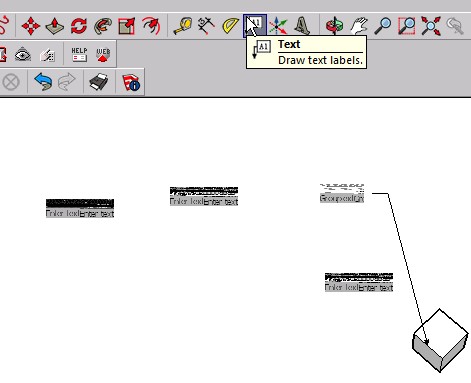
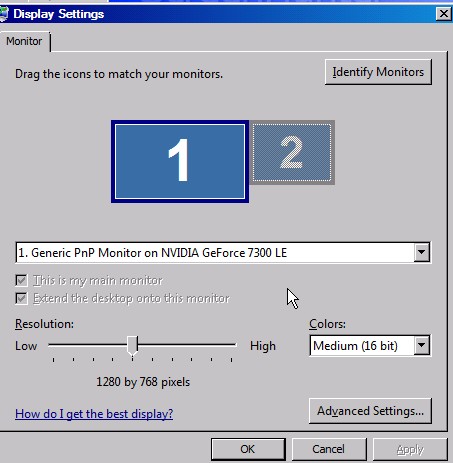
PS: Sketchup Make is the best so far
(if you test this out, make sure you exit out of sketchup when changing the color modes)
-
Problems I seem to be having and I don't see others having or complaining about these problems.
- To me it seems it takes more care to make a selection on a toolbar icon. I have to be spot on, and slower on the click than V8. A lot of times, I think I have selected a function only to find that the icon hasn't started the plugin.
Is is possible that the program has been modified and requires a more precise selection on the icon and is slower in determining that the icon has been clicked.
- The inference engine does not pick a selection as easily as it did in V8. Today as an example, I couldn't find the center of an edge with the pencil tool or the tape measure. I have to spend time, that is moving slower over the area, and multiple tries to find and end or center.
I did note, that on the center, what appears to be the center has a red spot, but not the center blue spot. So I am not sure if I have found the center on some other point with the inference engine.
The move tool is not picking up selections very well also. I find after selecting a corner that I am off a little requiring another selection and another move.
If I select the group, it will find the point of interest quicker than if I don't have the group object selected, not talking about moving here. Didn't have this problem in V8.
-
Still having bug splats after moves or rotation, requiring multiple saves. Putting TIG "Archiver" to max use.
-
I am back on the desktop. Having had the program to give a bug splat like it did on the laptop two weeks ago. Note, laptop, W-XP, desktop, W-7-Home. Using the same set up, a USB drive to store my work.
If you don't know, you can't fix. Trying to help, not bitch, although I know that is a fine line between the two.
Thanks in advance for you time.
Ken
-
Ken, I ran across a couple of the issues you mention, 1 and 2 I think are related to Open GL settings.
I can't explain why, but it seems that adjusting the settings can correct the issues.
I mostly use keyboard shortcuts so I didn't really notice it all the time but it did start to annoy me, so I went looking and found this fixes it for me....Go Window/Preferences/OpenGL and tick "Use maximum texture size" it will give you a warning but do it anyway. (if it's already ticked then untick it)
Click ok, probably best to exit and reopen SU and see if it has fixed it for you. If it has, you should be able to untick use maximum and it will still work.Seemed to work for me, hope it does for you.
-
BOX
Thanks for the help. I have done as you suggested. Hope this works. I will know in a couple of days.
Again thanks
Ken
-
Sk13 on Mac
Is this a general Sketchup 2013 issues forum? I'm going to go with that and ask...
I installed a plugin that causes my SK13 to crash frequently, which led me to discover that upon crashing Sketchup will lose my shortcuts. At that point I figured I would just get a standard sketchup shortuct list and copy it into the application folder, but I could not find it.
I have been able to find it on PC's no problem and previous verions, but much like the Plugins folder, which I can't find either, it doesn't appear to be in the Application Support drive. In fact, I can't find anything SK13 related in there, unless I seem to have done some strange custom intall by accident.
So the main issues amongst those problems is that I keep losing my shortcuts and it is making modeling incredibly annoying, and I can't find the shortcuts log to install my standard list.
Help would be appreciated.
-
@unknownuser said:
@circus said:
I am running on a mac OS X 10.6.8? Sketchup 2013 will not install? Does anyone know if there is a work around for this....for I havent the cash to purchase a new computer?
P.
what mac can run 10.6 that can't go to 10.7?
A mac pro can run 10.6 but can't go to 10.7 in answer to your question.
You can edit the installer using a text editor and change the minimum version from 10.7 to 10.6 and it will install.
-



 really ...culdnt get round corner to work with sketchup 2013 in windows 8.... U r really just AWWSSUUMMM...!!!!!!1
really ...culdnt get round corner to work with sketchup 2013 in windows 8.... U r really just AWWSSUUMMM...!!!!!!1
@rich o brien said:Did you try right clicking the SU2013 icon and choosing Run as Admin?
Advertisement







