Sketchup 2013 issues
-
I notice you have Sketchucation plugin, have you perhaps disabled it in the plugin manager?
-
What about the Extensions manager? The last button of the three.
-
Hi Box,
There is no sandbox! On my laptop it is available under su_sandbox.
Charly
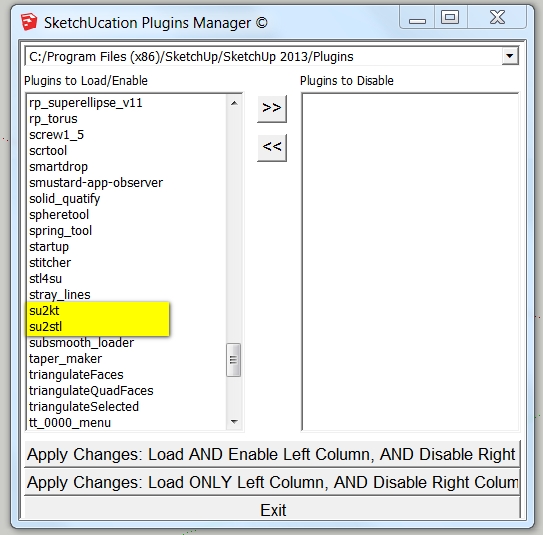
-
There it looks like
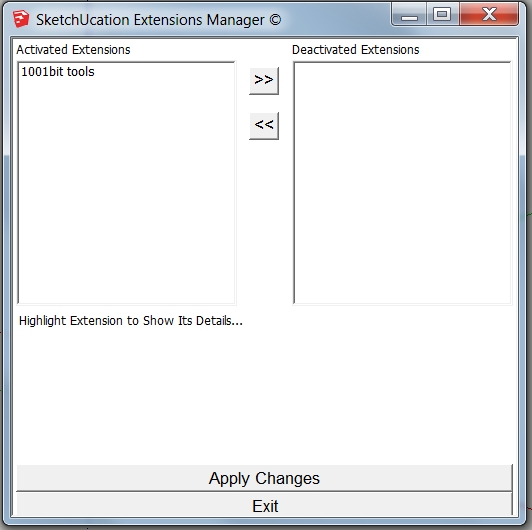
-
And you have checked, Windows/Preferences/extensions
-
do you have any extra sandbox.rb, extensions.rb, sketchup.rb files in your plugins folder?
-
Hi Kristoff,
No I did none of this rb's in my plugins folder.
-
You might have to install it from the Extension Warehouse?
-
On my laptop was the "sandbox.rb" available. I now have it copied into the plugin folder on my desktop PC. Now I get this error message.
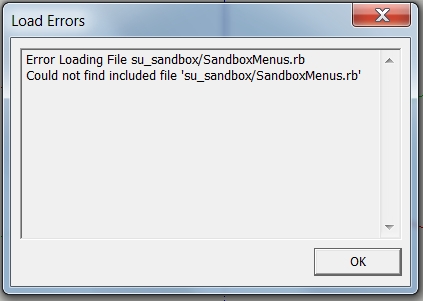
-
The new sandbox has both a su_sandbox.rb and an su_sandbox folder.
-
Hi Thomas,
thank you very much. It worked.
Also my thanks to box and Kristoff for your effort.Charly
-
'Round corners' plugin doesn't work on my Sketchup 2013!!!

-
@kasias said:
'Round corners' plugin doesn't work on my Sketchup 2013!!!

Have you ensured you've updated your plugins?
-
A member three years and you haven't worked out that just saying something doesn't work doesn't help. Nothing in your profile either to give any clues.
Have you installed it properly, have you installed the latest one have you installed the latest lib for it do you have full permissions are you holding your mouth the right way.......my car doesn't work today can you tell me why
-
@box said:
...my car doesn't work today can you tell me why
Cars are like humans...
Some days are good, some days are bad, where you just don't want to do much...
Think of your car like you think of your loved ones...
Finally make sure to check power and gas supply...
-
@arail1 said:
Interesting to note that I got my first sales pitch from Trimble (for a laser level) - 1/2 day after giving up my info to purchase an upgrade.
So did you buy it? Trimble make the best laser gear around...
-
I just upgraded to SU 2013 but cannot figure out how to install all the plugins from before (especially Curviloft).
I am running a MBP OSX 10.8.4
Trimble online support tells me to copy plugins from SU 8 plugins folder and to:
"Navigate through to Application Support/SketchUp/SketchUp 2013/Plugins. If there is no "Plugins" folder, you will need to create one.
Well, my question is then how to just 'create one'? That bit of advice is not given... -
in the OSX finder choose "File > New Folder" (Shift+Command+N) and type a new name in the name field already highlighted.
hth,
Norbert -
@rpahlavan said:
If there is no "Plugins" folder, you will need to create one.
don't do that... as soon as you start SU v2013 it makes the folder for it's own plugins so it has to exist
but, it is in the 'User' Library not the 'old' location, which was a 'HardDrive' Library
a lot of plugins have been updated to take advantage of 'new' features, just get the latest versions, it's less painful in the long run...
john
-
Hi, I can't seem to sign in into the extensions warehouse, has anyone else experienced this problem? Any solutions?
Edit: Who ever came up with this lame warehouse idea, you got to be out of your mind, this is unfinished or incomplete to say the least. Leaving me with a big Mess for 95 bucks! Thank you so much.
Advertisement







