[Plugin] [Re]Scene v1.0.7
-
Added to Store...just click Recent...
Soon you'll be adding these yourselves

-
Thanks Rich O Brien...SketchUcation Plugin Store is the future!

-
@cadfather said:
the only problem so far is that the script can mess up any hidden layers/object/shadows in other scenes which may be needed for an animation.
CadFather how embarrassing this is!!!

The solution of this problem was under our noses this whole time onn the SketchUp API documentation.

1 - Camera Location, 2 - Drawing Style, 4 - Shadow Settings, 8 - Axes Location, 16 - Hidden Geometry, 32 - Visible Layers, 64 - Active Section Planes.Example: The bit code values are added together to provide the flags value. For example, to update the Camera Location, Axes Location, and Active Section Planes properties, the flag would be 73 (1 + 8 + 64).
CadFather this means that if we only want to update the style and not affect things liek; Camera Location, Shadow Settings, Axes Location, Hidden Geometry, Visible Layers and Active Section Planes we use the following...
page.update(2) #<--Only updates styles and nothing else
This is good news since now we can create web-dialog options for user to select what he wants to update

Anyways will be working on this so expect an update really soon!
-
Hi Rafael, good re-scene news - that also means i could assign a keyboard shortcut to the options (which currently SU doesn't do). do let me know if you need anything this end (icons i guess..?
 ).
). 

-
@cadfather said:
Hi Rafael, good re-scene news - that also means i could assign a keyboard shortcut to the options (which currently SU doesn't do). do let me know if you need anything this end (icons i guess..?
 ).
). 

Yeah good new indeed!
I think your icons are top notch so if you have any you want to include let me know.
I am almost done with the changes so I will maybe finish it if not today then tommorrow.
So far I have done the following;
Apply to
::radio button:: All Scenes <== If selected then all scenes will be updated
::radio button:: Single Scenes <== If selected then only current scene will be updated::checkbox:: Drawing Style
::checkbox:: Camera Location
::checkbox:: Shadow Settings
::checkbox:: Axes Location
::checkbox:: Hidden Geometry
::checkbox:: Visible Layers
::checkbox:: Active Section PlanesAfter I wrote what was above I just realized it was easier to post image.

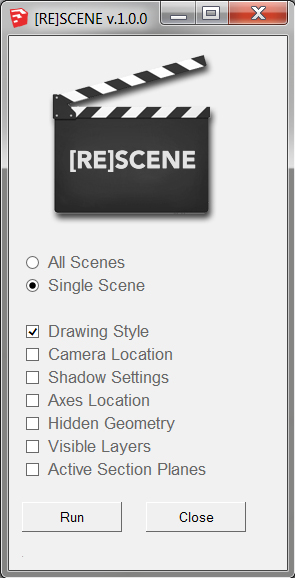
Some thing I am still thinking if adding or not is the following-
Removing "previews page", "next page", "delete page" and "add page" buttons from toolbar area so I can place them somewhere in web-dialog to free toolbar space.
-
Name text area to have the options to change all scene names at one...maybe have a checkbox aswell to automaticly add numbers so if you input a name like "Page" the resul will be Page_1", "Page_2", "Page_3" and so on. But maybe that would be for another version.
-
Description text area - Maybe not sure
-
checkbox include in animation.
Maybe you can help me to decide if the above is worth adding or not.
-
-
New Update Released! [Re]Scene v1.0.2
-
Great effort!!!
Love the sounds, the dialog, and everything
Thank you so much for that cool plug
-
wow, looks really good! really like the idea of renaming the scenes.. let's go check it out
you know what would be good? adding the camera frame on all pages too.. (say you'd like a resolution of 2000x1300) - something like vray toys for all scenes.
and also...

PS Edit: ..no comment on the sounds!!!


-
Thanks for the plugin Rafael, it does what it says on the tin and will save me a lot of work.
I don't care about the sounds though, too much like a game, a bit too 'windowesque' for my tastes.
-
nice goodie, Rafael. Thank you.
'Export' feature (to other files) would be welcomed
-
@unearthed said:
Thanks for the plugin Rafael, it does what it says on the tin and will save me a lot of work.
I don't care about the sounds though, too much like a game, a bit too 'windowesque' for my tastes.
Thanks for your feedback!
Maybe next update I will remove sound or include an option to disable it. In the mean time you can do the following;
-
Open 'RND_RESCENE.rb' with your favorite editor (I use notepad++).
-
Find each line with the following code;
UI.play_sound @sound_1_wav UI.play_sound @sound_2_wav- Now add this '#' at the front so that it will look like this;
#UI.play_sound @sound_1_wav #UI.play_sound @sound_2_wav-
Click save and no sound should be triggered.
-
Otherwise enjoy the sounds!

@rv1974 said:
nice goodie, Rafael. Thank you.
'Export' feature (to other files) would be welcomed
Thanks for your suggestion!
Can you elaborate little more on this idea so I understand exactly what this export feature will be like.
-
-
Thanks Anton for the heads up on how to remove the sounds - please keep the sounds; I'm not exactly a life-and-soul-of-the-party type and not into playful stuff, but I don't want to rain on someone else's parade.
-
@unearthed said:
Thanks Anton for the heads up on how to remove the sounds - please keep the sounds; I'm not exactly a life-and-soul-of-the-party type and not into playful stuff, but I don't want to rain on someone else's parade.
You meant Renderiza!


-
New Update Released v1.0.3
Now [Re]Scene is an extension that you can see under Window > Preferences > Extensions. With a quick click, you can learn some info about plugin and can even turn it on and off.
-
Thanks Rafael - it comes very handy!
-
CadFather you reminded me of something I forgot to add on the info section of the Extension!...I updated the downloads to add that important info to the plugin.

-
one question Renderiza
is it possible the undo option ? I can not make it and I think it would nice to have it so to see once and again the changes made
thanks
-
::JuanV.Soler::
I will look into this so I can respond to you if it is possible or not.
-
no hurry
best
-
@unknownuser said:
CadFather you reminded me of something I forgot to add on the info section of the Extension!...I updated the downloads to add that important info to the plugin.

..you forgot to put cadfather?
 but you did all the work... if you only knew how much time you saved me!
but you did all the work... if you only knew how much time you saved me! 

Advertisement







