[Plugin] Update all other scenes..
-
Renderiza's little gem when you need to update styles to all scenes...great when you are experimenting and feel too lazy to go through the scene manager all the time (Thanks!)
this plugin will retain the different scene cameras but will change layers, hidden geometry etc. to the current scene - options to come in the future.
USE: set up your current scene with your favourite style, shadows, etc. > go to Camera > Re-Scene (or use the icons). all other scenes will be updated to match the current one.

original question:
is there a script that can update all the current scene settings (style, layers, shadows, etc) to all the others?if not, the question is: is there a way to call up the update multiple scenes dialog without having to go through the scene manager scrolling, sorting, selecting, shifting, selecting.......)?
in my search i only found a command to update a single scene - but i thought someone already wrote something to this effect, thanks.
-
Just to clarify...
You want to apply the current scene setting that you are on to all other right? Not just update all the scenes with individual properties in them so that every scene will be different still?
For example;
Scene 1 = Camera position = A , Shadows = On , Style = Sketchy Lines, ect.
Scene 2 = Camera position = B, Shadows = Off, Style = Straight Lines, ect.
Scene 3 = Camera position = C, Shadows = On, Style = No Lines, ect.
Apply plugin and result would be if you are on Scene1;
Scene 1 = Camera position = A , Shadows = On , Style = Sketchy Lines, ect.
Scene 2 = Camera position = A , Shadows = On , Style = Sketchy Lines, ect.
Scene 3 = Camera position = A , Shadows = On , Style = Sketchy Lines, ect.
Note: Not have tried making a Script like this but I don't see any reason why it wouldn't be possible. Maybe I will do some test and report back to you if no one have already writing a plugin like this...Cheers!
-
The fallowing code will update all scenes to current scene settings.
model = Sketchup.active_model pages = model.pages pages.each {|page| page.update}Not sure if this is what you want

-
Just select the scenes you want to update and hit the Update button.
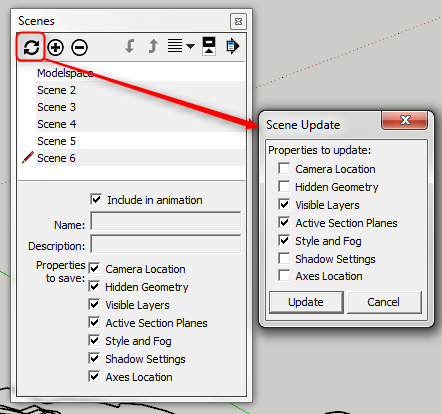
-
Hi and thanks for the replies.. Rafael, that is exactly what i need (you will soon see why). Thank You Sir!

ThomThom, that is exactly what i'm trying to avoid!

Edit/: sorry Rafael, i just realized, is there a way not to update the scenes not included in the slideshow?
-
You can skip scenes you don't want to update if you know their names. For example;
model = Sketchup.active_model pages = model.pages pages.each {|page| if page.name != "scene 3" || page.name != "scene 4" page.update end }scene 1 = Updated
Scene 2 = Updated
scene 3 = Not Updated
scene 4 = Not Updated
Scene 5 = UpdatedThier might be other ways to skip scenes but when you refer to slideshow I get little lost in what you mean.
-
yes, all the scenes you create can be included (or not) in the exported animation by checking a box in the scenes manager (the scenes not included will appear in parenthesis.
however, i do know the scenes names so this should work...i'll give it a go.. Thanks again Rafael.
-
I understand now!
Here is a better way then;
model = Sketchup.active_model pages = model.pages pages.each {|page| if page.label[-1..-1] != ")" page.update end } -
wow, that is amazing!


i put a menu in it - i'll link in the first post - works great Rafael... i'd love to see ThomThom go through the motions while i fire my magic script!


Thanks!
-
done.
PS ..don't tempt me!

-
Hi,
Very good idea I will be using this...please keep coming up with great ideas and if you need help in scripting let us know.
Cheers!
-
actually i just realised the camera view also gets changed, which is dangerous..
i think what i'd like to change are shadow settings and style and fog
otherwise, even better might be for the script to call up a similar dialog as the scene one.
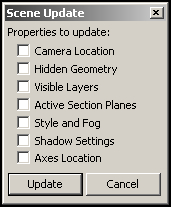
of course the changes propagate to all scenes (in the slideshow) without having to manually select them.
(got excited too soon..)

-
That can be fixed...I will do some tests and let you know.

-
Here is a quick test for not changing camera settings but yes to everything else...
model = Sketchup.active_model pages = model.pages pages.each {|page| if page.label[-1..-1] != ")" if page.use_camera? page.use_camera = false page.update page.use_camera = true else page.update end end }Now to add a dlg as to what you posted that might need a web dlg which is not that hard to do. Beside the camera you don't want other things like hidden stuff and layers so let me see how to go about that...cheers!
-
Works great Rafael, in fact it is faster than going through the scene manager (with the thumbnails updated etc) - the change is instant on all scenes - if you have a long animation, it's great to check different styles.
i'm wondering, what is easier webdialog or input box?
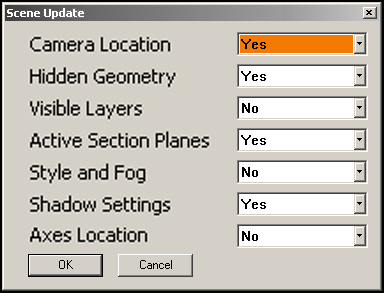
-
Not sure which one is faster between input box & web-dialog but I personally prefer web-dialog because you can have more control with it and can add some advance stuff that input box can't. Pretty sure both of them are fast so we won't have any problems there. I am working at a web-dialog to test it at the moment, will post it soon so you can make tests on it as-well.
By the way I am having some difficulties to replace other pages styles without affecting things like visible layers, hidden entities, ect.
 I can still make them remember their properties to save check boxes if checked or not but the style that is applied to them carry its properties and overwrites them except for camera which seems to be only one we got working at the moment.
I can still make them remember their properties to save check boxes if checked or not but the style that is applied to them carry its properties and overwrites them except for camera which seems to be only one we got working at the moment. 
Anyways will keep you posted...cheers!
Note: the input box example you posted above seems like it would work fine though.
-
, yes i tried running your plugin with some other commands from the api but was not successful..(
 )
)anyway, had some thoughts on this: i think it'd be good if we had 2 button (hence the 2 icons)
one button shows the dialog, another repeats the same choices without the dialog.what do you think?




-
Seems like a great idea!
I am almost finish with the web dialog so will be posting it soon.
Oh and nice icons!

-

[RE]SCENE v1.0.0(Current version tools buttons)
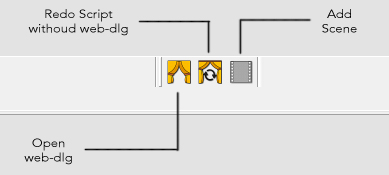
For now there is no options until we can figure out some stuff but the camera position of each page is maintained when plugin is used.
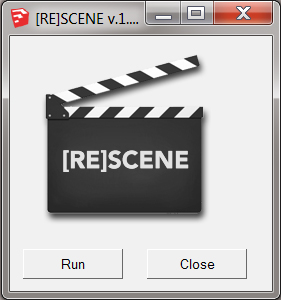
Here is an example on how more options will look on web dlg;
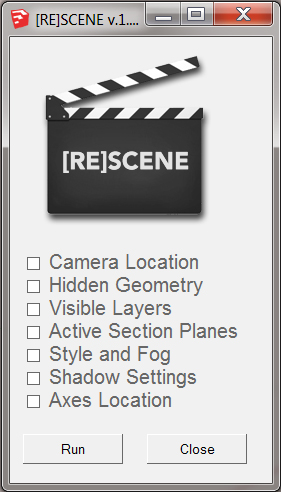
Download: [RE]SCENE v1.0.0
Note: CadFather maybe you will put new updates on top post if you see fit...will let that up to you.

-
at 1.45am, it is good to see this update!

looking good - in fact the graphic looks way better than my icons..

if you think you'll manage to overcome the options thing, i'll wait before updating the first post..
ps. btw, you shouldn't put 'cad' - name it as one of your plugins. in fact you could consider to put all your plugins in one RZ folder, and just use some loaders to call them up... anyway..just taking too much credit since you're doing all the work!

EDIT: actually it is working really well already! i'll update the first post..
Advertisement







