Oops, your profile's looking a bit empty! To help us tailor your experience, please fill in key details like your SketchUp version, skill level, operating system, and more. Update and save your info on your profile page today!
🔌 Smart Spline | Fluid way to handle splines for furniture design and complex structures. Download
Transparency becomes white after rendering
-
The edge of the tree is transparent before rendering. Anyone can teach me how to solve this problem? Thanks!

-
In your material editor, under the diffuse channel, Check the "use colour texture for transparancy" box.
i hope this helps you
-
Hello,
@unknownuser said:
In your material editor, under the diffuse channel, Check the "use colour texture for transparancy" box.
True if your Bitmap is saved in PNG...
-
@chon said:
Hello,
@unknownuser said:
In your material editor, under the diffuse channel, Check the "use colour texture for transparancy" box.
True if your Bitmap is saved in PNG...
Thank you so much! I'll try later
-
Tick the "Use color texture as transparency" in the Diffuse layer of the material.
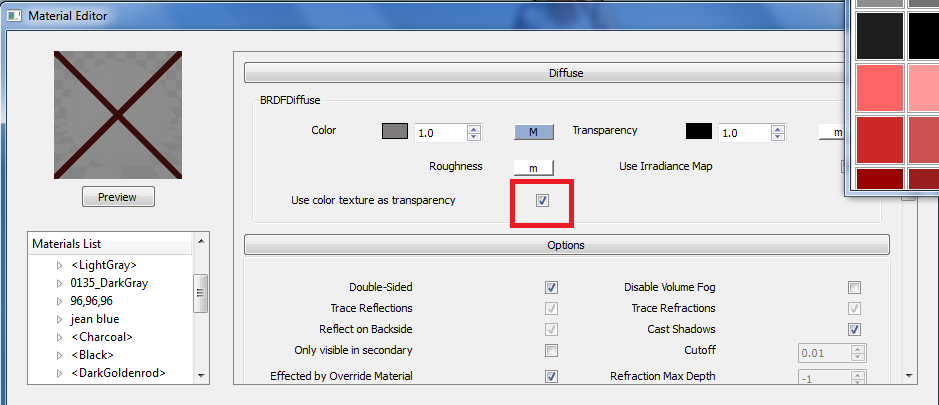
Advertisement







