Photo Textures with google images????
-
I see the Sketchup has a really cool feature where you can select a plane of your drawing then go out to Google earth and select a region of the street view or or a region of images associated with that Google earth location the "grab" it and it is automatically applied as a texture. This is really cool, but what would be even cooler is if we could do this with Google images as well! It seems like a very simple request as it looks like the technology is already in place....
Anyone know if this is in the works or if it is available somehow?
Thanks!
-
Did you try dragging an image from your browser into SketchUp?
It won't apply to a face but it will get added to your scene.
Try it on a image saved to your laptop too.
-
Shanna, I doubt that development of SketchUp will go in this direction. That tool was the result of development going in Google's direction, integrating Street view imagery into SU in order to create 3D content for GE but now as SU is owned by Google, although they'll probably (and hopefully) not take away features just because they are "Googlish", they won't develop them further either.
But this is only my personal opinion of course.
Dragging (and dropping) images form anywhere (ie. from online, in a browser) is of course a different thing and Rich is right, it should work. Even you can drag and drop links (from a browser) linking to skp files (try in the 3D Warehouse)
-
If you want to use it as a texture in your model it must be a texture not a "image in model"
I us the import as texture and keep a file of all of them.
Dragging it in it is image so it is not in the materials window unless you explode the image.
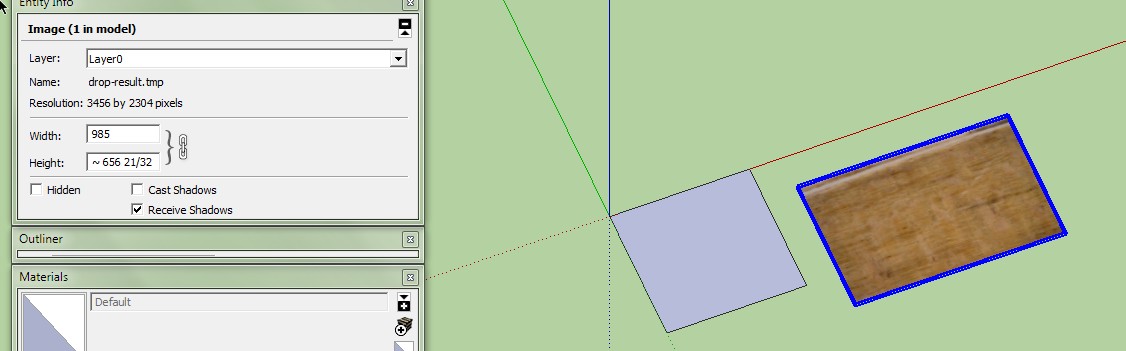
-
Sometimes, the drag and drop from an image out of the internet browser don't work directly. You can try to drag and drop the link out of the browser adress bar instead in that case.
-
I have been using Jing to grab portions of images and then I save them to my computer then I import them as textures... It works just fine and is pretty handy as with Jing I usually dont even need to edit or crop the image in photoshop before i use it as a texture... The thing i thought was cool about the sketchup earth thing was the ability to do this without even having to save the image to my computer all you have to do is select the region you want in the image and click grab and wallah! (basically one step) ... I was just hopeful that since the technology was already there they would add the Google images to the mix... I know Google no longer owns Sketchup so I guess they dont have the "will" to do it but maybe someone else might make a plugin or something cool like this? : ) Or maybe Trimbled might pick it up?
-
So you want an internal browser within SU that can region grab imagery of a page using the dimensions of a selected face. It then imports that imagery as a texture and applies it to the selected face.
That's a great idea actually.
-
Copy & paste for images in the clipboard would help here too.
-
If you mean to grab an image from street view, keep in mind that, at least in my experience, the imagery is very low res. I do not have any paid enhancements in my version, so that may not be the case for you. Nonetheless, as Rich said, it is a great idea. What about Bing, or EagleView, or are these relevant?
-
@rich o brien said:
So you want an internal browser within SU that can region grab imagery of a page using the dimensions of a selected face. It then imports that imagery as a texture and applies it to the selected face.
That's a great idea actually.
Pretty much, and it would not need to be exact dimensions just generally the same shape/proportions, it sure would make adding images from the internet as textures that much faster and easier... Pretty much exactly what google earth is doing but expanding it to the entire internet not just the street view and the associated images of the specific location. It is not really all that hard to grab the image and save it then import it but I was thinking it would be kind of a cool plugin.
-
@cotty said:
Copy & paste for images in the clipboard would help here too.
I think the problem with this is that you have to cut the entire image... often times I only need a portion of an image so I use Jing to grab a region of an image (say the front of a bathroom vanity) then I save it to my computer then I import it... I tried to copy the image from jing but when i go to Sketchup I dont get a past option with right click or edit?
-
remember that you can choose a editing program to adjust an image right off a texture I have MS-Paint because I usually just crop or size
But photoshop or any program can be used.Then right click choose texture/edit image
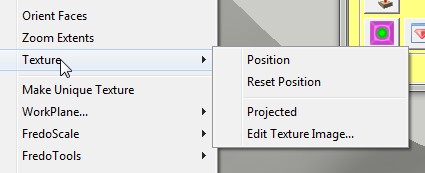
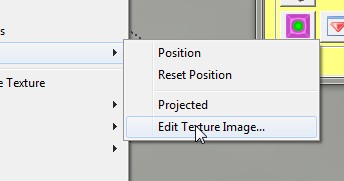
Then edit and save in application.
-
Yep, I clearly misunderstood, here. I thought I saw google earth instead of google image. So, never mind...

Advertisement







