800+ plugins now = 1 click ;)
-
How cool is this... Chalked full of Awesomeness.
-
How many plug-ins are needed to do a days work...

Since 2008 I have loaded just over 300 plugins.
Only 7 of them are still on my desktop.
Sorta like the i-Tunes software quality record.
It's just like collecting shiny marbles.
And now a nice case to put them in. -
Exactly.
You should only install and load the plugins you really want...No promises... but future SCF developments might include some tools to manage your plugins - activate/deactivate, load/unload and even uninstall options...

BUT SCF are concentrating today on getting this 'Plugins Store' up and running - to provide members with easy availability and easy installation.
-
-
I had to remove it as it caused Sketchup to crash.
I do not have time to test so I will have to make do without. -
I often look at plugin download counts in the forum... Is there any way this plugin could update the number of times a plugin is downloaded? Or perhaps a place where those type of stats could be seen?
-
Coming
-
One plugin to rule them all, One plugin to find them,
One plugin to bring them all and in the darkness bind them…Great job guys,
-Brodie
-
Looks awesome. At least on my monitor, the darker shading for each alternating plugin is barely noticeable and makes identifying which button on the right side goes with which plugin. Can there be more contrast?
Ben
-
This is due to "flat design".
A trick to achieve enough contrast is to add a 1px slightly shaded separator line (I don't think that subtle shadows count as skeumorphism). -
The "Install Extension" option is missing in my System preference...?
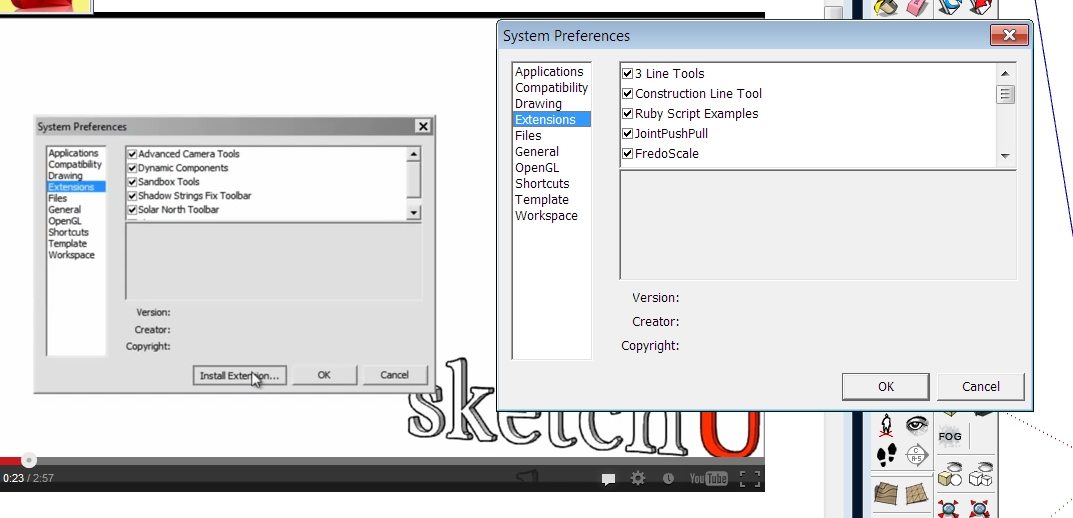
-
What version of SU do you have? (It needs the latest, SU 8 version - Pro or Free, does not matter)
-
@gaieus said:
What version of SU do you have? (It needs the latest, SU 8 version - Pro or Free, does not matter)
8.0.4811 Also strange, if a ask to check for updates, I get "Sketchup was unable to obtain the latest version information"...
Thanks for your help
-
Download the latest version from the sketchup.com site... http://www.sketchup.com/intl/en/download/
The current Pro version is as the attached screen-shot.
The Free version is similar...
-
@tig said:
Download the latest version from the sketchup.com site... http://www.sketchup.com/intl/en/download/
The current Pro version is as the attached screen-shot.
The Free version is similar...It works! -:)
Thank You -
Rich
Great plugin. Has me temporarily disabling plugins that I don't use that often.
However, there is something I would like to address. In your search function, it will find the plugin if you know the name associated with the plugin's name in the "Plugin Store", however the search will not find the plugin if all you have is the actual ruby name from the "Plugin Manager."
So if I use the Plugin Manager to temporary disable a plugin and later wish to enable the plugin because I think it is the plugin I wish to use, I can not use the search function to determine just what the plugin is capable of doing. There is no connection between the plugin "Plugin Manager Ruby's Name" and the author's "Plugin Store Name."
Is there a way to add the actual plugin's Ruby's name to the "Plugin Store" function so a connection can is made between the "Store's Name" and the "Ruby Name".
This is a great plugin to trim down by disabling the number of plugins that are loaded and very seldom used.
Thanks for all you work.
Ken
-
Little feature request I'm running into. I'm really excited about the ability to turn off plugins/extensions. What I'm finding though is that it's easy to turn off stuff that causes errors the next time I open SU. Sometimes it seems to be because other plugins which are still enabled were relying on that, now disabled, plugin. Other times, I'm not sure why I get the error.
Anyway, it'd be nice if a little warning popped up to let me know that issues were going to result. Or somehow there was a hierarchy where the plugins that were relying on another one would be visibly categorized underneath that one.
-Brodie
-
Multi-selection for swaps and warn/prevention if missing 'helper' is in beta testing...
-
Sounds wonderful. I thought that might be a bit of a pipe dream. Glad to hear it's already being worked on and looked into.
-Brodie
-
Not sure if this is the place to post errors.
I got a script error. Highlighted Vertex Tools in the Sketchucation Extensions Manager list of tools loaded. The script error alert came up as shown in the png attached.Edit: You will note that the item viewed prior to the highlight on Vertex Tools has its description still showing. I checked others in the list and did not get the script error.
Advertisement








