Extrusion through a 20 degree arc using follow me
-
I have a complex profile for a picture frame that I want to model through a 20 degree arc. When I use follow me the drawing will not start and stop at 0 and 20 degree, even if I lay down reference lines. If you look at the attached jpeg you will se how the start and ending are off the mark.
Can anyone give me some advice on how to achieve my intended result?
Thanks in advance
Matthew



-
This might help you...
http://sketchucation.com/forums/viewtopic.php?f=323&t=51433&hilit=lathe#p464272
Other wise I would suggest following the extrusion further and then using intersect to cut off the excess you don't want.
-
There are various plugins that will solve this for you, but the short, standard tools answer is:
Follow me doesn't do "arcs" well, use an 18 sided polygon to follow, delete 17 sections.And Krisidious has given you probably the best plugin for it.
-
The plugin mentioned makes this pretty simple but it can be done with the native tools without any difficulty. The key thing to remember is that Follow Me wants the profile to start perpendicular to the first segment in the path and it'll make it end perpendicular to the last segment in the path which is exactly what you see in your example. The way to approach this with the native tools is to draw your path correctly.
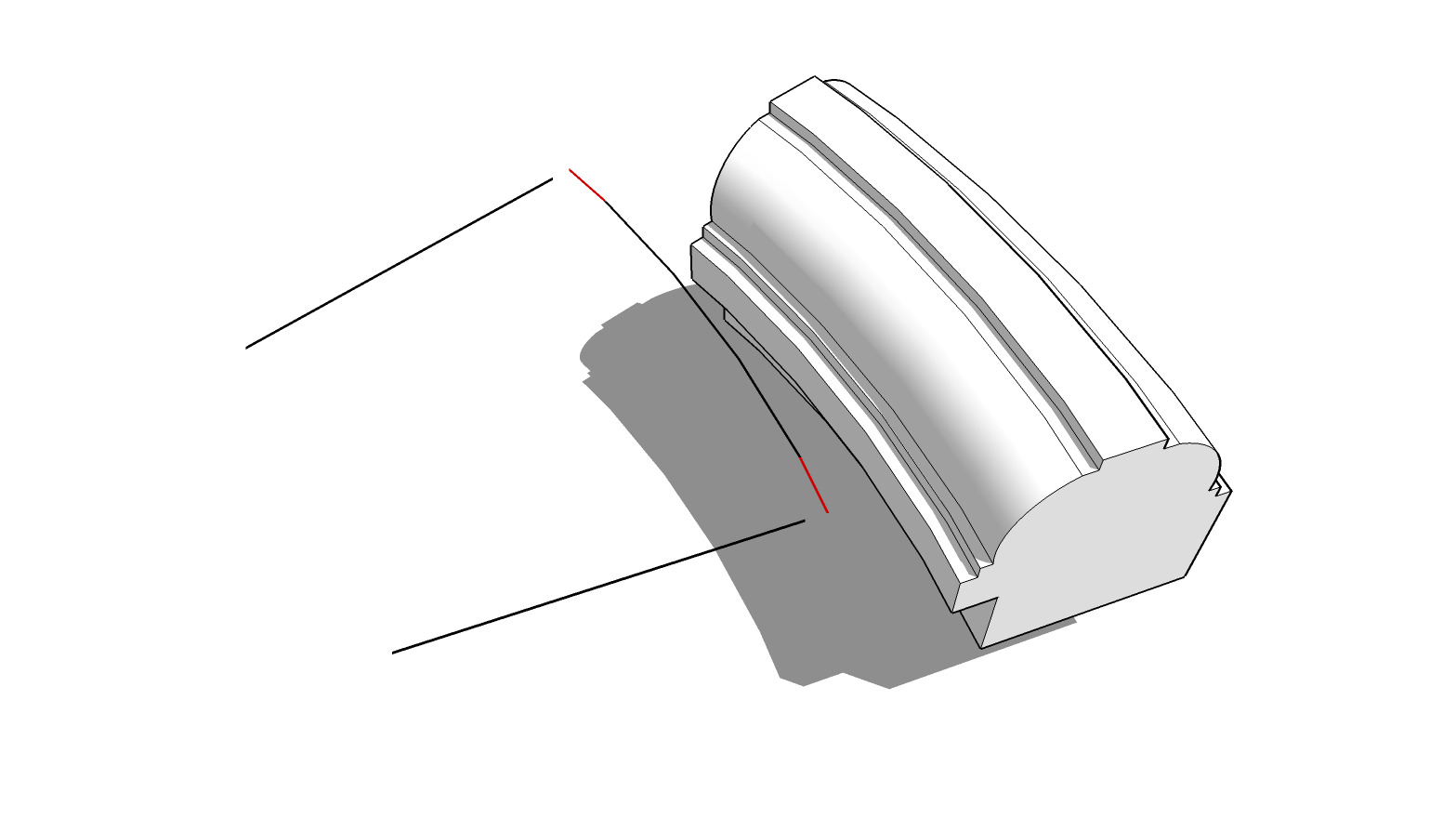
Here is a (homely) molding swept through 20° with Follow Me. No plugins used at all. The short segments at the ends of the path in red are perpendicular to what would be the miter cuts on the molding. For this path, I started with a 72-sided circle and cut a 20° arc out of it for the path starting at the midpoint of one side and ending at the midpoint of the 4th side.
You have to use the Circle tool for this as the Arc tool won't draw the arc the way it is needed.
-
I folks.
Another idea, similar to the one proposed by Dave.
Click in sequence on the scenes tabs of this SU file (in V6).
-
Very good, Jean.
I just do the cutting before Follow Me instead of after.

-
Jean,
Your tutorials are beautifully compact.

and Dave R,
Your helpfulness is greatly appreciated also.

Advertisement







