Scalable windows dont scale
-
So I made a simple scalable window thats a bit too simple because it doesnt work at all.
After carefully crafting tee pieces and elbows, hidden lines and axis changes I still get fat and skinny frames with the scale tool.
Ive attached a copy of the skp file.
Im guessing my axes are probably all over the place, and I should say that Im clueless on "position" and dynamic components in general.
Any suggestions on how to knock this into shape? I couldnt find a tutorial on this sort of thing.
Mal
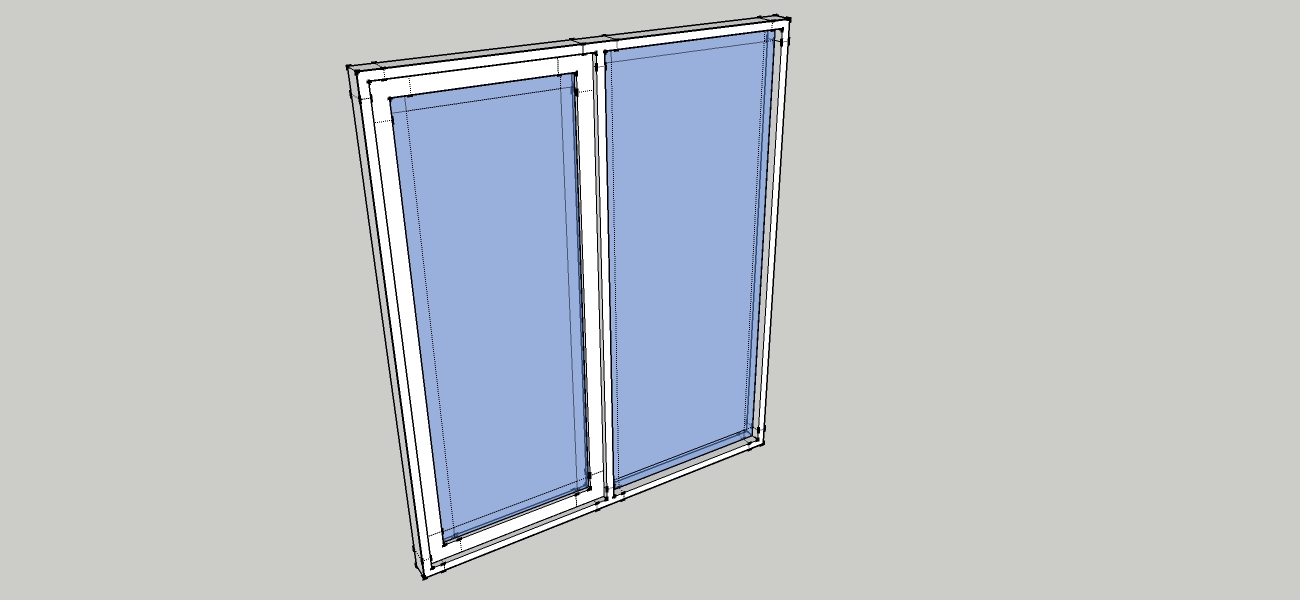
-
Have free here so I am not a DC person , but when you use the scale tool on say a picture frame it scales both the stiles and the rails and if you what to just make it wider you want to just stretch the rails.
So for the door, if you want to change just width then you need to do a vertical cut thru just the rails, glass etc and stretch that portion such the stiles are not changed. Of course I am assuming bigger door, with in reason, does not mean bigger structure for load reason. If that is the case then the problem will get more complex and the parts will require scaling. -
Thanks Mac. I never thought of that approach. Interesting. Cheers!
Mal
-
Hi mal,
Your model is well organized. However, if you want the sub-components to keep their size when scaling then you need to add size constraints. The size constraints are built-in attributes named LenX, LenY and LenZ. You can assign a size using a constant number, or from another attribute. Examples might look like these:
LenX: =0 LenY: =AnotherAttribute LenZ: =Parent!SomeAttribute
Advertisement







