Casting shadow from invisible objects.
-
Hi
I've been cherching an answer to this for quite some time and haven't found the answer yet.
I "simply" want to have some object invisible during the render that would still cast shadows.If you wonder why well i like to have my trees and people on my render to be add on photoshop (and no, a png file would not help me there, i like to set some transparency maybe a blur and all kind of effects that only photoshop can do). I also like to cast some trees shadow on my model to give them some "texture" etc... ect...
I know how to do that on sketchup (apply a transparent .png texture, sketchup will cast the shadow but the shape won't be visible).
But v-ray can't be fooled so easily...If anyone had an answer that would make me really happy

PS : for tree i place them outside of the view field BUT for a large urban planning render i can't do that... so that's also a cheap solution i don't want to use.
PSS : Sorry for any english mistakes i'm a french frog eater. -
Make a texture using a 100% transparent PNG and map that to your object. Shadows will still be affected but you will be able to see through it. I use it for roofs in top-down views to show proper lighting effect of the sun through windows.
Rob
-
Thanks but this work perfectly on sketchup but not on vRay... Or i could not make it work using that render plugin.
(I use the "Happy shadow" component, easy to find and remenber) -
Thanks for an nice question that led to an interesting technique.
I am uploading what I created, after thinking about how to solve your issue.
What I came up is this:
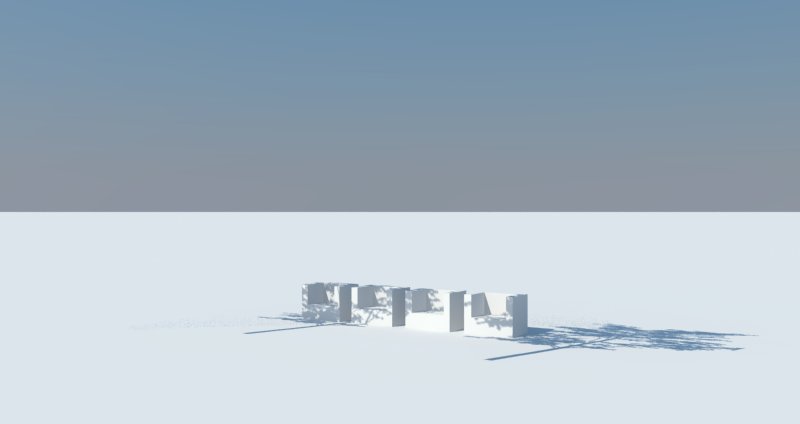
What you are seeing here is a plane, with the positive face facing the seats, and the negative face facing the camera.
On the positive face is a tree image with trasparency. On the negative face is a standard vray material, with opacity set to white (=100% trasparent). In this way, the negative face doesn't show up in the render, but you still have the shadows from the tree image placed on the opposite face.
I am uploading the resulting Sketchup file, because it's really easy to see what I did and to duplicate my result.
This trick, however, will work only with planes. I don't know if there is a way to make objects invisible, but keeping the shadow casting.
Hope this helps!
-
Another possible solution would be to create two renderings. One with just the shadows including the "Ghost" object (VFB Channel Shadow) and then one without shadows showing just the visible objects rendered. The combine them in Post.
-
I am pretty sure I have seen a tutorial on Youtube from Fernando that used the SketchUp 2-sided material in which one side is a 100% transparent material (this side faces camera) and the other side is opaque. It should work the same way. MAKE SURE ITS SKETCHUP 2-SIDED and not a VR 2-sided.
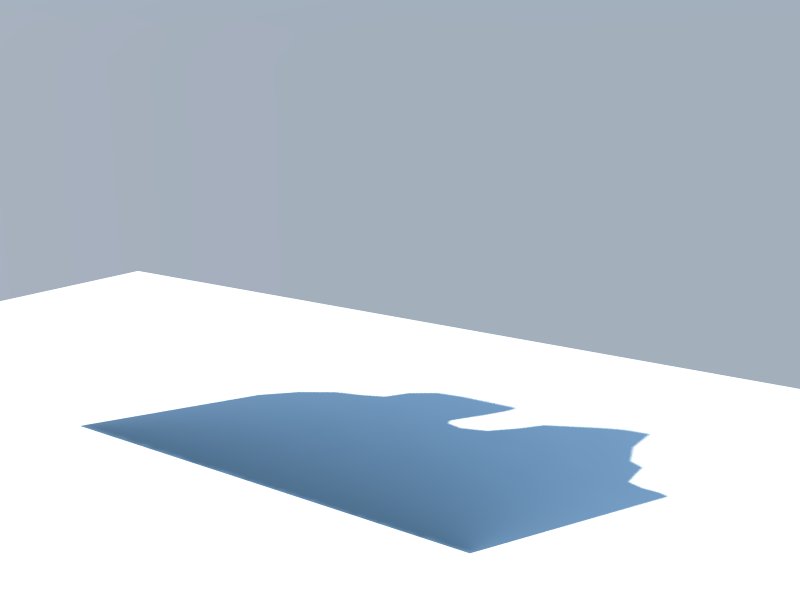
-
This technique is used when rendering a floor plan from above but you dont want the sun casting a shadow into the room through the opening in the ceiling.
-
You are geniuses !!! THANKS !
I had tried that but i one sided it on v ray and that just make it craches so i drop the idea ! When it was right there from the beginning !!!
Too bad it won't work for 3 objects but... well i have wait so long for that solution i can spend some time creating flat images of my 3D stuffs with the right angle.A really BIG THANKS !!
Advertisement







