Guidelines disappear when I zoom in.
-
Ever since I've installed the Trimble version or the latest update, my guidelines disappear when I zoom in close. I think it's a setting but I'm not sure what setting. If it's in SkechUp of my graphics card.
I'm working on a Windows 7 Laptop. SketchUp Pro 8. Any suggestions?
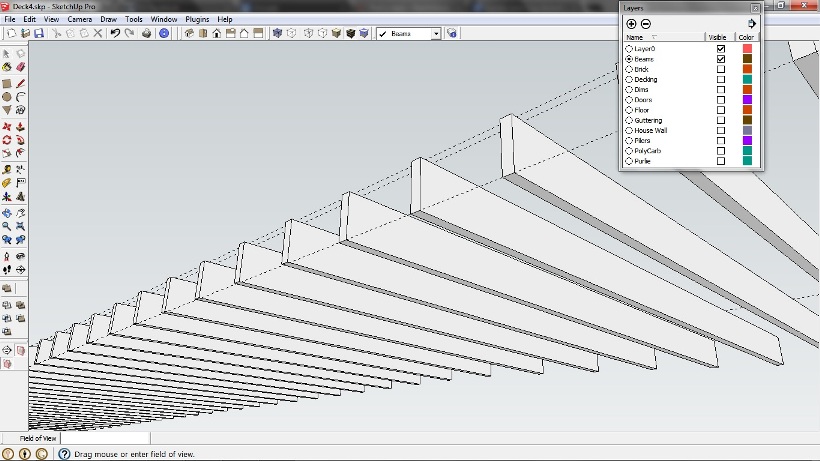
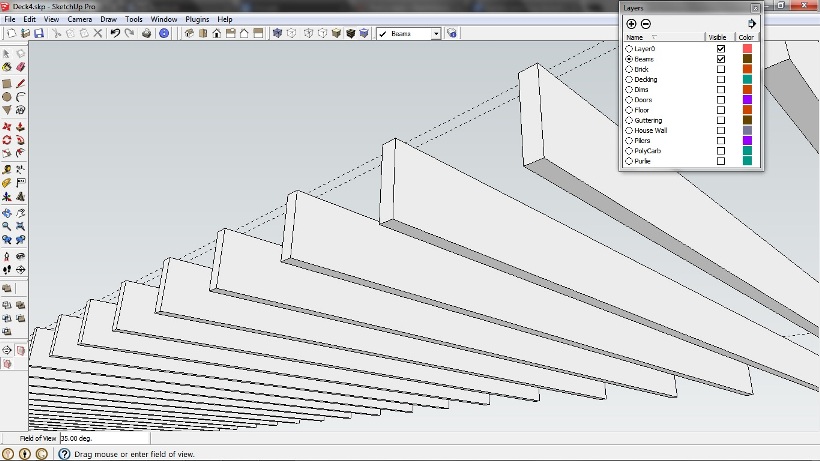
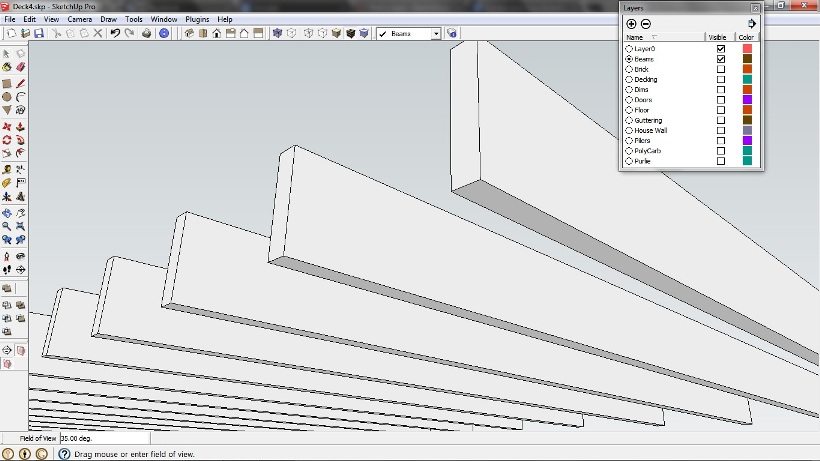
-
Guides do have some sort of insertion point. You can make its location visible as followes:
-
first make components axes visible.
(menu Window > Model Info > Components > Component Axes > check displaying the axes) -
now select a guide > menu Edit > Make Group.
You'll see where the guide has its local origin. Its insertion point, so to speak.
If you zoom in and the insertion point is too far off screen, the guide may disappear.
The guide will show when its insertion point is somewhere in sight, on screen. (or near)When not grouped, you may spot a guide's insertion point when looking closely at the dashed line. There is a spot that has two connecting dashed lines. Hard to see but it is visible.
-
-
Thanks Wo3Dan.
Unfortunately the design has changed a bit and I've had to resize the beams. So the Axis point is no longer at the end of each group/Beam. Fortunately I found a workaround, but I will keep this in mind for the future. Thanks again.
P.S. I am in the habit of making Groups of everything and not Components. It would have been much easier if the beam was a Component. Instead I had to edit each Group individually. Lesson learned.

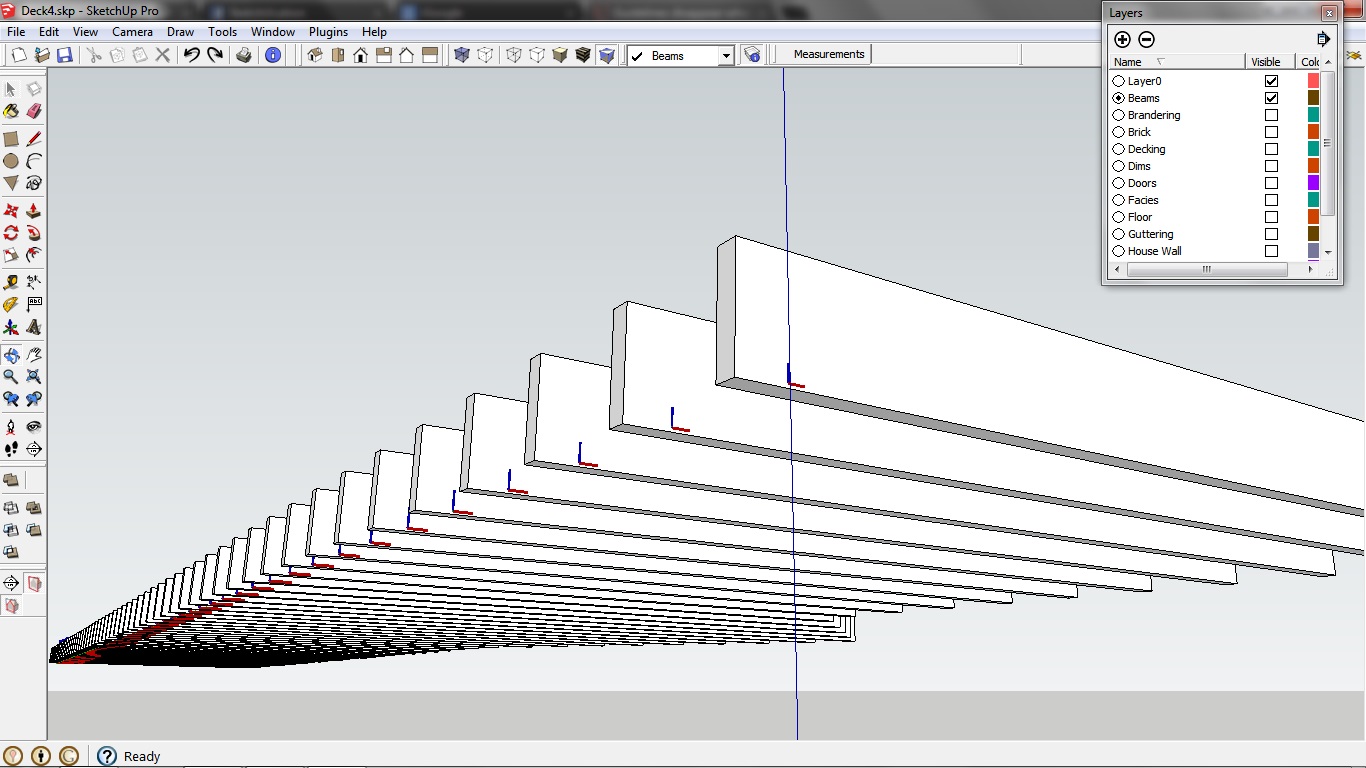
-
Gerrit wrote about the origins for the guides groups, not the beams origin.
-
@trixta said:
P.S. I am in the habit of making Groups of everything and not Components. It would have been much easier if the beam was a Component. Instead I had to edit each Group individually. Lesson learned.

Good lesson, isn't it? I'm probably the only one who does this but I never use groups. I only make components and that's just one of the reasons why.
-
Not sure if it is a plugin, I have had it so long, but in the context menu I have "Group copies" and thereby, if they are identical copies you can make them into components... when you forgot to earlier.
-
@cotty said:
Gerrit wrote about the origins for the guides groups, not the beams origin.
(@Trixta)
Yes, I was only trying to explain why guides may not be displayed in certain cases: when their insertion point is too far off screen.
Groups and components with real geometry (their edges and faces) are always displayed, even with the local origin not on screen. Just the guides may disappear.If you have things like beams that are mostly the same, start with one component. If the last 10% (or so) of the geometry of one beam slightly differs from the others, you can make this beam component unique and do the rest of the 10% editing only to this unique component.
p.s. "Make unique" also applies to more than one component, to split a bunch into two groups of components.
Advertisement







