[Plugin] LaunchUp – A Quick Launcher for SketchUp
-
Nice plugin!
I like having as few toolbars visible as it is possible. Also, many times, one or two functions of any plugin is all I use, but I have to keep the entire toolbar visible. This plugin solves the problem.
One question:
Is there a way to switch between icons and text. Not all of the plugins I use have toolbars/icons. It would be nice to have text instead of icons, as an option. And, can the text be a bit smaller and not in bold.Thanks a lot!!!!
Santiago
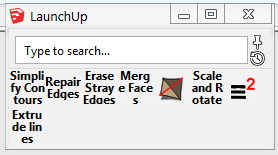
-
Spanish strings, revised and corrected.
Santiago
LaunchUp_es.rar -
Hi Aerilius,
this 1.0.2 version works on mac now !
(but the LaunchUp-Option dialog pops up empty and white like in the version before)And there are two more issues
1_
The number of suggestions I can type in the preferences shows time the same result of 10.
No matter if I type in 25 or whatever -> the results have a number of 10 only!2_
The "dialog stay after execute a command" isn´t working.
After enable this -> the next time is unable like before.Additional note:
The LaunchUp window fit to the smallest state if enabled LaunchUpagain, but only after executing a command. After then, I must drag it out (make it bigger) manually to see the last results and preferences button/field.
If I look only in the preferences and close these -> next time I enable LaunchUp again -> the dialog shows the preference button line and the last results.Hope you can fix this all also
Best regards,
Thomas -
Hi Caronte,
thank you for the translations!A toolbar usually has icons and not text. In the screenshot, the history's style is set to "toolbar" and text that you see is rather a "fallback" for plugins that don't have an icon. You can change the style of the history to something else with icon + text by typing "LaunchUp Options"

I'll look how I can optimize the toolbar style to display better readable text without breaking the layout of a toolbar. Any ideas are welcome.Hi Thomas,
thanks, I have already received your PM, and have begun working on some changes that could maybe improve it on OS X. Though at the moment, the sun is shining (maybe the first time this winter) and it's not so easy to test without owning a mac. -
Aerilius
Thanks, that fixed the issue. One thing is that behavior preferences are not saved between sessions, or even between closing and opening the launchup window
-
Hi Aerilius,
thanks for all your work !
I hope you enjoy the sun in Germany/Kaiserslautern also for the next days

Best regards from Hamburg,
Thomas -
Maybe add a load trap if one package is missing - display a better error message?
-
Finally got around to try out this gem.

But I'm a little puzzled by the search results some times. It appear to include results not matching my search.

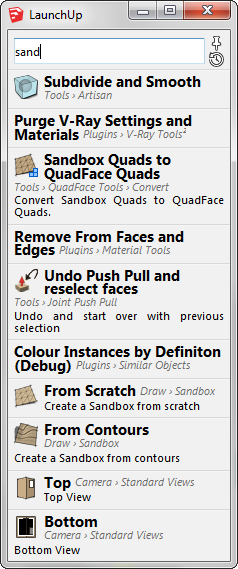
-
What package missing?
At the moment, the search is a bit too tolerant (ie. it gives abbreviations too much weight, like "S… and"). Today evening I'll have a new version ready.
-
@aerilius said:
What package missing?
In my case I was a bit quick in getting started and didn't install the command package.
 I didn't RTFM.
I didn't RTFM. 
-
Great work! I can now peaceflly remove making that exact plugin from my TODO list

-
This has a great potential.
-
I updated the plugin to version 1.0.4:
• I added Chinese and Spanish translations (thanks to caronte01, 麦兜 and 双鱼)
• the options should not break anymore with invalid input
• the webdialog resizing is better on OS X
• the search gives now significantly better matching results
• Fredo's tools didn't get into the index, now they are there -
may be 2 problems?
the Apply & Cancel buttons of LaunchUpOptions webdialog have failed.
the Search dialog size adjusted to min_width incorrectly sometimes. -
Thanks for noticing that! The dialog reloaded instead of closing.
-
@aerilius said:
Thanks for noticing that! The dialog reloaded instead of closing.
1.0.5 version of the search function does not work!
-
Same thing. I get no search results. No errors in Console or anything.
-
-
Hi Aerillus,
I´ve installed the new 1.0.5 update and the plugin won´t work anymore on mac os x 10.8.3

The plugin is loaded, but nothing happens with the the search -> no results !!!
The preferences button (left button) is now called "option" like the other other option button (right button). ??!!
Also the (older called) option window -> after clicking -> is pop up with a empty white sheet as in the versions before.Hope you can fix this soon, or have a older version to download.
For now, there is only the 1.0.5 version, which has replaced the older ones in my SU by installing.Best regards,
Thomas -
hm... 1.0.6 worked - but only after I erased the old version and installing cleanly over it.
Advertisement







