Oops, your profile's looking a bit empty! To help us tailor your experience, please fill in key details like your SketchUp version, skill level, operating system, and more. Update and save your info on your profile page today!
🔌 Smart Spline | Fluid way to handle splines for furniture design and complex structures. Download
SKETCHUP plugin to register an origins (axes)
-
Hello, I would like to know if there is a plugin to register an origins (axes) in dropdown menus like autocad, it will permit to save time for faires building facades, corners are not necessarily 90 °.
thank you
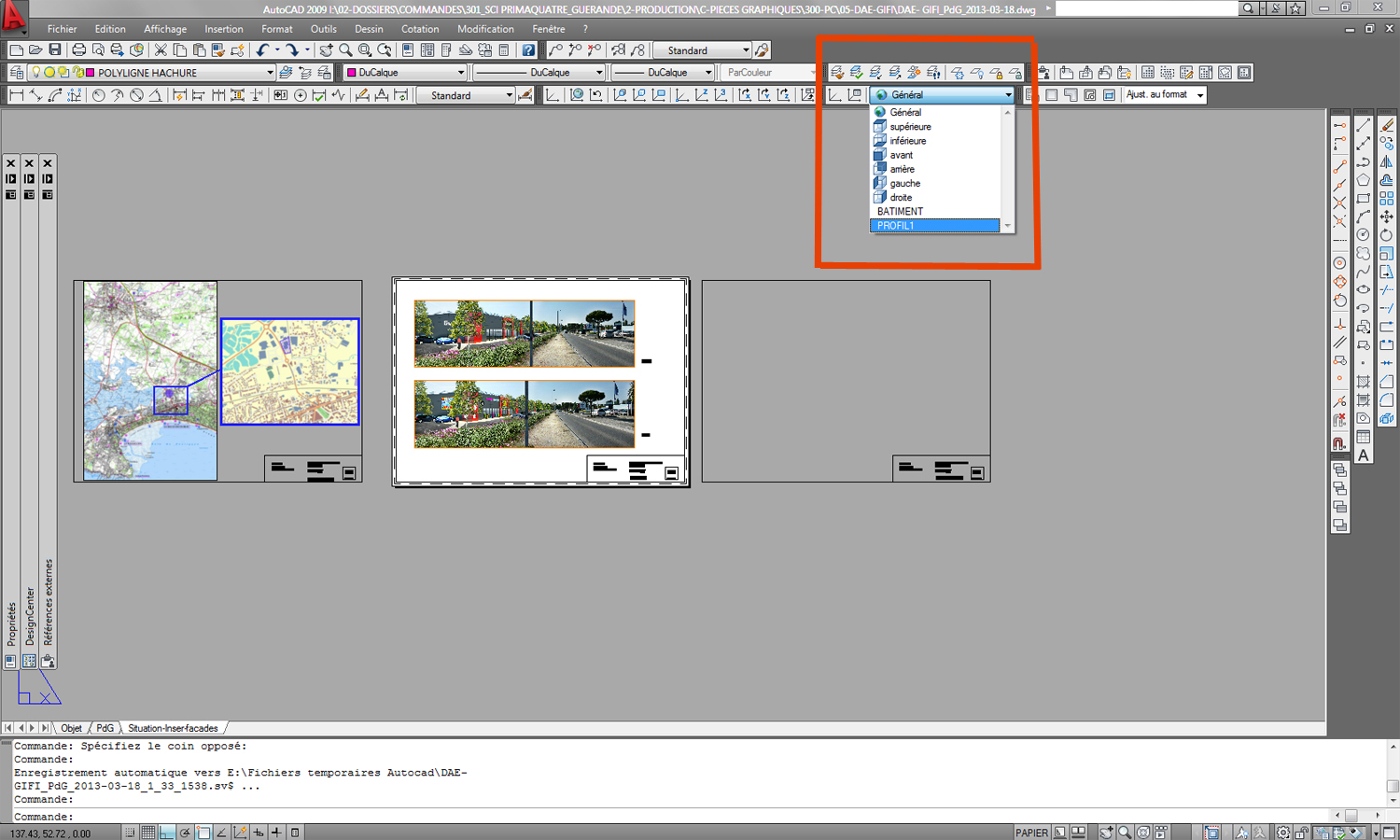
-
There are already the standard views...
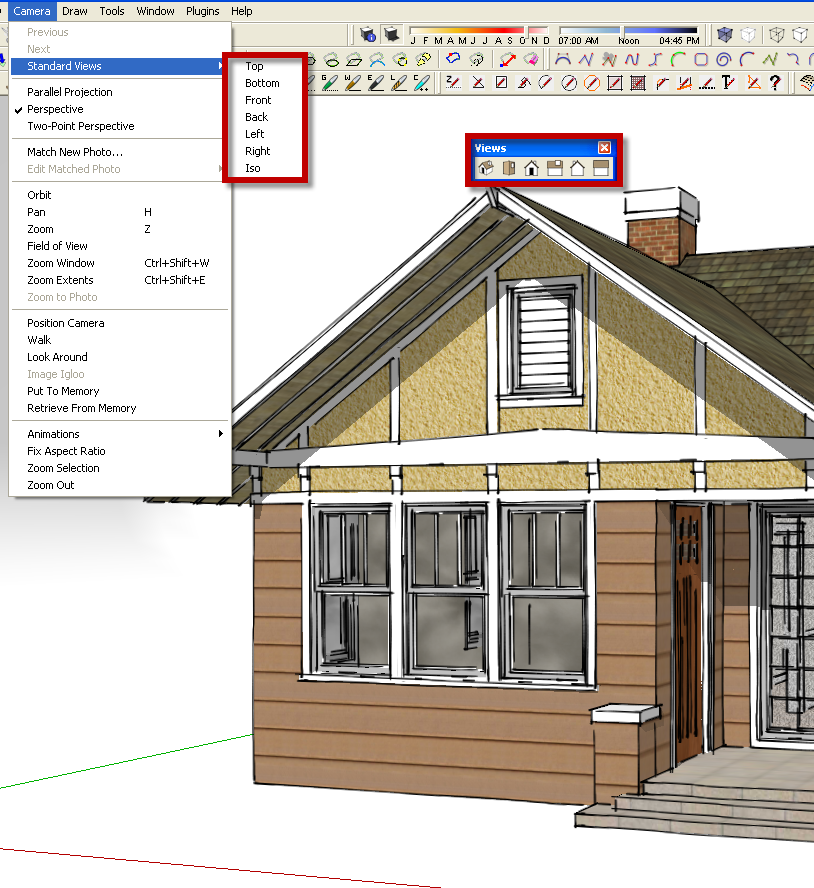
...and Align View in the Context menu.
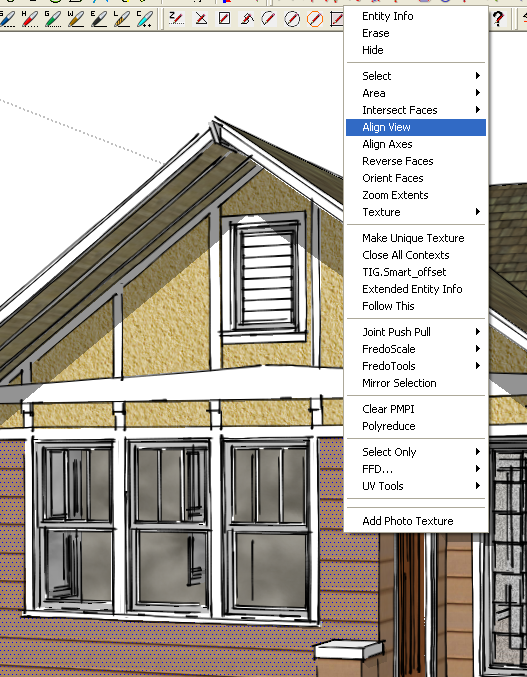
Won't those work for you?
-
I often set up Scenes which saves only the camera position. That let me quickly change axis.
But after SU8 started to automatically adjust the model axis to the group/component axis I found that to work in 95% of the cases. (The rest I set up scenes for.)
-
Thanks for your answers
-
Hi,
You can also save a style with each of your axes settings, like so:
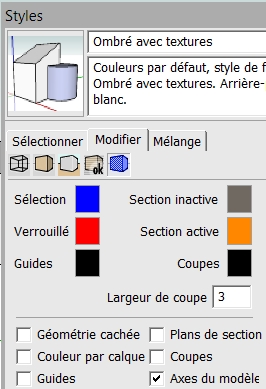
Advertisement







