[Plugin] 3D Text Editor
-
 (SU2013 win7 x64, latest TT_lib (v.7.1)))
(SU2013 win7 x64, latest TT_lib (v.7.1)))
there's nothing in combo-box, height parameter is down.
Any hints?
-
@rv1974 said:
:? (SU2013 win7 x64, latest TT_lib (v.7.1)))
there's nothing in combo-box, height parameter is down.
Any hints?
Are you doubly sure that this Lib is 'latest' and properly installed ?
Screen-shot of Plugins WE window ?
What can you do after closing that error-message ? -
@rv1974 said:
:? (SU2013 win7 x64, latest TT_lib (v.7.1)))
there's nothing in combo-box, height parameter is down.
Any hints?Try these possible solutions - in order.
#1: Check that you don't have an old version of TT_Lib in the VirtualStore: http://sketchucation.com/forums/viewtopic.php?t=48399
#2: Manually reinstall TT_Lib - by closing all SketchUp windows and removing the TT_Lib2 lib files before reinstalling.
(BTW: What is your Internet Explorer version? )
(P.S. The latest version of TT_Lib is 2.8.2 - currently only available on the Extension Warehouse. Ditto for an updated version of 3D Text Editor - though the very latest revision is still in moderation. I'm still in the process in updating my plugins to comply with the EW requirements - and I'm currently awaiting some changes to the SCF PluginStore before I start updating my plugin threads here.)
-
Good news:
I managed to make tt_text work properly.
Bad news: now I've got 2 the same "editable 3d text" lines in Draw menu. the same happens in the Context menu.
I guess I should purge something i plugins folder. Could you look at the attached search filter (by 'tt')?
BTW#1 I've got IE 9.0.8112
BTW#2 I have vertigo with all those 'shops' (SU Ext wharehouse, virtualstore, sketchucation forum threads, sketchucation plugin store ). Where from I should get your goodies?
). Where from I should get your goodies?
Thank you for trying to sort it out.
-
VirtualStore is not a plugin repository. It's a security feature in Windows that will place files in a "virtual" ghost folder mirroring the original one. Please check out the link in #1 of my previous post - install the utility and use it to check of you have files trapped in Virtual Store.
(alternatively: when you look at your Plugins folder with Explorer, do you see a Compatibility Files button?)
-
@rv1974 said:
BTW#2 I have vertigo with all those 'shops' (SU Ext wharehouse, virtualstore, sketchucation forum threads, sketchucation plugin store
 ). Where from I should get your goodies?
). Where from I should get your goodies?Currently the very latest versions of my plugins are at Extension Warehouse. I will migrate the forum posts at SCF to point to the PluginStore and update these as well. But there are some things that needs to be done to the PluginStore first.
-
@thomthom said:
VirtualStore is not a plugin repository. It's a security feature in Windows that will place files in a "virtual" ghost folder mirroring the original one. Please check out the link in #1 of my previous post - install the utility and use it to check of you have files trapped in Virtual Store.
(alternatively: when you look at your Plugins folder with Explorer, do you see a Compatibility Files button?)
I run the 'virtualstore' and the report says there are no files in it.
I see no 'Compatibility Files' button in Plugins folder. Where it should be located? -
It's only visible if there are files in VirtualStore. Since that isn't the case I'm not sure what is going on here. It's not something I've seen.
Can you post a screenshot of your Plugins folder in Explorer?
...you don't have anything like Organizer installed, have you?
-
After some manual deleting\reinstalling I set the things right. No worries.
P.S. Here are some points that could make this tool more efficient:- make it non-modal (like windowizer 4 or profile builder), it'd speed up the editing of large number of components drastically.
- height and extrude values come true only after some editing.
- in complex models (with lot of nesting) the tool's snapping does not work correctly.
Had no problems with native 3d text. - After running TIG's 'uniquify' script some 3d text component look unchanged, but
when one would try to edit the text it get mirrored (see attached). Donno where your this bug come from.
-
@rv1974 said:
- make it non-modal (like windowizer 4 or profile builder), it'd speed up the editing of large number of components drastically.
But, it's not modal... and whether it would be modal or not - how would that improve performance?
@rv1974 said:
- height and extrude values come true only after some editing.
This is fixed in the version that is plaiting moderation in EW.
@rv1974 said:
- in complex models (with lot of nesting) the tool's snapping does not work correctly.
Had no problems with native 3d text.
Can you explain further to what isn't working correctly? What am I looking for to reproduce this?
@rv1974 said:
- After running TIG's 'uniquify' script some 3d text component look unchanged, but
when one would try to edit the text it get mirrored (see attached). Donno where your this bug come from.
I don't know what his uniquify script does... but if it doesn't preserve the transformation and orientation of the original component then it'll mess things up. When third party tools modify the text group it's hard to predict what will happen.
-
Hi thomthom
I think this is a great plugin that you could keep improving . There is trouble when changing heights that I workaround by clicking and unclicking the extrude buttom . My question is can it be possible to update a bunch of texts to a chosen one ? Sort of Matching Properties ?thankyou
-
@juanv.soler said:
There is trouble when changing heights that I workaround by clicking and unclicking the extrude buttom .
This bug has been fixed - but only released on Extension Warehouse. I've not gotten around to update my plugins to SCF's new PluginStore. For the time being - check EW for latest versions of my scripts.
@juanv.soler said:
My question is can it be possible to update a bunch of texts to a chosen one ? Sort of Matching Properties ?
It's technically possible. But I cannot promise when/if. It's very busy at the moment.
-
hi thomthom,
there is something wrong when downloading TT_Lib² from Extension Warehouse , it does install but then in SketchUp it shows
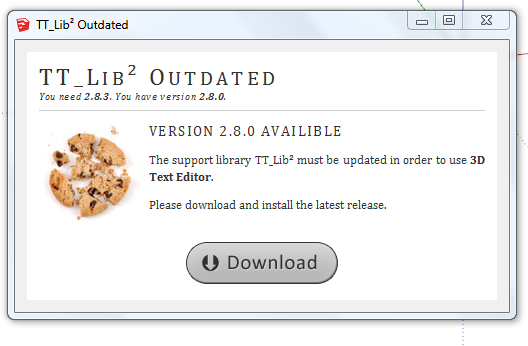
-
Perhaps you've got some files in Virtual Store? If you go to your Plugins folder - is there in Explorer a button that says "Compatibility Files"? (or similar in whatever language you might use)
-
no , I haven´t . Nevermind , I managed to get it work again . Thanks
-
How? What fixed it?
-
I avoided the message of the need to install the 2.8.3 version and just closed that window .
But where is that version ?
I tend to think that it is not in the Extension Warehouse for the moment .
The one to download must be a previous one or something .
Thus the message of updating and thus that the Editable 3D Text still works the same for me .
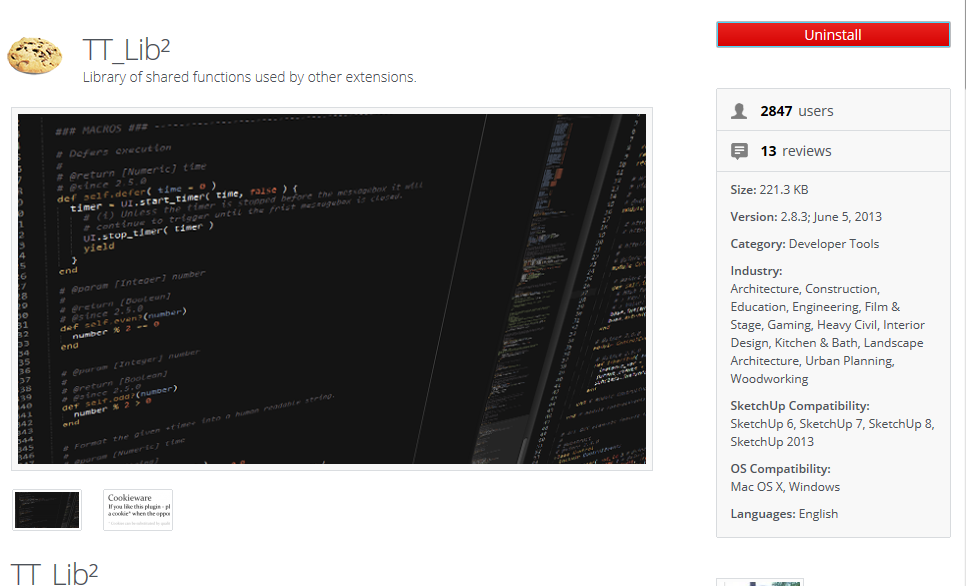
thanks
-
The version is there - and it has some important fixes for 3d text editor.
You might have to remove TT_Lib2 before reinstalling. There could be some files that are in use when SU tries to update.
-
thomthom I have done it several times to no avail .
It remains a mystery to me . -
Just to be sure - if you try this utility: http://sketchucation.com/forums/viewtopic.php?f=180&t=48399
And use "Check Virtual Store" - what happens then?
Also, what is the output of
TT::Lib::VERSIONif you type it into the Ruby Console?
Advertisement







