Newbie_problem with trees
-
thanks for the answer... I tried to do what you say but this is what I found
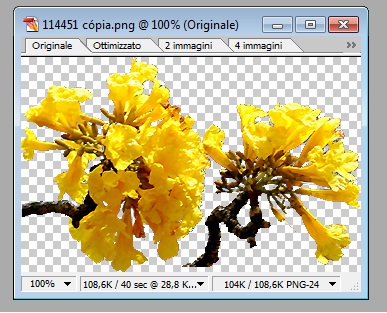
As you can see it's already .png with white space below..
Where i'm wrong?
-
when you save it you're using save for web instead of just save as. save for web will write in the back white. try just using save as and choosing png.
-
What renderer are you using?
-
No, for sure, I saved in .png format. I really don't know why this is the result
I'm using the Vray for sketchup
-
are they transparent in SketchUp before rendering in Vray? or are they white in SketchUp.
-
I am not sure about the current version of V-ray but I remember you need(ed?) to use clip masks there as it can (could?) not use png transparency.
A clip map ios a purely black and white version of your image where the visible parts are white and the invisible ("to-be") transparent parts are black.
-
For krisidious:
Yes, they are transparent before, 2 samples i did right now


For gaieus:
i know nothing about clip masks. This evening i will search on the web about it.
You said "purely black and white version of your image" i think you are talking about the single .png image of the leaf that i posted aboveThanks for the advices
-
I'm afraid this is going to be a VRay issue and I'm not going to be able to help.
-
@gaieus said:
I am not sure about the current version of V-ray but I remember you need(ed?) to use clip masks there as it can (could?) not use png transparency.
A clip map ios a purely black and white version of your image where the visible parts are white and the invisible ("to-be") transparent parts are black.
Yes, it works! I just used a black and white version in the "transparency" section.
Thanks
-

-
In v-ray materials under diffuse just click on "Use color texture as transparency" and click preview of material. It should be transparent now if u are using png.
Advertisement







