Lines Not Showing
-
HI All
Something changed this morning and I can't figure out what I did.
When I'm viewing my model with textures or shading the lines disappear.
If I view the model in the hidden line, wireframe, back edges or x-ray
view the view goes completely white. See the screenshots below.What did I do?
Thanks!
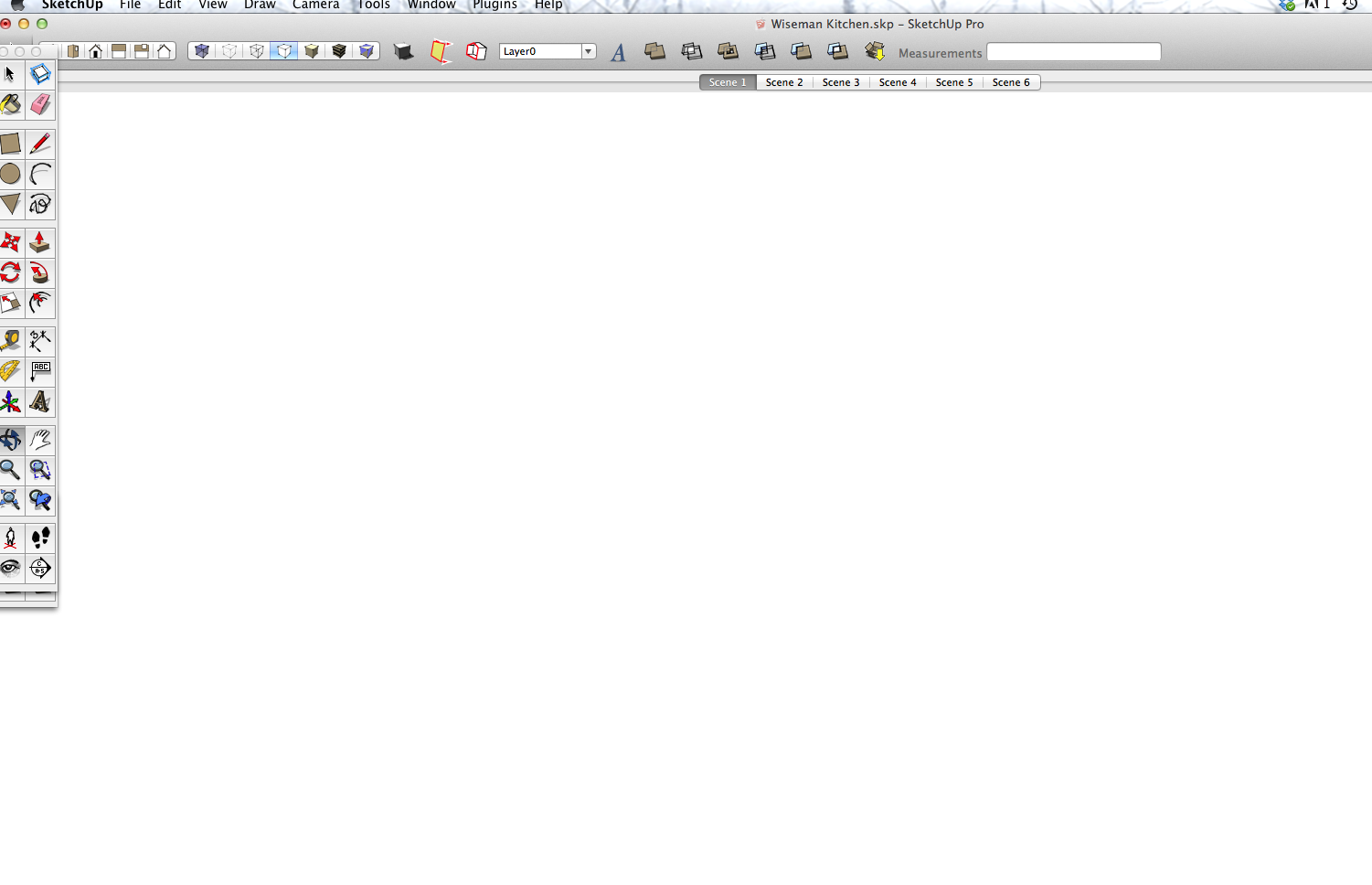
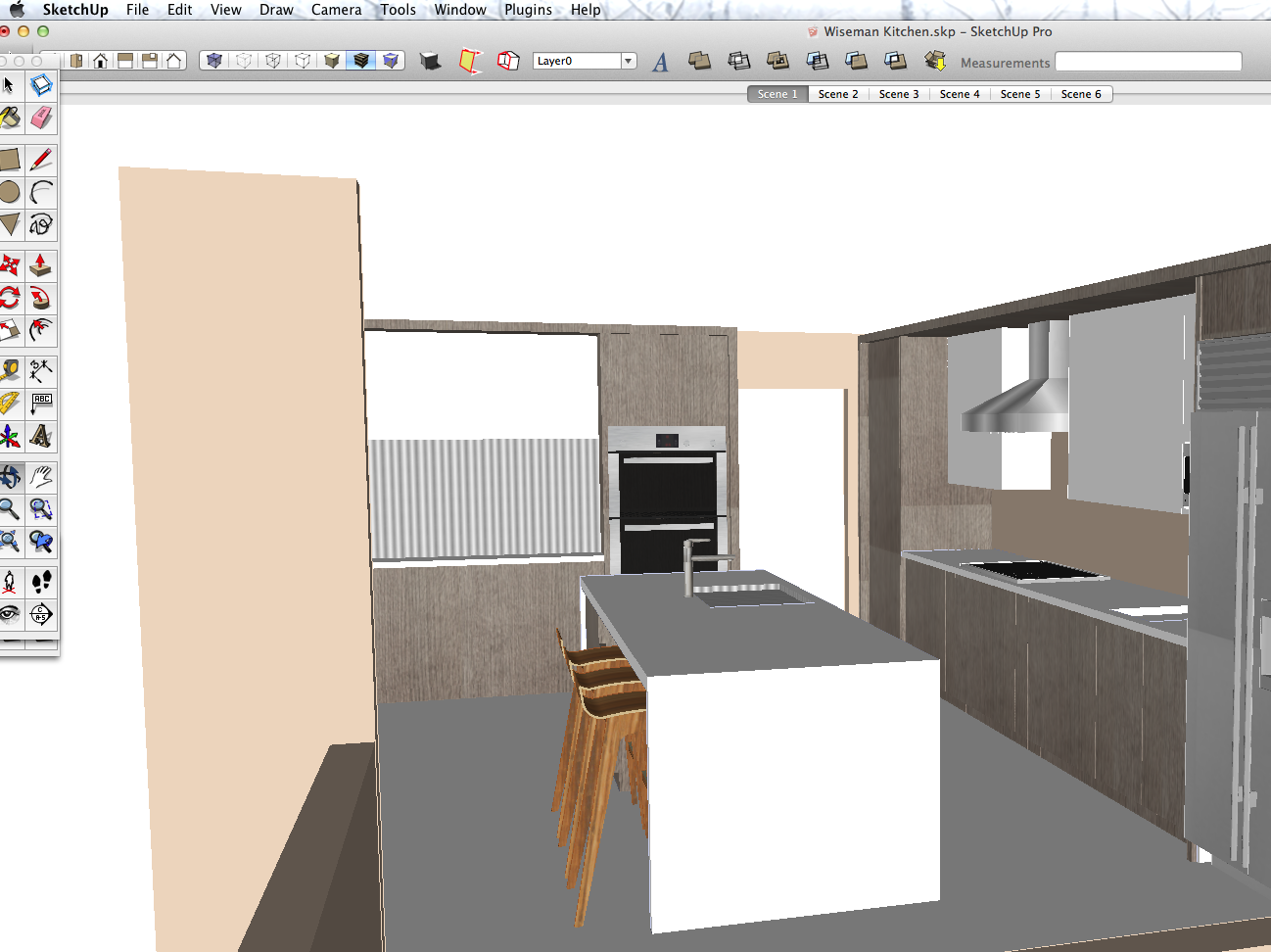
-
Also, when I zoom in or out the lines reappear but as soon as I stop zooming the line go away again.
-
OK. I've just noticed that if I open a new document and draw a line that it doesn't show up at all!
Did I mistakenly change my line color or something? -
Did you change your (standard) stile?
-
Steve, I'm wonder as Carsten is, if you changed the style for your model. If you turn off edges under Edit while in Hidden Line face style, everything will appear to disappear. Or did you change the line color to white?
You might try to choose one of the default styles and see if that changes things.
-
Well, I just tried rebooting Sketchup for the second time and for some reason everything is fine now.
I have no idea what happened. Thanks for responding though. All the best DaveR!! -
Weird.
Best to you, too. Would love to chat on the phone sometime and see how things are going.
-
I think it was menu- view- edge style-edges was turn off
-
Or not that since restarting SketchUp took care of it. If it had been set as you say, it would have still been that way after reopening the file.
-
I re-read what you wrote and my ealier statment is wrong
the edge would switch on in going thou the
model with textures or shading the lines
and in the hidden line, wireframe, back edges or x-ray
view the view goes completely white. See the screenshots belowbut
if profile were off
add hidden geometry were off
edges are made to guides or smooth
you will see what you stated sgcrain » Yesterday, 12:59 pm
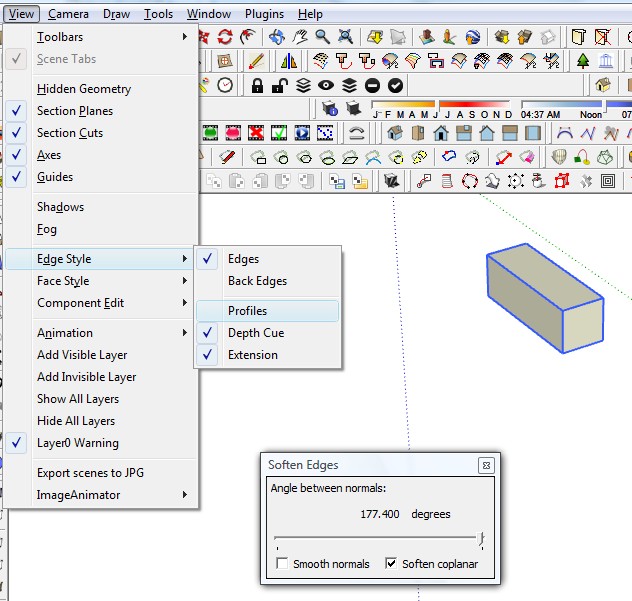
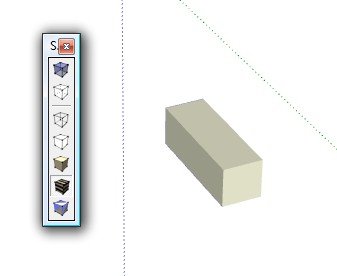
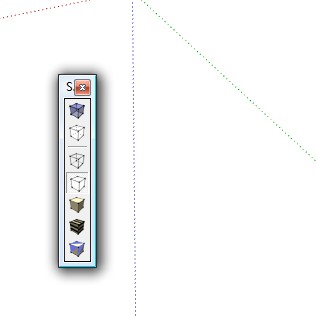
if this not the caseA fast fix next time is using your undo's back beyon the problem
or restart another sketchup with out closeing the old
copy model or object to new
and
save old model and close old sketchupin new
if it problem go's away it a style problem or state of sketchupif it dosn't goes away its a material problem (transparcy on and style edge is by material)
now when you close the new it refresh reg back to before the old sketch up started
which is good
But
now if you alreadly closed sketchup before starting a 2rd sketchup
you can load a different model
or reload a new style
if the problem still their
maybe now you have to reinstall sketchup reg by reinstall sketchupI which you did.
Advertisement







