Dimensions error
-
Could you please attach the model itself?
It's not quite clear to which endpoint (or invisible intersection) the right side of the 600mm dimension is associated. The red axis might be "blocking" something here that may be relevant.
-
This is very strange.... I think it's a bug. I opened the file and reproduced the error. Then when I pressed Cmd+S to save the dimensions in the model disappeared...(??). If I close the file and open it again I can see that the changes are saved but the dimensions are gone.
Also, the 600 mm are referenced from the two inside corners but look what happens when I double-click the face of the block to the right:
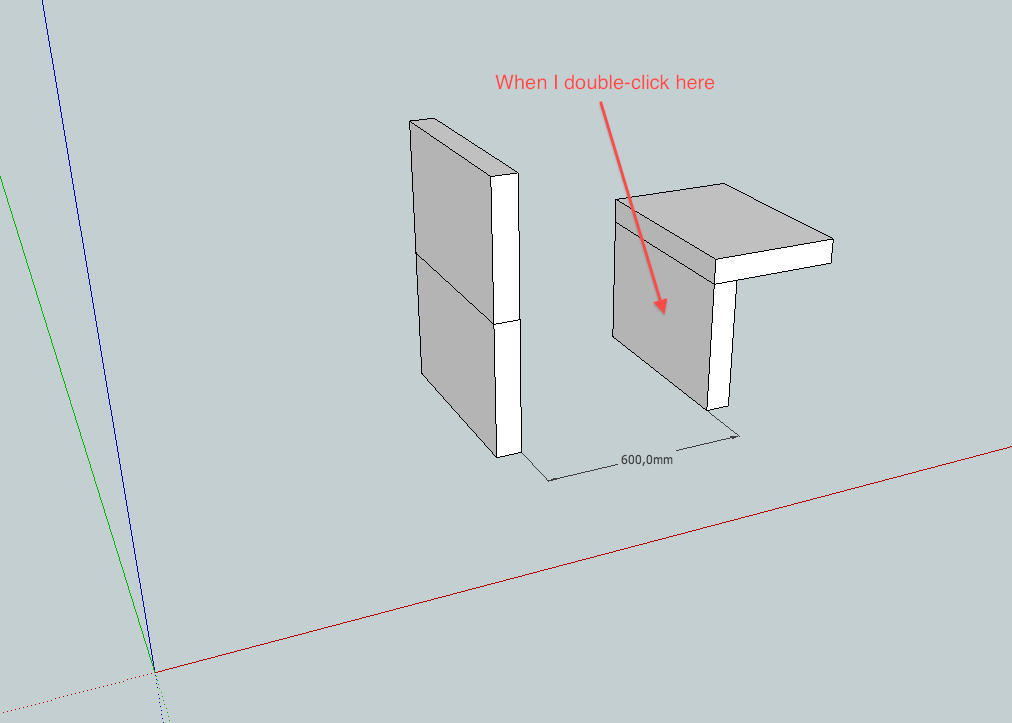

There's no hidden geometry in the file and I've tried copying the visible geometry to a new document.
-
Could someone try a test please??
- Open the attached file 'Dimensions CORRUPT'.
- Mark the dimensions between the two inside corners (see attached file 'Screen 1').
- Pull the dimensions out from the model.
- Switch to the select tool.
- Double-click the visible face of the left side block (see attached 'Screen 1').
Do you then see the same as in the attached file named 'Screen 2'??? I have no idea where this second dimensions listing is coming from but I can reproduce the error over and over again in the file called 'Dimensions CORRUPT'.
Thanks.

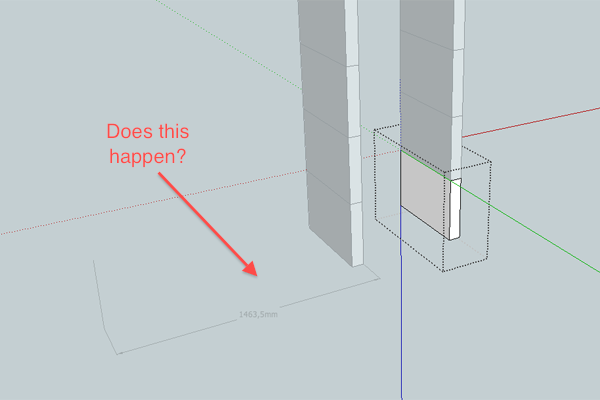
-
both files seem ok on my mac, with only a few plugins.
do you have driving dimensions or other dimensions plugins?
john
-
Thanks, John.
Nope, no plugins installed. Are you running the latest version of SU for Mac?
-
yeh, latest.
try copy/pasting into a new drawing and see if the problem travels. I can't reproduce it here, very odd.john
-
Yep, it seems to travel to some extent. I pasted the geometry into a blank document but now when I double-click the same face the "bug" is reproduced differently - this time on the right side of the original geometry....(????). Very strange....
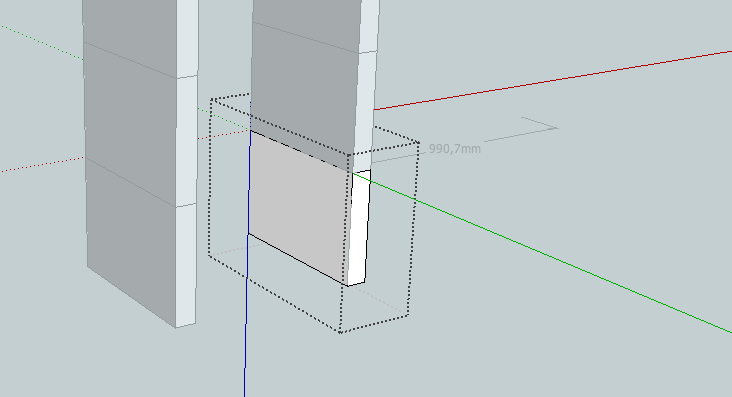
-
In the second drawing, open material browser and try to delete the grey material used by dimensions, it should delete, unless in use... if it won't try changing it to lime and see what happens...
john
-
If I replace the color used by dimensions the error still reproduce - just now with dimensions in a new color.
-
@aarhus8000 said:
Could someone try a test please??...
I tested both files in SU8 windows version and couldn't find anything wrong either.
Have you checked what happens when applying: Model Info > Statistics > Fix Problems? Any signs? -
Actually this check did find errors! I had run the test earlier just after opening the file and it didn't find anything but if I reproduce the error and then run the test then this is found:
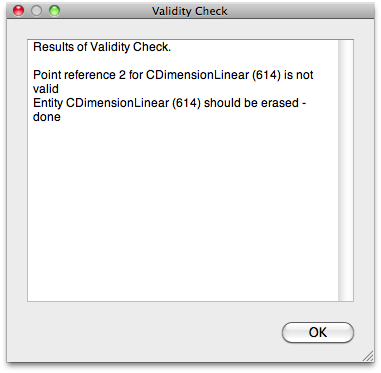
If I now try and reproduce the error it is gone so this fix did the trick. Wonder why it happened and what it means??
Thanks!
Advertisement







