CNC query re SketchUp
-
Dear All,
Hope everything is well and life is good? A few weeks ago, I posted that I was designing 6 fully operational 19' wide spinning mules for a TV period drama in the UK. All is going well - due to time and budget restrictions, there is no way this project would have been viable doing it the traditional way. It's only SketchUp that has made this possible, sitting with the construction crew, making changes instantly, emailing drawings via Layout to engineers etc etc. I'll post drawings and photos when the production is done - I cant at the moment due to confidentiality clauses in the contract. One thing I wanted to ask though. I have been sending .dwg files of carriage wheels, sides etc to a CNC company that my CM uses. I don't know them and they are too far away to visit so everything is done by phone and email. They seem alright and this is the first time I have used CNC routing machines. The results have been fantastic - quick, cheaper than chippys doing it by hand and brilliant finishes. However, I am sending some new drawings through and the CNC company are asking now just for dimensions as they are claiming that they are having to make alterations to the files. They say they have never used SketchUp before but are saying that some lines are incomplete. Now, I can only draw from intersection to intersection and as far as I'm concerned, everything is perfect according to SketchUp but they are saying that even though lines appear complete in SketchUp, they could be a millionth of a millimetre out!! Has anybody else heard of this or is it BS? I'm hoping that it is BS because if they are telling the truth then SKetchUp has a fundamental flaw. Would love to hear back from anybody with knowledge of the subject. Cheers, DB
-
You might want to check out this post. (Warning, it's 35 pages long)
-
All 3D or 2D drawing software has a tolerance. It's to do with how computers deal with floating point precision.
http://floating-point-gui.de/In AutoCAD, or 3DsMAx it's adjustable.
In SketchUp the precision is 1/1000" - meaning two points within this distance is considered equal.
However, I don't see how that is a problem for the CNC machine.
Do you have a sample model to share so we can get a hands on investigation?
From the sound of it, it sounds like these lines are the paths which the CNC follow? It'd then be interesting to see what they are having problem with? If the SketchUp model was drawn without properly snapping or maybe it's something in the translation from the SketchUp model to the CNC format.
-
Btw, there's a milling plugin in progress: Vistii
http://www.vistii.com/ -
Thanks Hellnbak. Will look thru it. I'm using SU7 Pro; holding back on Pro 8 as hoping Trimble will be bringing out SU Pro 2013 or similar soon but I've been reading about solid models in 8Pro which might help. Thanks Thomthom as ever for getting back. Have attached a couple of models. The carriage wheel due to constant changes being made could be regarded as a bit of a dogs dinner so the CNC guy may have a point but the other file, carriageoutergable, should be more straight forward. Thanks.
-
The wheel:
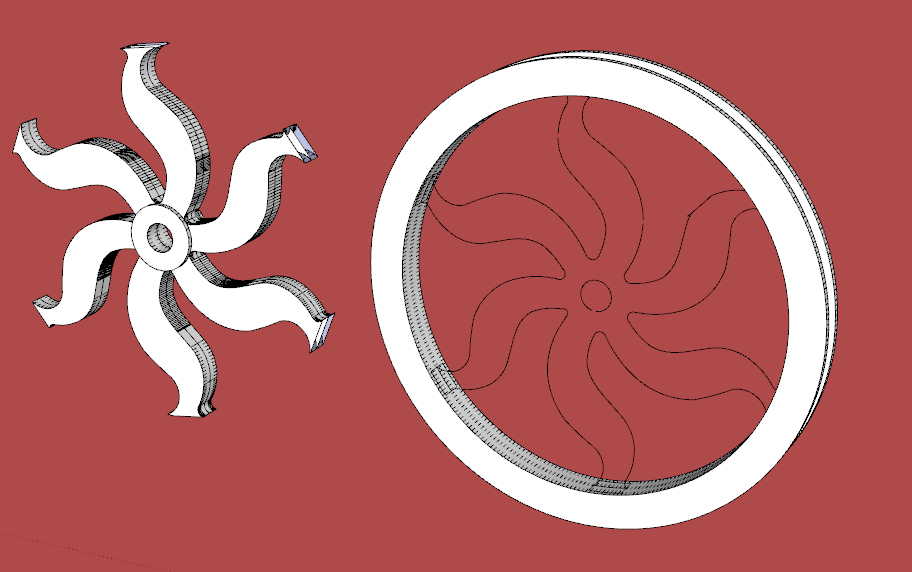
First thing I noticed is that many of your edges are less then 1mm. You're then running near the border of SketchUp's accuracy and might run into problems.
One workaround for that is to model 10 or 100 times larger.
Another thing I noticed was when I moved the spokes out of the way there was extra "loose" edges - some where broken (not continuous). The spokes also have internal faces.
These are all things I'd be concerned about. Certainly for sending out a model for CNC, 3D printing etc I'd clean up the model so no extra lines or faces where present.As for the Carriage Outer Gable
This looks pretty straight forward clean model. Only thing I notice is that also here there are edges less than a millimetre long - borderline. But it looks otherwise fine - so I'm not sure why they'd have problems with it. All vertices are properly welded together - no gaps. I checked this with Vertex Tools, and you can also see this if you group it - where in SU8 it'll say it's a solid.
So that makes me wonder what process they use to send this model to the CNC machine.
Possibly there is something in the export process here. We'd need more details. -
Thanks Thomthom. All good advice. I built the wheel as a half profile, then mirrored it and stuck it together. That was the way I created the groove in the wheel rim so it could run on a track. Wheels have been made from birch ply which is tough and then painted to look like cast iron. It works well however that probably created a lot of internal faces. I'm now using a lot more groups which I read helps create solids when pushing or pulling. I'm going to read up on modelling at a larger scale and also look at alternate CNC companies. They don't like change in my industry - and the few that use CAD tend to use VectorWorks. In my opinion, SU is far superior in terms of set design and producing visuals - all I need to do now is master exporting for CNC. Thanks again!
-
Some comments -
The cleaner the model, the better the CNC output. The CNC software neeeds to know what every line is; if the line is nothing (i.e. a stray line) the software won't know what to do with it.
Are the wheel and the spokes being done separately? If not, if they're being cut as one object, delete the geometry that is the spoke going into the rim.
For the wheel - as Tom says, get rid of that extra spoke perimeter. Then re-do the inner circles (axle nuts?) as complete circles at a higher chord count than you presently have so they don't look so faceted.
For your spokes - go to camera > parallel projection > top then do a region select and get rid of the middle face. You need to have a model that is all 'exterior', nothing inside.
Question - is the CNC doing just straight 2D paths on a 3 head machine or are they doing the whole 3D object including the groove on the outside of the rim? If they're just running a 2D path you can export this as a 2D DXF. Cleaning up the DXF will be a lot simpler than doing the whole 3D model.
Good luck
-
Thanks Arail,
Yes the CNC machine was doing the whole thing including groove on the outside rim. on top of that the dimensions for the wheel were requested to be changed a couple of times so it was a really difficult first model to do for CNC!! The spokes were separate to the rim. What I've learnt is as you say:
Keep things as clean and simple as possible
I was advised to increase the facets of any curves, segments or circles as high as possible
It might be an idea to draw in parallel projection as far as possibleI'm also thinking of upgrading to SU Pro8 from my current Pro7 as I was reading about creating outer shells. Maybe this would help?!
Thanks again for the advice!!
Advertisement







