My tv screen is gray!!! should be a picture
-
just as the title states, my emmission material for my tv screens is showing up gray. i also have the picture i want shown, on an emission layer and a diffusive layer. is that right?
i have been confused for the better part of a day.will gladly send someone my drawing to figure it out. im using SU v.7
-
there's some funny bug in vray that destroys some bitmap.. i mean if you look at the windows folder in wich map are stored.. you could find that your bitmap is corrupted and even windows refuse to open it at all.. anyone else had noticed this before?
it happens to me from time to time with reflect/bump/displacement/emissive map basically every map except for diffuse.. i find a good workaround maybe is to "pack" each material in a .rar so that you can re-extract it every time the map is corrupted.. hope this can help.. -
the picture shows up in my model space. would it even do that if it is corrupted? anyone else have this issue?
-
@grantboshart said:
the picture shows up in my model space. would it even do that if it is corrupted?
the picture you see in the sketchup viewport is stored in a temp folder somewere. you should check instead if in the windows folder where you store your regular textures, the original bump maps etc. are corrupted. i'm nott saying that this IS the problem, but i say that i would check it. and yes i'm sure i'n not the one and only having this problem. i'm sure of this because the same thing appens even in an old official vray tutorial, so..

hope this may help and hope you can understnd what i'm tring to say.. sorry for my bad english i'm so tired this evening and i think it get even worst than normal..
-
@grantboshart said:
just as the title states, my emmission material for my tv screens is showing up gray. i also have the picture I want shown, on an emission layer and a diffusive layer. is that right?
i have been confused for the better part of a day.will gladly send someone my drawing to figure it out. I'm using SU v.7
Grant can you post the files so i can take a look?
or email it to me (PM me an I'll send you the address)
I have had issues with image emissive materials as well. but i managed to solve them (though i can't think of it right now
 )
) -
Ok let’s start with the native SU before we get onto the VRay.
Couple of things:
-
You need to pay attention to the front and back faces. (front – white , back – blue).
VRay materials should only go on the front faces. The front faces are for external surfaces so with a brick wall for example, the outside (the bit you see) should be white and the internal (the bit you don’t) should be blue. http://support.google.com/sketchup/bin/answer.py?hl=en&answer=115427
Your model needs to be all white inside the church. The attached file (stage feb 24 edit Monochrome.jpg) shows what faces need to be changed.
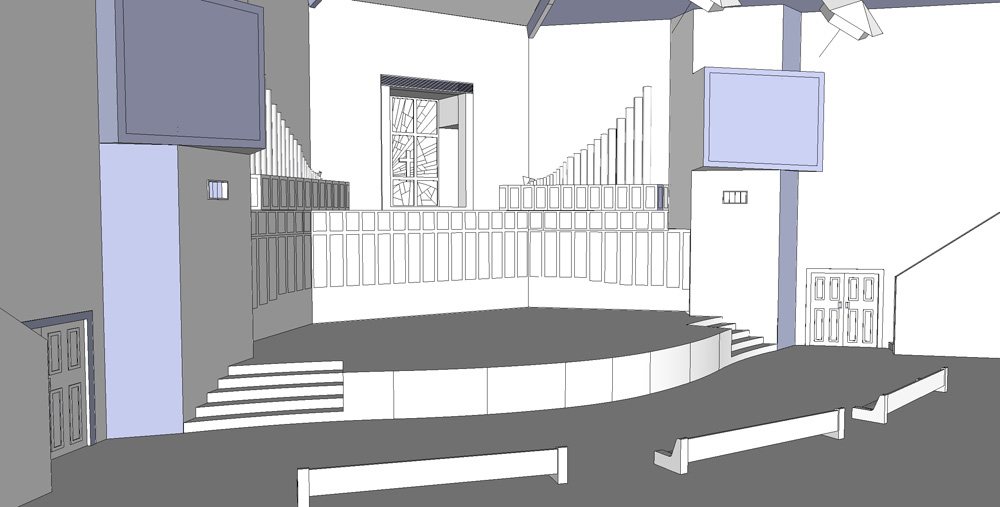
-
You need to keep up with purging the unused materials, components and styles. I ran a purge and the attached file (Purge.jpg) shows how much unused stuff was in it. The files is greatly affected, the file you sent was 20mb and the purged file is 4mb.
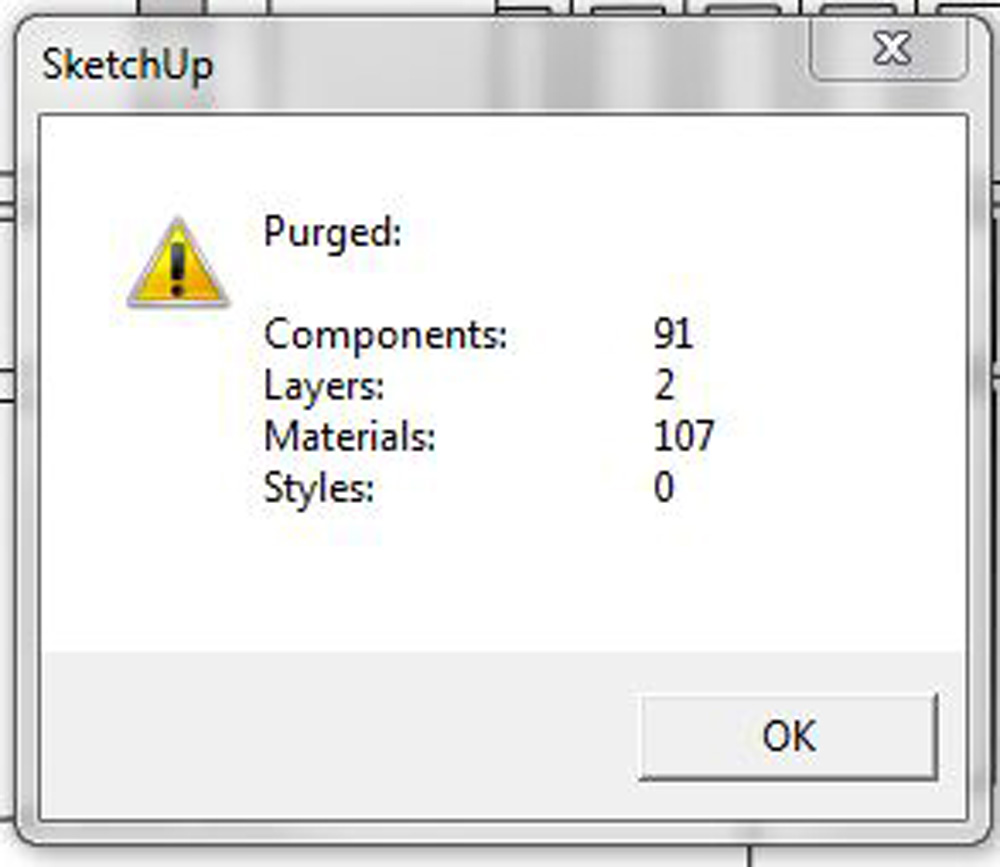
On to the projectors screens:
The reason they weren’t working is because they had been applied to ‘back faces’. I have attached some file that should help explain it.
This image show that on is not working but the other is. (Screen 1.jpg), the corresponding SU export shows the one not working is applied to a blue face. (Monochrome 1.jpg)

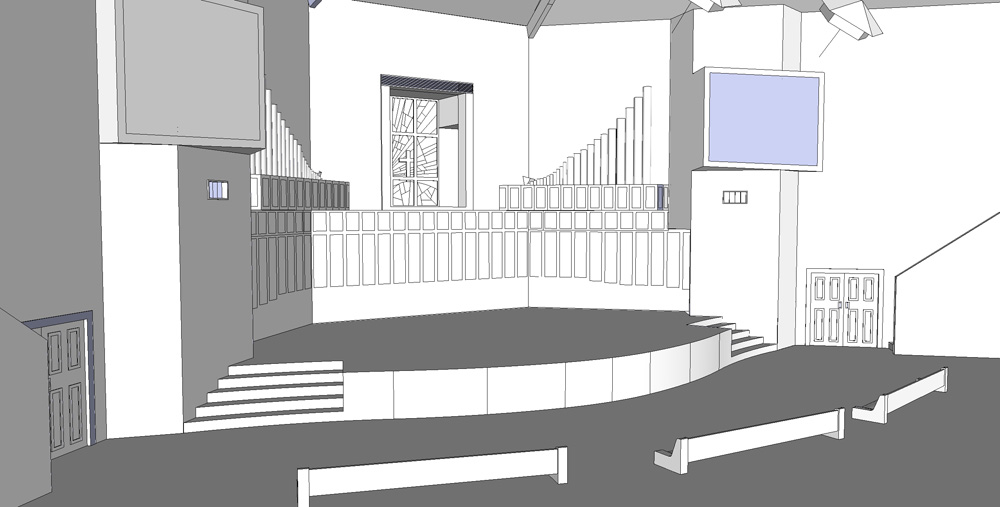
As you can see in (screens.jpg) they are both working and the SU export shows that they are both front faces (monochrome 2.jpg)

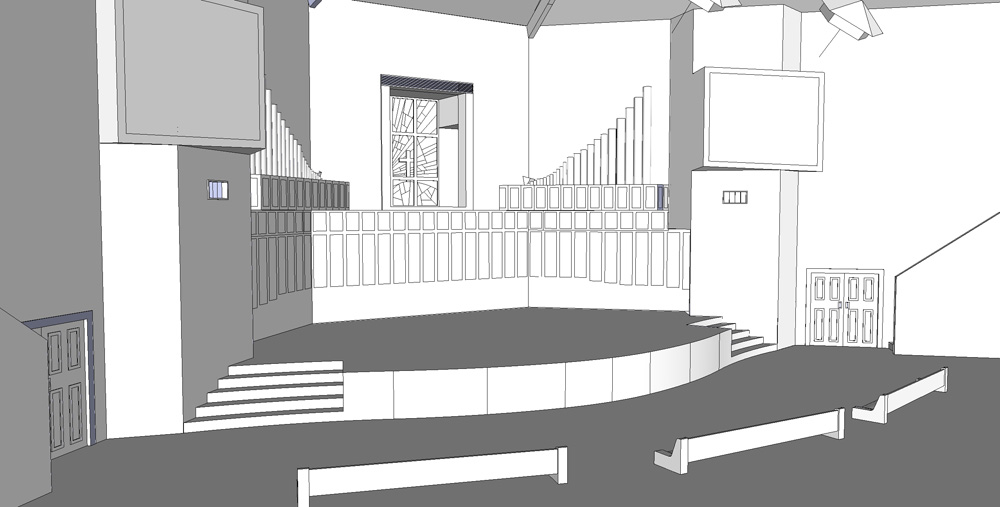
I have attached the reduced file as well as the packed material.
Hope that helps.
-
Advertisement







