Cabinet Doors Question
-
Using SketchUp a little over a month now and have been making and saving components.
With the ability to edit components rather easily I thought I could make a general size raised panel cabinet door, and then edit as needed.
No matter what I tried, I could not easily edit the door without some part getting out of whack or distorted.
... and this was a rectangular design door, arched design must be near impossible.
Curious as to how some of you experienced users go about handling cabinet doors ?
-
How are you making your door component? Are you just making them as simple one component things or as five parts? Take a look at this where I show how to make simple doors and resize them as needed.
Arched and tombstone doors are a little bit tricky because the arch won't resize easily without distorting.
-
The link to that tutorial will help a bunch.
I'll have to study and do a step-by-step on that second section, with the 5 door parts and unique components.That should get me going though, thanks Dave.
-
Good, good.
It's kind of funny because at first blush the Scale tool seems like it would be the ticket when in reality, it's the Move tool that does the job correctly. Once you get the hang of it, you'll find it is quite easy to do and I expect you'll find a lof of applications where it's the way to go.
-
I'm stuck at a section of that tutorial
" opening the top rail for editing and paste in place".
I get 4 stile copies and can't figure where I went wrong.


-
You've already made a nested component and you've really got two copies of it, one of which is flipped along the red axis as well as the blue.
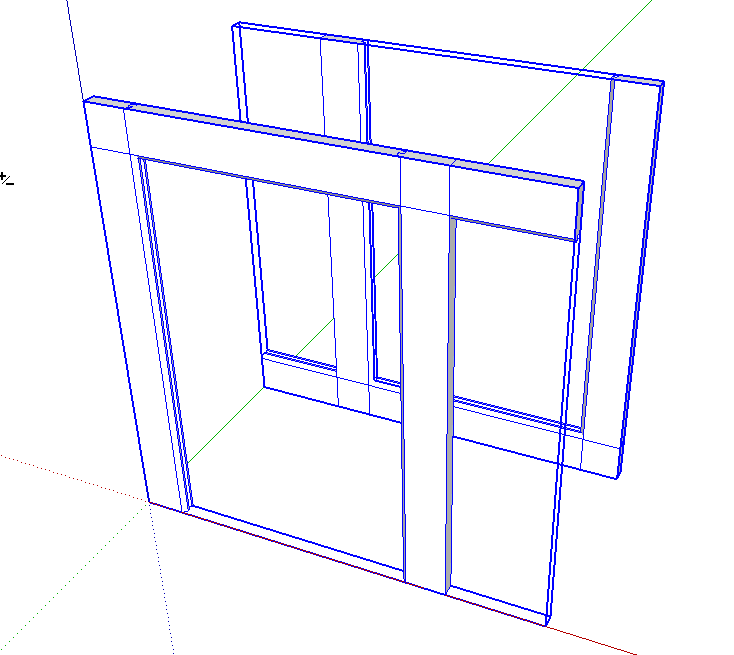
-
Here's the door frame.
Avoid nesting until after you've got all the components made and in place. In your model the rail was loose geometry included in the nest that contained the two stiles.
-
Thanks Dave
I'll start from scratch again ... I need to figure when I made the extra copies.
-
Let me know how it goes.
-
@dave r said:
Let me know how it goes.
Not good

Still get the four copies when I "Paste in place".
Two of'em ... out of place.
Obviously I'm missing something here.Also why does my file size show approx 60k, your approx 20k ?
-
I purged unused stuff from the file before posting it.
I suspect the problem comes because you aren't opening the stile for editing before copying the geometry. Try these steps in exactly this order.
- Hide the top rail.
- Open the left stile component for editing.
- Triple click on the geometry using the Select tool.
- Hit Edit>Copy (or Ctrl+C or Command-C)
- Close the stile component for editing.
- Hide the stile to get it out of your way for the moment.
- Open the rail for editing.
- Hit edit>Paste in Place.
- Select all of the geometry you now have inside the rail component.
- Right click on it and choose Intersect Faces>With Selected.
- Delete all of the edges and faces that don't belong which should leave you with the cope joint on the end of the rail.
- Open the right hand stile component for editing.
- Select all of it's geometry and repeat the above.
-
Thanks for the "purge unused" tip.
Not gettin it, need to get away, my brains squash and I'm about to throw my computer out the window.
Thanks Dave, appreciate your help.
-
Did you see the PM I sent you?
We'll get you set up.
Advertisement







