(mac) Sketchup Folder Icon
-
in the process of clean installing mountain lion (haven't clean installed the OS on my laptop since i bought it 2.5yrs ago)..
anyway.. finding all sorts of random things prior to wiping the disk..
here's an icon i made for the sketchup folder (the one in your applications folder)

• drag the attachment to your desktop then open in preview
• select all (cmmd-A)
• copy (cmmd-C)
• right-click on the folder in your applications folder and choose get info
• click on the generic folder icon at the top-left of the get info panel (it will highlight in blue)
• paste (cmmd-V)ahh.. the little things..

-
shame they changed the icon

-
@rich o brien said:
shame they changed the icon

 sorry, don't mean to offend any, but I bursted when I saw Rich's comment...
sorry, don't mean to offend any, but I bursted when I saw Rich's comment... 
-
haha.. awesome

-

-
@rich o brien said:
shame they changed the icon

It works out well for me that they did. I spend a lot of time converting a bunch of old dxf files I have into skp format.
As a retiree on a modest fixed income, I can't justify the cost of SU Pro so I use SU Free 7 for the initial import & then refine the files with SU Free 8. I keep icons of both versions in the Mac "Dock," & now that they have different icons there is no confusion about which one is which.

These dxf files are mostly from the "Replicas" CD that I bought long ago for use with an old 1990's Mac 3D modeling/rendering app called Infini-D from the now defunct Specular International software company. Many are crude by 21 century standards but some -- after a lot of work on my part to clean up bad vertexes, create & logically name groups & components, & so on -- look pretty good.
I would like to share them here and/or on the 3D Warehouse, but I'm not sure about the legality of doing that. I have tried to preserve the look of the originals as much as possible, but generally by the time I'm done maybe only half or less of the original geometry is left.
Any advice about that would be welcome.
TIA
-
@unknownuser said:
ahh.. the little things..

not that i ever even visit the app folder with the many different launchers i use

...
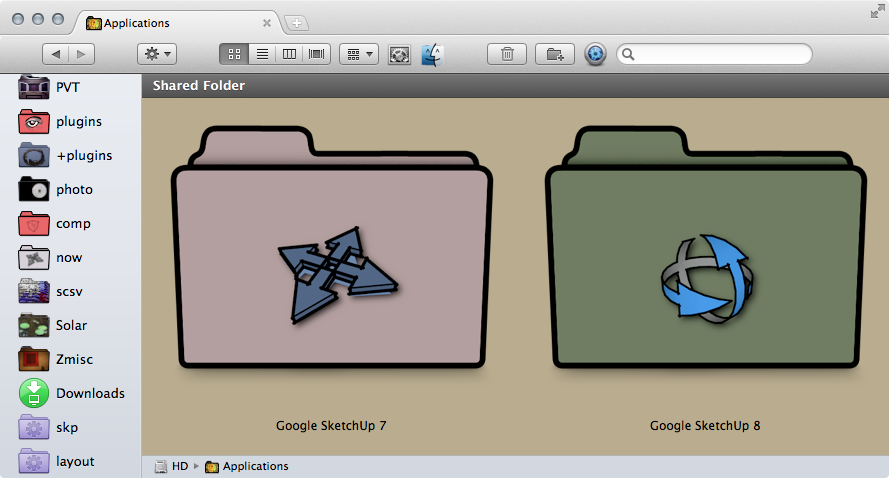
-
whoa.. that's some full on customization.. do you have all (or some) of your system icons replaced as well ?
(possibly not as i see the smart folders in the sidebar are standard..)re:launchers..
i'm stuck on keeping my apps folder in the dock and launch from there.. though the launchpad gesture seems to be working a lot better on 10.8 so i'll be trying that out for a while and see if it sticks with me.. (3finger + thumb pinch)i also noticed it digs inside folders to get the actual apps on the launchpad (such as sketchup).. i didn't realize it did that when it first came out..
what do you use?
-
@unknownuser said:
re:launchers..
i'm stuck on keeping my apps folder in the dock and launch from there..I created a few folders in my home folder that I filled with aliases of related apps, like for frequently used utilities, 2D/3D drawing apps, audio apps, & so on. I gave each folder a distinctive custom icon & a short, descriptive name. Then I put those folders in the Dock.
So instead of having to wade through a huge popup list of everything in the Application folder, I can easily control exactly what each folder shows, how it looks in the Dock, & include things not in the system level Application folder like AppleScripts apps, apps on networked computers, or anything else I want grouped with the related apps.
Plus, since the items in these folders are just aliases, I can rename them or give them their own custom icons without having to change anything in the apps themselves, avoiding potential hassles with app updates that might replace a custom icon or fail because the name has changed.
I also keep a select few app icons always visible directly in the Dock so I can drag & drop documents on them that otherwise would open with a different default app. That's handy for things like choosing which version of SU to use with a model & quicker (for me, anyway) than using the Finder's contextual menu "Open with…" feature.
-
@wind-borne said:
Alfred...Alfred...Alfred...
seems sort of like using spotlight for launching.. (cmmd-space.. start typing sk.. <return>.. sketchup launches)
?probably some other reasons why alfred is advantageous though?
the spotlight launch method never stuck with me so i assume neither will alfred.. i might give it a whirl though.. thanks.
@livemixer said:
So instead of having to wade through a huge popup list of everything in the Application folder, I can easily control exactly what each folder shows, how it looks in the Dock, & include things not in the system level Application folder like AppleScripts apps, apps on networked computers, or anything else I want grouped with the related apps.
something else i'm liking with launchpad (granted, i've used it for about 36 hrs only
 )..
)..
you can move the apps around and drop them onto each other to create 'folders' and whatnot..
very similar to iphone/ipad style launching and organizing.. dunno, people complain about osx trying to be iOS but the launchpad implementation is seeming pretty good on a computer.. plus, the filter is live when activating launchpad so you can just start typing to narrow down what's being shown..@unknownuser said:
Plus, since the items in these folders are just aliases, I can rename them or give them their own custom icons without having to change anything in the apps themselves, avoiding potential hassles with app updates that might replace a custom icon or fail because the name has changed.
I also keep a select few app icons always visible directly in the Dock so I can drag & drop documents on them that otherwise would open with a different default app. That's handy for things like choosing which version of SU to use with a model & quicker (for me, anyway) than using the Finder's contextual menu "Open with…" feature.
yeah, i have some various little things setup like that too.. i just installed 10.8 though so i'm going to try to break away from some older conventions if i can.. some of the newer methods in the OS itself seem pretty sweet so i'll try to adapt a little.. i guess if i don't try to keep up, i run the risk of turning into a computer dinosaur

-
I also like the idea of them putting Siri and the computers this post I'm just talking and I'm not typing it I'll post it without any error corrections I don't think it's quite there yet
[
 .. yeah, not quite there .. yet]
.. yeah, not quite there .. yet][more talking below]
Bracket edit bracket – oh, hey… Space just realized you can also say things like bracket, and…
Edit again – well, bracket doesn't work. Space doesn't work. The dots work, works maybe!?*& Parentheses + - ÷ ^ … A lot of these seem to work. Still, kind of strange though.
I'll try to space by saying space bar over and over did that work? Edit – no
Edit again – oh, it's the forum software that's preventing me from using spaces. Even if I tried to put spaces with the [spacebar], the software closes the gap upon posting.
-
@unknownuser said:
something else i'm liking with launchpad (granted, i've used it for about 36 hrs only
 )..
)..
you can move the apps around and drop them onto each other to create 'folders' and whatnot..I haven't used 10.8 (& only was a beta tester for 10.7) so maybe it is better now, but one thing I hated about Launchpad in the 10.7 betas was it displayed every app on my Mac, regardless of location. Since I have dozens & dozens of Applescript apps & lots of seldom used 'helper' apps (like 95% of the stuff in the Developer folder), Launchpad displayed literally hundreds of apps on first use. I very quickly gave up on trying to organize them into logical Launchpad 'folder' groupings.
Besides that, none of the launcher apps I have tried let me easily substitute custom icons & 'nicknames' for apps like I can with my alias folder method.
re: Siri dictation: It strikes me as a lot like the inference engine in SU -- sometimes it 'knows' exactly what you want & sometimes it seems determined to do something else.

-
@unknownuser said:
re:launchers..
i'm stuck on keeping my apps folder in the dock and launch from there.. though the launchpad gesture seems to be working a lot better on 10.8 so i'll be trying that out for a while and see if it sticks with me.. (3finger + thumb pinch)i also noticed it digs inside folders to get the actual apps on the launchpad (such as sketchup).. i didn't realize it did that when it first came out..
what do you use?
Alfred...Alfred...Alfred...
There is a free version at App Store to acquire a taste but i bought the Powerpack once that was available a couple years ago. Would be the first app i installed on any computer.
Also use KeyLauncher on more specific apps, just press a key.
-
@livemixer said:
Besides that, none of the launcher apps I have tried let me easily substitute custom icons & 'nicknames' for apps like I can with my alias folder method.
Looks like you have your method worked out.
Alfred does respect changes to icon/name but is blind to aliases far as I can tell
copied and edited a small app
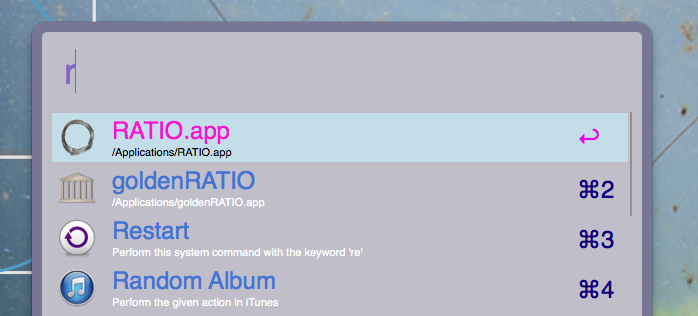
-
@wind-borne said:
copied and edited a small app
Do you mean you edited the icon of the app itself or that Alfred stores its own copies of app icons & you edited that?
One of the reasons I use aliases is that way, if an update changes an app's icon (like when Trimble acquired SU), I don't have to worry that my custom icon will be erased & replaced (since it is just an icon applied to an alias file, & not to the actual app).
-
@livemixer said:
@wind-borne said:
copied and edited a small app
Do you mean you edited the icon of the app itself or that Alfred stores its own copies of app icons & you edited that?
One of the reasons I use aliases is that way, if an update changes an app's icon (like when Trimble acquired SU), I don't have to worry that my custom icon will be erased & replaced (since it is just an icon applied to an alias file, & not to the actual app).
Copied app, changed name/icon as test of your quote i cited.
i don't like to mess with originals.My quirk, i find that arrow stuck into an alias unacceptable

Can you show a way around that?On another matter without entering that wishes thread if you don't mind using a plugin, circles and rectangles can be drawn as you requested with Tools on Surface by Fredo.
-
@wind-borne said:
My quirk, i find that arrow stuck into an alias unacceptable

Can you show a way around that?The only way I know around that is very extreme & not recommended: dig down into the OS & edit the system level icon files (there are a couple of them) that contain the curved arrow overlays to replace the arrow image with something else.
-
An alternative to check out could be symbolic links or hard links instead of aliases (ok, better avoid hard links). Do they have arrows as well?
-
I think the Finder treats symbolic links the same as aliases. Hard links would work but like you say, using them probably isn't a good idea, at least for folders.
-
Hard links are different on a mac, they are modified (from the unix version) for use with TimeMachine.
They work on files or folders.
This is a very good article explaining the different types of links as of Lion, although I believe it's the same on earlier osx's.
http://www.peachpit.com/articles/article.aspx?p=1762250&seqNum=4
john
Advertisement







