Scaling in Layout
-
this should be a simple thing to do but I cannot find a good explanation for it anywhere. what I want to do is to reduce the size of something I drew in Layout or an imported image to, say, 75% of its original size. how do I do this in Layout with precision?
I tried to do the same as in sketchup by dragging one corner but as soon as I lift my finger from the mouse the scaling is done without allowing me to enter any values.
just to make sure you guys do not waste your time, what I want is not a change in printing scale (for instance, from 1:1 to 1:100) but a precise change in the object's size.
-
Edson,
I just tried this on a my Mac. I drew a rectangle to a specific size on the page, enter the dimensions as x,y. Then I selected the rectangle and started dragging a corner down toward the opposite corner. I let go of the mouse and the numbers in the "Scale" box disappear but I typed .5 and hit Enter and the rectangle was scaled by 50% in both directions. You don't get that result?
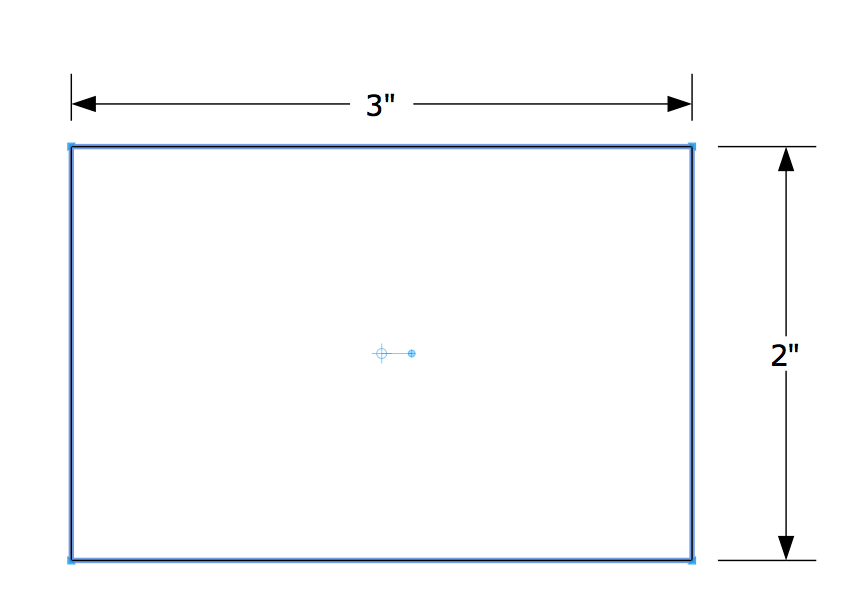
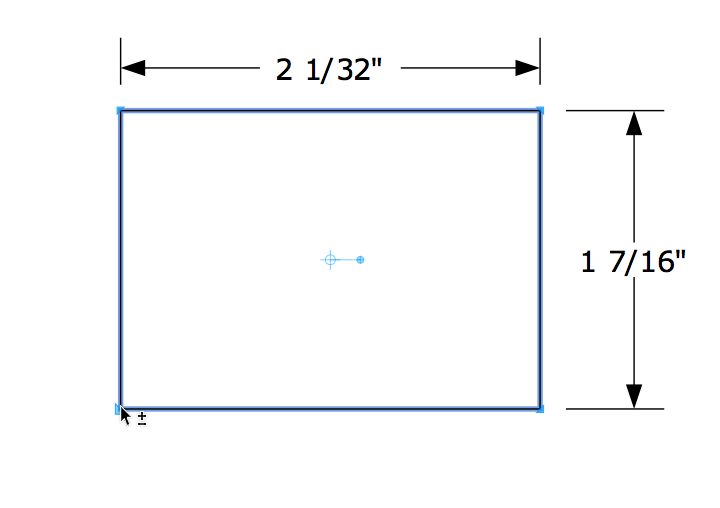
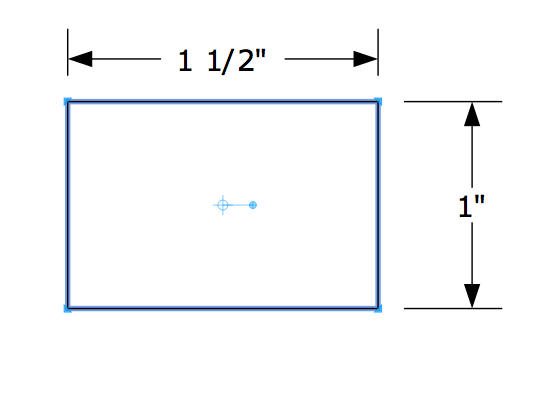
-
thanks, dave. oddly enough, it does work. such weird behavior! but it solves my problem.
-
Thanks Dave for the answer, so simple.
More thanks to Edson for asking the question !
Advertisement







