Maxwell studio doesn't adopt texture facing
-
Hello,
i already pointed out my problem in this thread: http://sketchucation.com/forums/viewtopic.php?f=79&t=50168I have made a component inside sketchup which has different axis than the global model. Inside sketchup the texture is facing the correct direction, but when i export it to maxwell studio it has the direction of the global model. the texture is a mxm file (here the function didn't work when you apply the normal map to the sketchup paint bucket, maybe that's part of the problem?). what am i doing wrong?
I made screenshots of both situations.
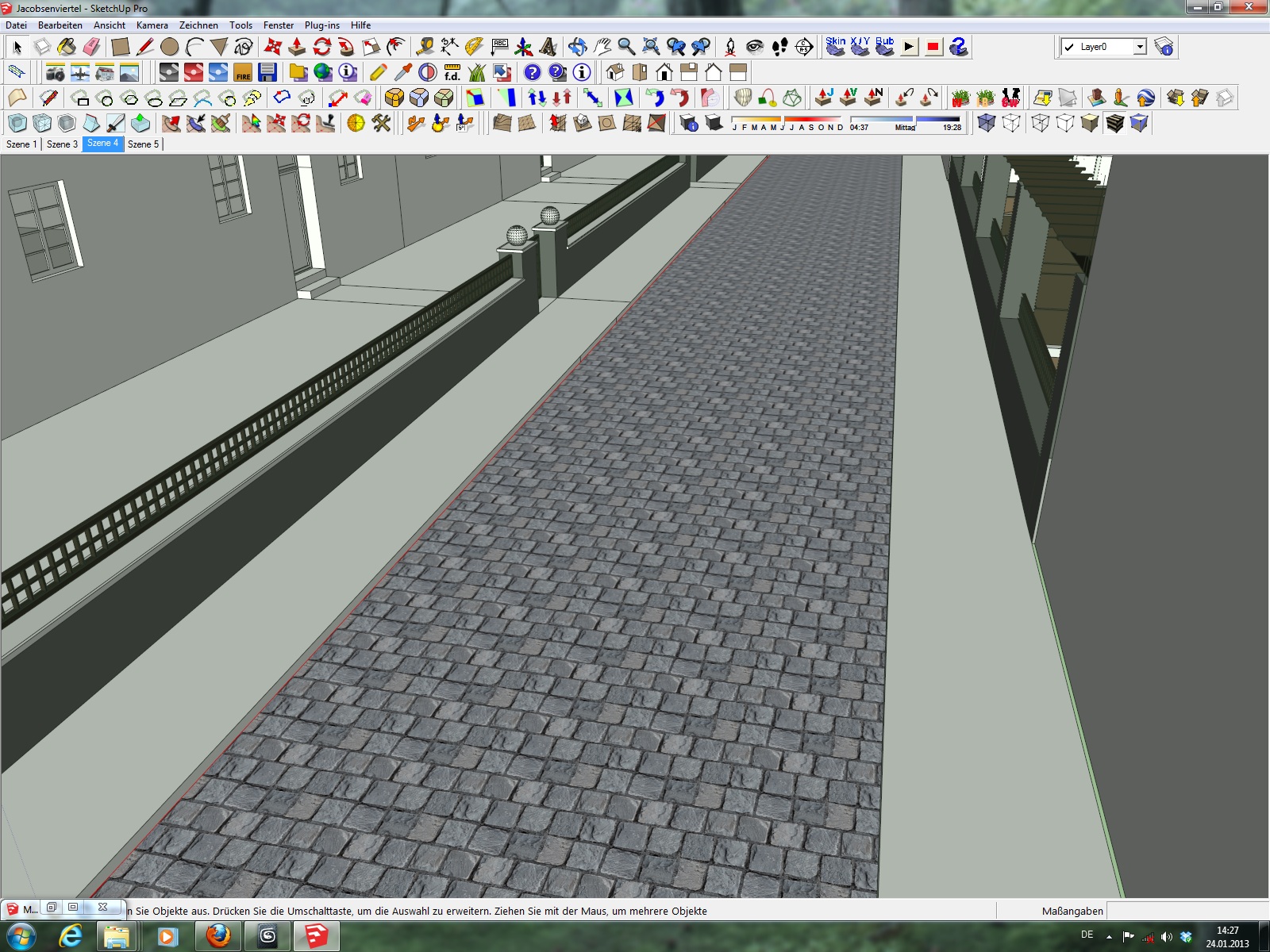
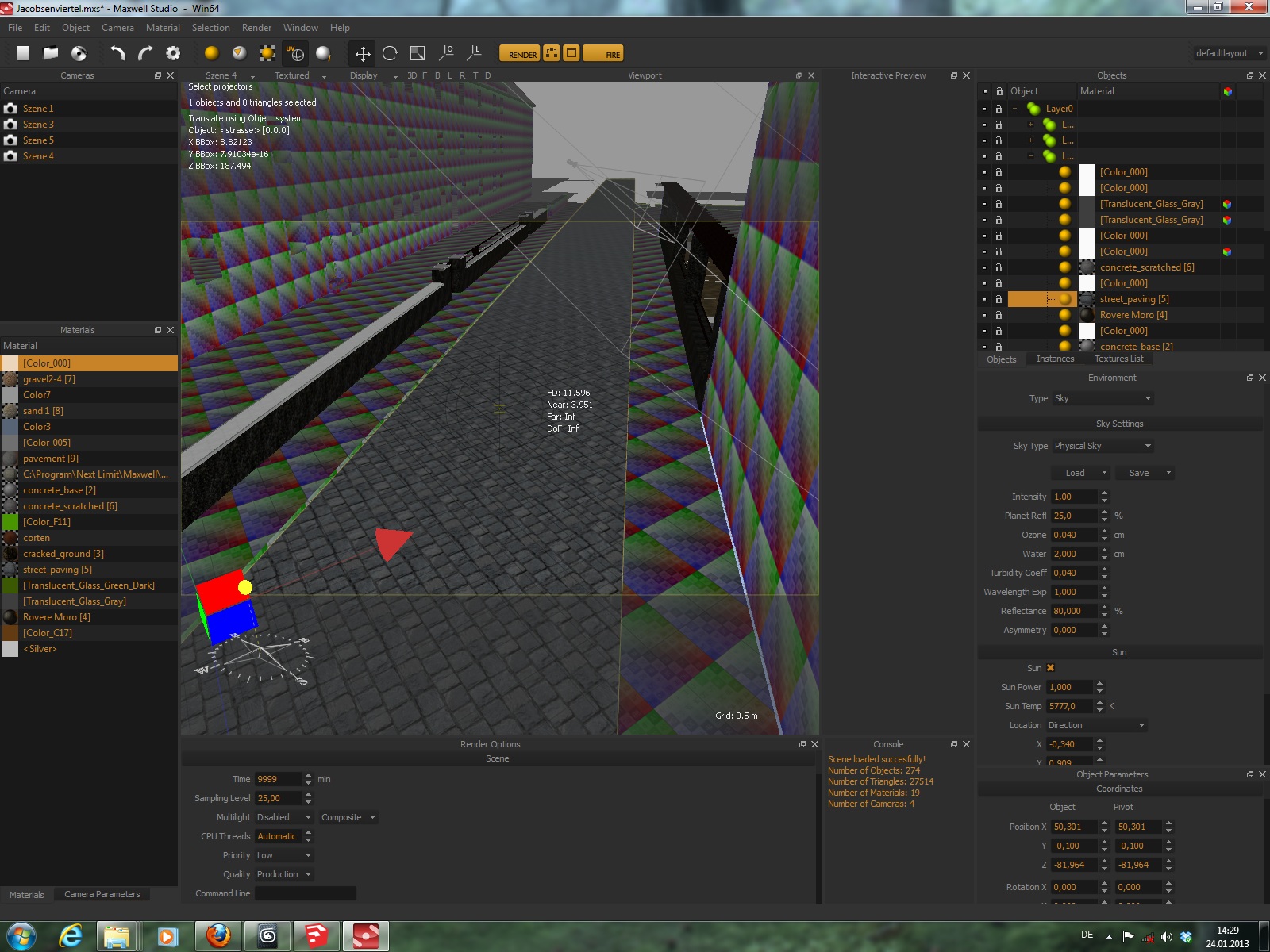
-
Do you have any possibility to switch between different texture projections in Maxwell? I mean UV, cubic, spherical etc.
-
yes there is a possibilitie, but somehow the changes i try to do to the uv mapping in maxwell don't have any effect.
 i tried the tutorial in the maxwell documentation on how to change the uv mapping step by step, but somehow the texture doesn't move.
i tried the tutorial in the maxwell documentation on how to change the uv mapping step by step, but somehow the texture doesn't move. 
-
Sorry I don't know Maxwell, but normally if you set a "cubic" projection the texture's orientation will follow the component's axes, while if you set it to "UV" it should follow the texture's coordinates you see in SU.
-
thank you for your help massimo, i guess i have to wait till jason_maranto will give me a "uv mapping for dummies"

-
erm...update on the case: i did the whole process again and it worked
 i have no idea what i did differently but now it's facing the correct direction. this time the mxm texture also did copy to the sketchup material without any problems.
i have no idea what i did differently but now it's facing the correct direction. this time the mxm texture also did copy to the sketchup material without any problems. 
-
I'm glad you got it sorted -- I'll try to explain why this may have happened.
In SketchUp UV's can be assigned via inheritance -- meaning you assign SketchUp (SKM) materials (which have the default UV scale built into them) and these can be assigned at any level of group or component.
This creates some issues due to the fact that there can be contradictory information at different levels of grouping/component... Combined with the fact the UVs at the different levels can be custom modified in scale/rotation/etc.
The Maxwell plugin needs to decide at what level the UVs will be generated for the MXS file (what you open in Studio). It does this via the settings in the Maxwell>UV Coordinates context menu.
In that menu you can find a couple of options to troubleshoot UV issues between SketchUp and Maxwell (Default SketchUp & Ignore Distortion) -- and you can also find several non-SketchUp UV projection types (Cubic/Planar/Spherical/Camera), with the option to set the Maxwell projection size for each of those non-SketchUp projections.
What is important to keep in mind here is none of these options will have any effect in your SketchUp viewport -- they are only relevant to what Maxwell produces.
When I get a SketchUp file made by somebody else the first thing I do is spend quite some time cleaning up the materials from the Group/Component level(s) and make sure that what I am seeing in SketchUp is being applied only at the "face level" of the geometry.
I also tend to explode as many groups and components as possible to clear up any UV re-scaling issues that can be introduced when you create a group or component and then scale it up or down.
Also, as a matter of pure anal-retentiveness, I always make sure all of the normals are facing the correct direction, and no faces have any material applied to the backside -- these are what I would consider "best practices" for in-SketchUp texturing for Maxwell.
Best,
Jason.

-
thank you very much for these background informations jason! people can always count on your maxwell knowledge here...much appreciated!
Advertisement







