Barley Twist Spirals
-
@dave r said:
How many segments did your imported profile turn out to have? The profile I created last night with the Bezier tool had 22 (including the two little short segments I added at the ends. And the total number of entities after one turn of the screw was 2686.
Dave
How can I determine that?
Also I made another barley twist profile, ran the screw plugin and rotated like you did (7 1/2d for 24 seg.). I could not grab the edge of the component for copying and moving. Why did it work for you? -
@archturn said:
Dave
How can I determine that?Select the imported profile and look at the entity count in Window>Model Info. Repeat that for the entire selected twist.
@archturn said:
Also I made another barley twist profile, ran the screw plugin and rotated like you did (7 1/2d for 24 seg.). I could not grab the edge of the component for copying and moving. Why did it work for you?
Did you hide the edges before trying to copy? If so, turn on Hidden Geometry (View menu) or do as I did and wait until after copying the component before hiding the edges.
-
also, time to time go window/ model info/statistics/purge unused.
-
Any thing interesting here: This is my swept newel no twist yet
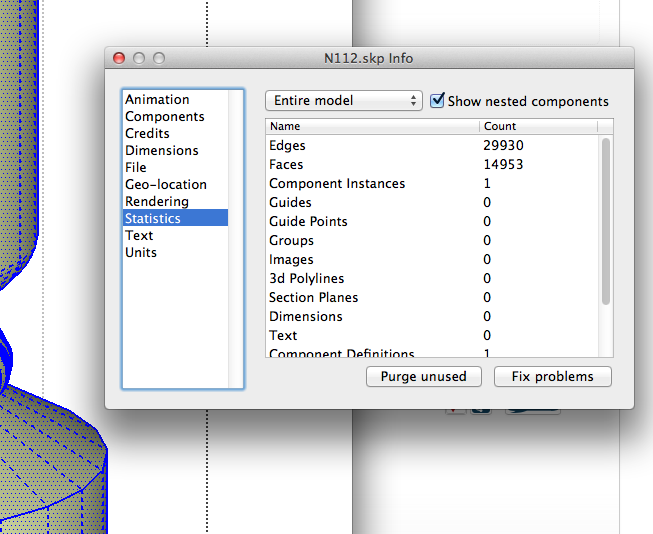
-
-
@dave r said:
That's not overly useful by itself but I expect it'll result in a fairly large file size by itself. Is that for the entire newel post sans twist? You could actually make the newel post as a half or quarter, make that a component and copy rotate it as I showed you the other night.
That is the newel without the twist.
I could make the newel as you say but that doesn't account for how gilles could take my existing file and reduce it to such a small size. I'm missing something. -
It is the interest with components.
In my file the newel with the twist is about 690Kb, duplicate X100 it is only 1178KB...
Imagine 690X100. -
@gilles said:
It is the interest with components.
In my file the newel with the twist is about 690Kb, duplicate X100 it is only 1178KB...
Imagine 690X100.Pulling my last bit of hair out - The uploaded file is 2.4 MB. How can I reduce the the size of the file? It is already composed of components. How did you take my large file last time and get it to less than 1 MB
N112.skp -
Check your e-mail.
-
Here are some barley twists I made for the base of an altar for a church in Texas. They were machined on a CNC. The model started in Sketchup but I had to go to Rhino to tweak the legs.
About 25 hours each for cutting, matching and gluing, plus 30 hours milling and 30 hours of sanding. The plates at top & bottom were hand turned. Both the spiral and the worm diameter taper. The gullet follows along a different taper.
I have more photos of the set at http://www.SpringwoodStudios.com It's the first time I've done a whole church in SU. Thanks to all on the forum who helped with the tricky bits

-
@jim57 said:
I have more photos of the set at http://www.SpringwoodStudios.com It's the first time I've done a whole church in SU. Thanks to all on the forum who helped with the tricky bits


-
Sorry, thought the photos posted. The model is a bit large at 2.2 MB.


-
@jim57 said:
Here are some barley twists I made for the base of an altar for a church in Texas. They were machined on a CNC. The model started in Sketchup but I had to go to Rhino to tweak the legs.
About 25 hours each for cutting, matching and gluing, plus 30 hours milling and 30 hours of sanding. The plates at top & bottom were hand turned. Both the spiral and the worm diameter taper. The gullet follows along a different taper.
I have more photos of the set at http://www.SpringwoodStudios.com It's the first time I've done a whole church in SU. Thanks to all on the forum who helped with the tricky bits

Wow
Pretty incredible!! -
@jim57 said:
Sorry, thought the photos posted. The model is a bit large at 2.2 MB.
[attachment=1:1gqmkiwh]<!-- ia1 -->Sacred Heart Altar1.jpeg<!-- ia1 -->[/attachment:1gqmkiwh]
[attachment=0:1gqmkiwh]<!-- ia0 -->Sacred Heart Altar2.jpeg<!-- ia0 -->[/attachment:1gqmkiwh]Reminiscent of the columns in the Vatican. Pretty fantastic!
-
@jim57 said:
Sorry, thought the photos posted. The model is a bit large at 2.2 MB.
[attachment=1:29meov3i]<!-- ia1 -->Sacred Heart Altar1.jpeg<!-- ia1 -->[/attachment:29meov3i]
[attachment=0:29meov3i]<!-- ia0 -->Sacred Heart Altar2.jpeg<!-- ia0 -->[/attachment:29meov3i]I'm wondering how the wood was laminated - face to face? What kind of wood?
-
Actually, Archturn, our reference was a 17th century Brazilian antique. It was a table with ring turnings that followed the vase-like outline. At the same time, Spanish turners were doing worms without the taper but somehow with the same feeling. We combined the ideas. Thanks for the compliment.
The top & bottom plates were glued in layers from curly soft maple. The worm was plainsawn soft maple. Both were sap selected, then heavily selected for color. We tried for white, but didn't have enough, which was lucky— the grayish wood we used matched the Texas sandstone walls perfectly.
In order to maintain consistency of grain through the carving, the worm grain ran vertically. We glued it in quarters, one piece at a time, alternating 90° each time, paying attention to the cap-cup so that the rings would meet the circumference of the cylinder at as close to 90° as possible. This also helped to unify the color, as there is often a color shift from one side of a board to the other. There's an even bigger shift from the outside to the inside, but there was nothing we could do about that.
It took 1 1/2 days to glue each quarter. We could only glue two quarters together at a time, since with such a rigid block we wanted all the pressure we could get. On 19" long blocks we had about 30 clamps— we didn't have enough clamps to do two gluings at once. The last quarter was jointed as precisely as possible and glued in with even more prayers than clamps. I'm attaching a model of one quarter, with arcs to show the orientation of the endgrain rings.
I found modeling it in SU the most tedious of all. I used a Ruby which I believe was called Rotate Around Z Axis (sorry, it's no longer installed and I can't find the author's name) to make four separate helixes of a barley-type profile, which I patched together and edited extensively by hand. After about 200 hours I figured I'd done all I could do in SU and sought help from others. A friend finally made it in Rhino with maybe another 60 hours work. Several of us spent hours inspecting the best two versions before picking one.
With such a cumbersome workflow it was very difficult to test the number of loops, helical angle, taper in each section, size of gullet, and ratio of overall diameter to worm diameter. Oh, for a parametric Ruby with interactive sliders!
Best,
Jim
-
@jim57 said:
Here are some barley twists I made for the base of an altar for a church in Texas. They were machined on a CNC. The model started in Sketchup but I had to go to Rhino to tweak the legs.
Really fantastic! You don't see a table like that everyday

-
@archturn said:
Really fantastic! You don't see a table like that everyday
And thank God I don't have to make one like that every day, either!
Jim
-
Advertisement








