Layout Tools - Split
-
Issue,
I seem to be able to use split on a shape once, then the tool starts acting erratically. If I try and split a shape a second time, the tool will act as if it is cutting the shape from a random point. It will not longer separate the shape into to other shapes rather it just cuts and deletes.
It is a bit hard to explain so here is a visual...
Top shape - Separate Shapes
Middle Shape - Split, but not joined
Bottom Shape - A second attempt at splitting with the new circle, the split tool continued to "cut" the rectangle rather than trimming out the overlap. Joining doesn't seem to effect the process one way or another.I'm probably just missing something simple here...
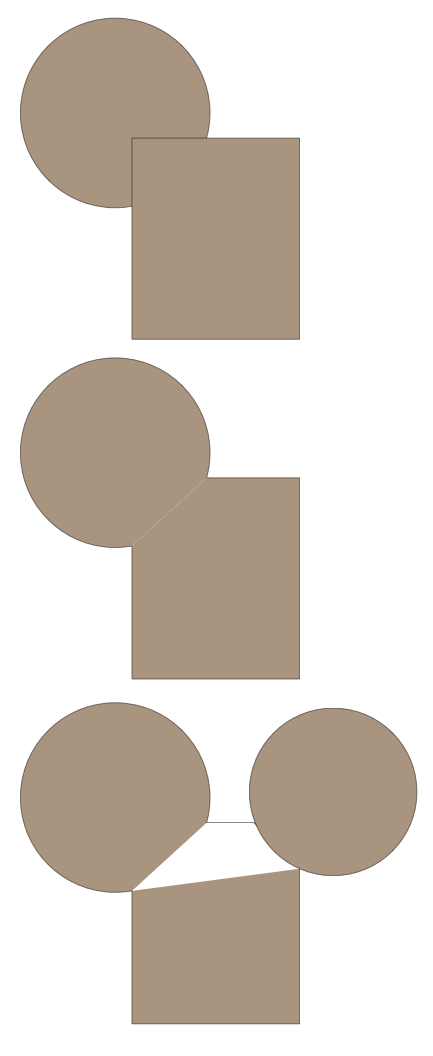
-
Have you tried working on shapes that have a stroke (outline). It might make more sense, how it's working.
-
Those shapes do have a stroke outlines, sorry if the images isn't clear. However, I have tried it both ways to no effect...
-
When you click to make the cut do you get a red X at the site of the cut and do all the edges flash blue in succession?
-
Okay, I was working with it some more, and so far, it seems the split command works fine if I split, join, split, join...etc. However, if I split a shape then try and proceed to split it again without joining it with anything the splitting continues to cut from the shapes (leading to what I showed in my attached image).
Is there a way to "end" the command? Or split something in multiple places without necessarily joining it with something?
-
Do you mean like this? I split the rectangle shape multiple times in 8 different places without joining or anything else.
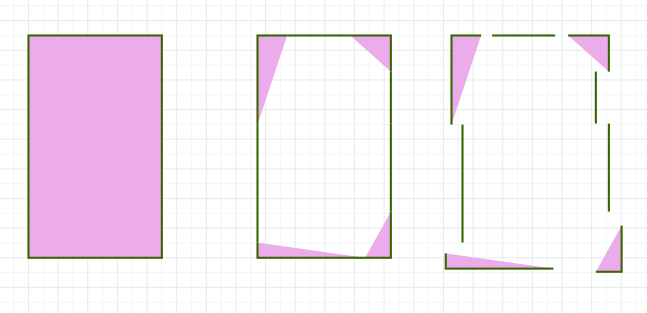
-
@pbacot said:
Do you mean like this? I split the rectangle shape multiple times in 8 different places without joining or anything else.
i think he means he's getting an error.. as in, the bottom picture is a glitch and the white space isn't supposed to be in the rectangle
?oh.. right.. you're cutting up faces
 .. so that's not an error..
.. so that's not an error..
(at three points, you've made a triangle etc.. ) -
@abdsinc said:
Is there a way to "end" the command?
you can switch tools.. (spacebar for select.. E gives the eraser. etc.)
but i think you're better off, at least in the exact scenario you posted, if you:
draw the shapes with no fill..
split everything
join everything
style to fill the shape with color (which is weird at first because you're so used to sketchup and it's faces.. you have to click an edge to fill it..)
Advertisement







