Materials window
-
Am I missing something, or has SU 8 removed the plus symbol from the top of the materials window? How do you create a new blank material?
-
Nothing has changed...
? -
Screenshot of your materials window?
(And can you fill out your system info in your profile so we know what computer system you have?)
-
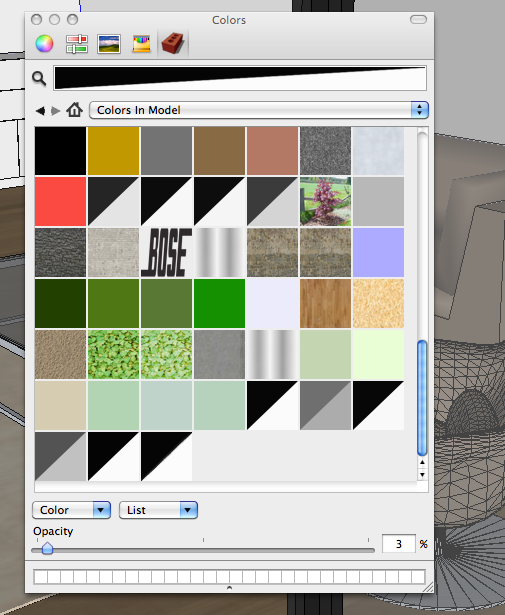 I'm attaching a screenshot of the materials window. The only way I seem to be able to make a new material from the window is via "New Texture".
I'm attaching a screenshot of the materials window. The only way I seem to be able to make a new material from the window is via "New Texture". -
It's the same as it's always been.
Is there something about using New Texture that is a problem?
-
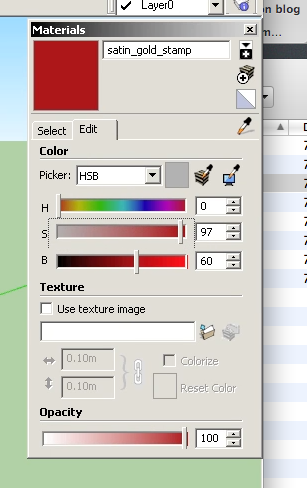 I'm following Jason Maranto's videos on Sketchup to Maxwell workflow. His version of Sketchup has a plus symbol top right of the panel. It probably doesn't matter for what I want to do, which is to use the Scene manager in Maxwell plugin in MXM mode.
I'm following Jason Maranto's videos on Sketchup to Maxwell workflow. His version of Sketchup has a plus symbol top right of the panel. It probably doesn't matter for what I want to do, which is to use the Scene manager in Maxwell plugin in MXM mode.I need to get MXMs integrated into SU. The Scene Manager seems not to allow the loading up of an MXM until you select a material from the drop down. Which is a pain, because it has a name and qualities that you don't ultimately want. But I have found a more useful button on the toolbar, namely browse for MXM, which launches MXED.
So I double click on the material I want and it loads into SU, or a reference to it. It's a new Arroway gravel material. So far so good. But now I can't see the texture clearly on the surface of the face. It's just a flat colour. How can I get the texture to be visible (at least in low res) in my SU model?
-
Different operating system. Jason is showing the Materials window on a Windows machine. On Mac they use the native OS-supplied colors window doodad.
As to the material showing as a flat color, you must be in shaded face style instead of shaded with Textures. Change that under the view menu orin the Styles Edit tab and you should see it.
Advertisement







