Ad Blocking on this website?
-
@joe wood said:
So do I do Edit>Find while in that hosts file, or do I do that Ctrl F while in that file? Or is it Ctrl -F ?
EDIT- when in that hosts file I did Edit > Find, buysell and all it found was buyselldomain.net
Joe,
You may have an ad-blocker that is using some method, other than adding entries to the "hosts" file.
In that case, you need to modify your ad-blocker settings, to always allow access to "buysellads" address(es)
Otherwise, try disabling your ad-blocker, altogether, just to see if it's the culprit. If that works, then you know, for a fact, that you need to fine-tune the ad-blocker, so that "buysellads" address(es) are permitted. The instructions vary, depending on what ad-blocker you are using.
-Taff
-
Windows users should note that Microsoft "Defender" is an ad-blocker, or, at least, has some ad-blocking functionality.
For more information, see the second link that I provided to Solo, in my post, above.
-Taff
-
@solo said:
I clicked 'Reply' and it took 1 minute 13 seconds for the reply page to load,on the bottom left of page it showed 'David laser' displayed for 42 seconds before 'Buy sell ads' taking 11 seconds then finally Sketchucation and page loaded eventually.
i'm wondering if you're saying that every page takes 70+ seconds to load?
(if so, i don't suppose we'll be seeing you reply to this anyway.. i sure wouldn't
 )
)i mean, i'll occasionally get a page to hang here as well.. and i assume if i just kept waiting for it to load, it may very well take as long as you're describing..
so, if this doesn't happen all the time, you can prod it to load faster.. just refresh then it will load right away..
-
For some reason everything's working as it used to for me, pages loading real fast actually, and I didn't Edit anything in that Hosts file. Did you folks change anything?
-
well, now it's back to taking a long time to load any page.
About finding those buysell entries in the hosts file, and finding using notepad- In FFox I went to my Extensions, clicked Options for Adblock, and checked Disable Everywhere.
Closed FFox, used notepad but still didn't see any buysellads entries. I don't use W defender.
Darn ....
-
@unknownuser said:
@solo said:
I clicked 'Reply' and it took 1 minute 13 seconds for the reply page to load,on the bottom left of page it showed 'David laser' displayed for 42 seconds before 'Buy sell ads' taking 11 seconds then finally Sketchucation and page loaded eventually.
i'm wondering if you're saying that every page takes 70+ seconds to load?
(if so, i don't suppose we'll be seeing you reply to this anyway.. i sure wouldn't
 )
)i mean, i'll occasionally get a page to hang here as well.. and i assume if i just kept waiting for it to load, it may very well take as long as you're describing..
so, if this doesn't happen all the time, you can prod it to load faster.. just refresh then it will load right away..
I am becoming very tired of this buy/sell problem since the ads have been forced upon us, to the point of only looking at attachments selectively on a 'need to know' basis. The timeline for stats.buysell stretches to 1.4 min. before giving up and letting the page load. This happens ~75% of the time.
I looked up the Mac way to deal with host files but I am a bit shy around Terminal, has anyone else ventured there?a couple examples from today, with Adblock enabled pages load within seconds.
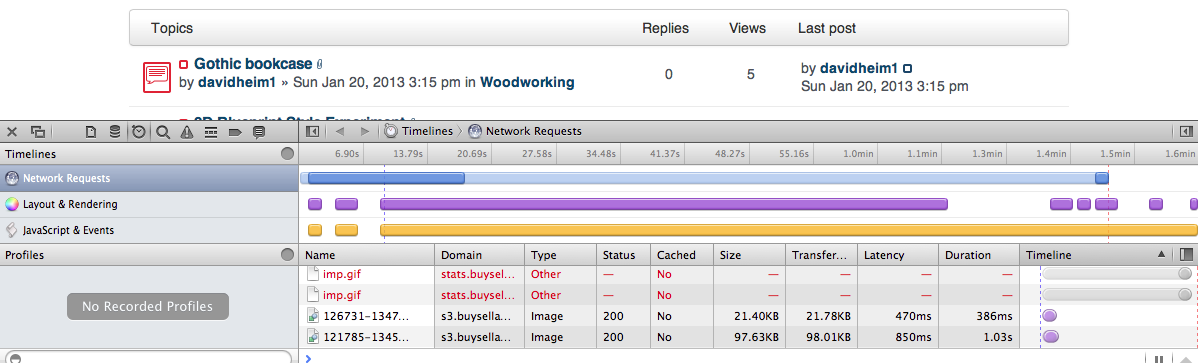
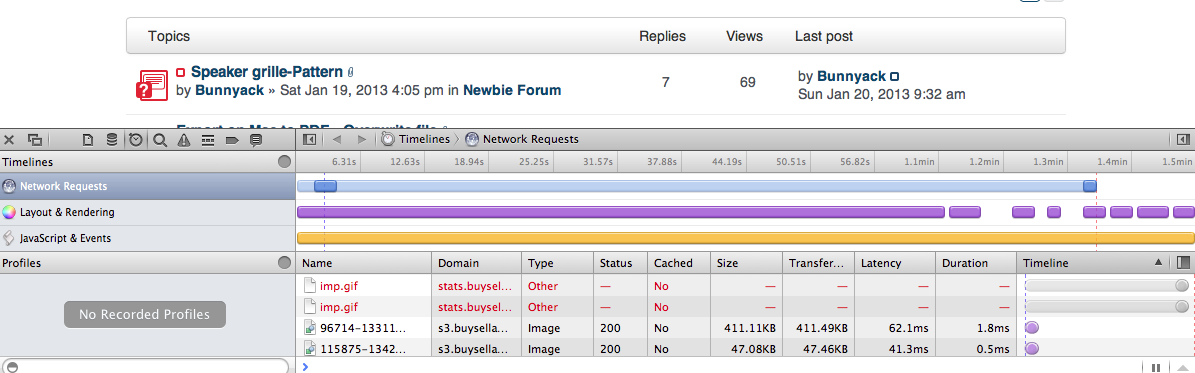
-
@wind-borne said:
I looked up the Mac way to deal with host files but I am a bit shy around Terminal, has anyone else ventured there?
nah.. it's almost like why bother.. jean said somewhere that he hopes it doesn't turn into a cat and mouse game and i can see that scenario happening..
my own take on the ads is sort of 'whatever'...
i don't watch tv very often.. those ads do bother me.. but the ads online aren't so bad.they're like if you're watching a movie on tv except the commercial comes up at the edge of the screen every now and then... but the movie keeps playing.
we agree to live in a capitalist society.. ads are a huge part of that setup.. so we agree to having ads..
(or go buy, say, a book for ad free content.. but then again, that's not free either.. etc..)[edit] continuing.. don't get me wrong.. i probably dislike ads more than many of the people here.. but an online forum which has banners and a fake member isn't the battle ground.. eliminate the need to have advertising in general and this forum will no longer have ads.. and neither will tvs.. or every sq.ft of nyc.. etc..[/edit]
[edit2]..hahah..

a lot of you guys are talking about the time the ads are making you wait.. i.e.- it's the same as how tvs make you wait.. yeah man. that's not good.. sucks in fact..[edit3].. man.. read this again a few hours later.. how embarrassing
 ..so @wind-borne i don't even know what a host file is... @people complaining about ads for other reasons.. the above still applies..
..so @wind-borne i don't even know what a host file is... @people complaining about ads for other reasons.. the above still applies.. -
All right, I have tried to apply some magic I have learnt recently about asynchronous loading of javascript files. Since I have never really experienced what you do with BSA, I cannot tell if it works.
Please, try to load the pages and let me know if they still load very slowly due to BSA not loading properly (i.e. in time).
The other day I could not connect to the site at all. It was not BSA but Google. More exactly Google servers probably worked correctly but for some reason, the connection between Google servers and my ISP seemed to be down.
Nothing loaded here as a web page does not load until all the js files are properly loaded. Now I have set the Google Analytics code to load asynchronously too. I wonder what the effect would have been if I had known this when this happened to me.
-
@wind-borne said:
I am becoming very tired of this buy/sell problem since the ads have been forced upon us, to the point of only looking at attachments selectively on a 'need to know' basis.
Hi Wind Borne,
I am sorry for the inconvenience our Anti-AdBlock measures are causing to some SCF members and I hope we will be able to solve the problems over time. I note Csaba is working towards this end.
As regards your comment 'the ads have been forced upon us', I could not agree totally with this as adverts have become part of SketchUcation for quite some time, its just that you were not seeing them because you were using AdBlock.
Advertising is how we finance the hosting and running of the site apart from the new Shop sale items and our Premium Member subscribers which have the option of switching AdBlock on or off.
From what I gather most Premium Members leave the adverts on as they find them relevant and useful, however I am working on an advert link listing page that they will be able to view in one swoop thus allowing them to leave AB in place permanently if they so desire. I also hope to deliver some product discounts as I achieve / negotiate them on the Premium Members advert link listing page which I trust will encourage them to visit regularly.
The bottom line for us is that we are receiving advertising revenue from our advertisers and feel that we must make all efforts to deliver value for their advertising buck. If we did not do this, I feel we would be taking money under false pretence.
On the other hand we are receiving very few complaints when one considers the total membership we have in SketchUcation. I imagine most members just did a simple AB switch off for SketchUcation and I also imagine that many were pleasantly surprised at how little the adverts actually impact on their view experience here. Still, we will continue to try and help those that are having problems.
Mike
-
@unknownuser said:
nah.. it's almost like why bother.. jean said somewhere that he hopes it doesn't turn into a cat and mouse game and i can see that scenario happening..
my own take on the ads is sort of 'whatever'... i don't watch tv very often.. those ads do bother me.. but the ads online aren't so bad.
they're like if you're watching a movie on tv except the commercial comes up at the edge of the screen every now and then... but the movie keeps playing.
we agree to live in a capitalist society.. ads are a huge part of that setup.. so we agree to having ads.. (or go buy, say, a book for ad free content.. but then again, that's not free either.. etc..)
I agree with a lot of what you say Jeff. I do watch a fair old amount of TV (while working on my laptop) and also find the full-break adverts slots annoying. There are some that I find interesting also but most are of no interest to me. I also notice the the sound level increases for some reason. I normally have the sound level set at a comfortable level for the program I am watching and then when the ads come up they are set at a much higher level. My solution is to just hit the mute sound button on my hand controller for the duration of the ads ..... problem solved. However if I see an interesting ads I will listen to it

I have not come across the movies that show the ads at the side of the screen. Like you, I don't think this would bother me too much.
Yes, we do live in a capitalist society and ads area huge part of the set up. Members also agree to having ads here on SketchUcation. Check out the SketchUcation TOS - Basic Terms here,
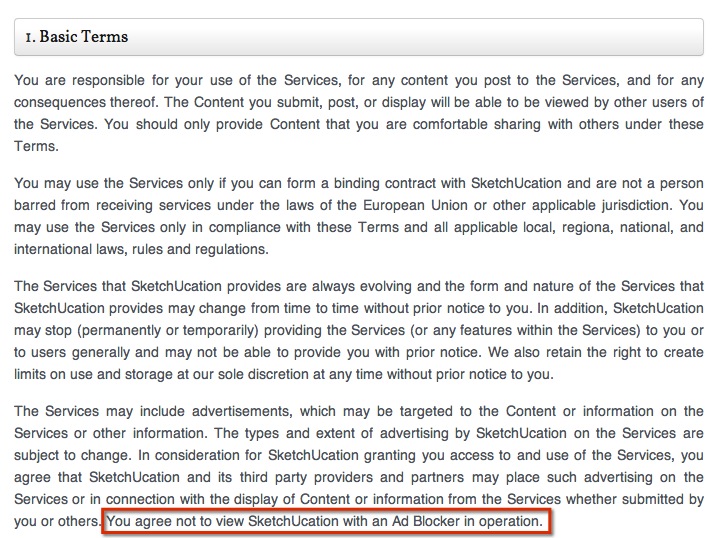
Very few have ever read the TOS let alone adhere to them in the case of using Ad Block

As you say, books are mostly advert free but one has to pay for books unless the public library is used but again someone has to subsidise the public library aslo

I honestly don't think that the adverts we have here are obtrusive or too large. As a matter of interest we insist that they must be sub 150Kb in size. also not too 'flashy'. I would go as far to say that all are well designed and to my mind add a 'splash of colour' to the site.
When complaints have been voiced by various members about adverts, I have always asked them for an alternative site financing measure. To date a viable alternative has not been suggested but I live in hope. When one is, we shall seriously consider immediate cessation of advert placement but I can't see that really happening with the current system we have to operate under ........ capitalism!
Mike
-
@gaieus said:
All right, I have tried to apply some magic I have learnt recently about asynchronous loading of javascript files. Since I have never really experienced what you do with BSA, I cannot tell if it works.
Please, try to load the pages and let me know if they still load very slowly due to BSA not loading properly (i.e. in time).
The other day I could not connect to the site at all. It was not BSA but Google. More exactly Google servers probably worked correctly but for some reason, the connection between Google servers and my ISP seemed to be down.
Nothing loaded here as a web page does not load until all the js files are properly loaded. Now I have set the Google Analytics code to load asynchronously too. I wonder what the effect would have been if I had known this when this happened to me.
Thanks for your effort.
First test this morning the page loaded in 1.9 minutes, the worst of any test ever.
Later, worked properly for a few pages, loaded in less than 3 seconds when tested.
If while loading I scroll to section and see the dashes beside stats.buysel... it's the long wait.What I need is a better balance of decent load times versus unacceptable

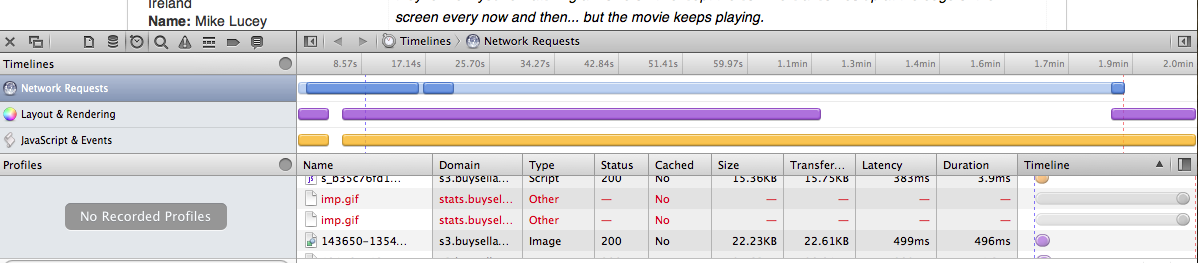
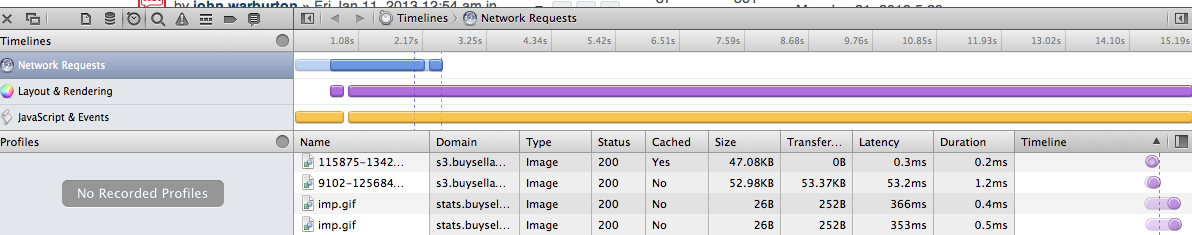
-
@gaieus said:
All right, I have tried to apply some magic I have learnt recently about asynchronous loading of javascript files. Since I have never really experienced what you do with BSA, I cannot tell if it works
...Not sure how you load third party scripts, but seems "load third party scripts async, after onload" is a working strategy, not just "load third party scripts async"
http://www.aaronpeters.nl/blog/why-loading-third-party-scripts-async-is-not-good-enough
http://stackoverflow.com/questions/3323888/delay-the-loading-of-3rd-party-javascript -
I don't have any AdBlock and DoNotTrackMe addons for Firefox, I also read what other regular users comment here, so finally what is the solution to view and download those
useful attachments - plugins and others? -
@julyyen said:
I don't have any AdBlock and DoNotTrackMe addons for Firefox, I also read what other regular users comment here, so finally what is the solution to view and download those
useful attachments - plugins and others?I have find that NoScript (and possible other addons that) do block third party javascripts. So perhaps if you can list the addons you use, maybe someone can spot one that possible do block.
-
@julyyen said:
I don't have any AdBlock and DoNotTrackMe addons for Firefox, I also read what other regular users comment here, so finally what is the solution to view and download those
useful attachments - plugins and others?
Something on your system is blocking these so the SCF end won't display the links for you.
The most common 'ad-blockers' areAdBlock,NoScriptandDoNotTrackMe, these need disabling/removing for SCF to open with all links available - but there are other add-ons too that can cause this...
Also your anti-virus/malware software or your firewall etc might also be set to be over zealous where SCF is concerned...
The tech-guys are working to ensure that nothing that is not a genuine ad-blocker is misinterpreted as one !
If you use IE or install a 'clean' version of 'Chrome' with no add-ons, what happens ?
If that works then you know it's then something in Firefox...
I use Firefox [v19] with the latest AdBlock add-on and I have no issues whatsoever, ether with link display or loading times etc [but then it is fully 'disabled' for SCF.com and a few other sites I visit that are supported solely by advertising...]

-
Thanks notareal for rowing in and helping on this matter. Do you think it might be a good idea to compile a list of possible bottlenecks that folks may have installed?
-
I've listed the three main ones that I know of...
AdBlockis easily disabled for the whole SCF site - one-clickNoScriptsalso readily allows you to 'whitelist' SCF, but buysellads.com needs specifically enabling as its default setting is 'barred' - of course under the ToS members agree not to use 'ad-blockers'...DoNotTrackMeis far far less easy to customize, and blocks everything by default...I have also
AVG DoNotTrackinstalled and that allows SCF/buysellad anyway - only barring a relatively compact list of usual suspects... -
@tig said:
I've listed the three main ones that I know of...
AdBlockis easily disabled for the whole SCF site - one-clickNoScriptsalso readily allows you to 'whitelist' SCF, but buysellads.com needs specifically enabling as its default setting is 'barred' - of course under the ToS members agree not to use 'ad-blockers'...DoNotTrackMeis far far less easy to customize, and blocks everything by default...I have also
AVG DoNotTrackinstalled and that allows SCF/buysellad anyway - only barring a relatively compact list of usual suspects...I have AdBlock disabled here and everywhere to test and still have buy/sell problems here.
Intermittent problems are the most annoying.
Maybe 5 pages will load ok and suddenly all I get is 1.4 minute time outs...............over and over
Problematic more than not
Any ideas welcomescreenshots 12 minutes apart
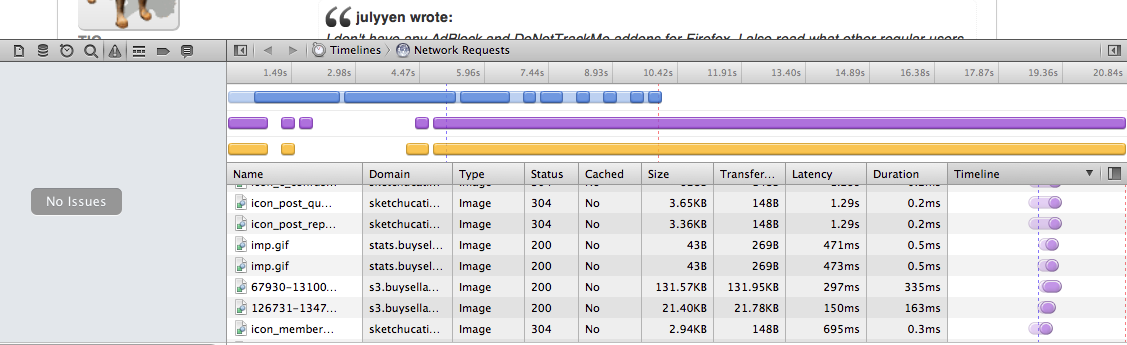
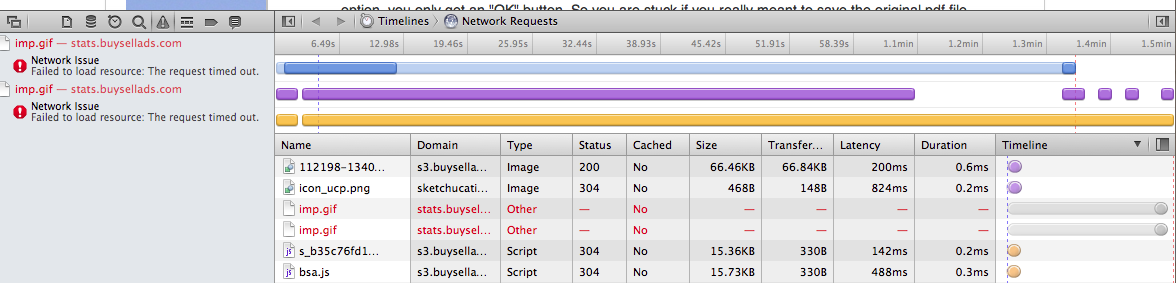
-
To me, Firefox developer tools said it would be waiting for the server to respond (for the main html document).
Then loading all the other resources (although ~50+ files) was not much more than a second.Shouldn't the server logs reveal more valuable info about what happens between that the browser sends a request and that the server responds?
-
Thanks Guys for sticking with this. I will after a while make a Global regarding the little gremlins that folks may have working away that they could well have forgotten about.
I imagine there are probably a few more that will come the the surface?
Advertisement







