Does rendering improve realism of textures taken by camera?
-
Hi. I'm new (to SU, to this forum, never have rendered...) and am modelling a home so the owners can better conceptualize possible changes for decreasing its energy, water, etc. use before approaching professionals (I'm not an architect or such but undertook this for family members). Photographs of the home are being applied to surfaces via SU's File/Import/Use as Texture function.
Once it's finished, can rendering improve on the already photorealistic SU model? I've read that rendering can be done on jpegs imported as textures, but as a newbie I don't get why this is useful or even why it doesn't degrade model quality... Rendering helps computer-generated textures look more realistic by mimicking reflections, shadows, etc., for instance on a brick wall, right? But pictures of real walls already have sun and shadow on the bricks. How does rendering improve on this? Further, if you put a rendering light source somewhere other than where the sun was when you took the pic, won't the rendered reflections, shadows, etc. be at odds with those in the pic, thus making the rendered wall look more unnatural?
Is this interpretation that rendering is more more appropriate for computer-generated textures than for textures-from-pics fair? Or am I misunderstanding some main points? Thank you very much.
-
the thing with using photos is that they will generally only look right when viewed at a similar perspective of the original camera..
if you're rendering a model, you can set up the view to your liking then make the rendering and it will look look right.. from whatever perspective you choose.. i.e.- rendering lets you set up the photo on your computer whereas using a preexisting photograph limits you to a predetermined vantage point.
likewise, a rendering will give consistent lighting throughout the image.. if you use photos to texture a model, there's a high chance that certain shadows will clash and make it appear as if there are multiple suns etc.. leading to a very unrealistic view..
this topic will probably generate 10 other responses as well.. this response is just my little slice

but the bottom line is usually -- if you're (or your client etc) satisfied with the final image then you've done it properly.. (that said, i imagine if you did a lot of photo texturing, you wouldn't be totally satisfied and you'd end up learning how to render.. if it's a one off thing, well, it's a lot of work to learn how to render and it's probably not worth the effort)[edit] and maybe i'm missing some of what you;re saying.. but like i said, you'll get some more responses that will be helpful

-
Gordon,
If you have used photos of the building to texture its walls and such, there's no need (and also no easy way) to improve it by rendering in a dedicated software. Or you can put this way: it is already rendered - by nature. The shadows are there, reflection in the windows are there etc.
There would be an only reason to render your model in this case: if you want a nicer looking environment around it - but then you would need to position the sun exactly to where it was when the photos were taken otherwise the new shadows would be cast on different places and that would probably look rather unnatural.
-
As Jeff already said, photo textured models already contain all shading, shadows and light effects for exactly one camera perspective.
If the photo textures have been taken from different spots, or if your render shadows/reflection over an already photo textured model, it appears similarly realistic to a human but it is physically incorrect and the rendered shadows would contradict the ones already in the texture.
In case you cleaned up the photo textures (by removing hard shadows and reflection, taking photos on a cloudy/diffuse day), rendering can add back many light effects and it would be independent of the camera position and time of day.
-
Before offering advice I'd like to see what you have so far, can you post an image of the model?
-
Thanks for the prompt replies and advice. And thanks for offering to look at the model, but... "...can you post an image of the model?" Apparently not! I tried but was above the four MB limit. Please stay tuned as I'm deleting layers, making textures unique, etc. and hope to get below the 4 MB and upload it in the future. Thanks again.
-
Here are images to help judge if the phototextures of the house I'm modeling (currently visible) along with computer-textured elements (to be added in the future - trees and bushes to represent those currently there and design concepts - pergolas, three-season room above the garage etc.) will look more realistic rendered or not rendered. The following real pic shows the East face of the house we're trying to simulate the East and West faces of.

And an SU export of the view of the model from the East...

And an SU export of the view from the West...
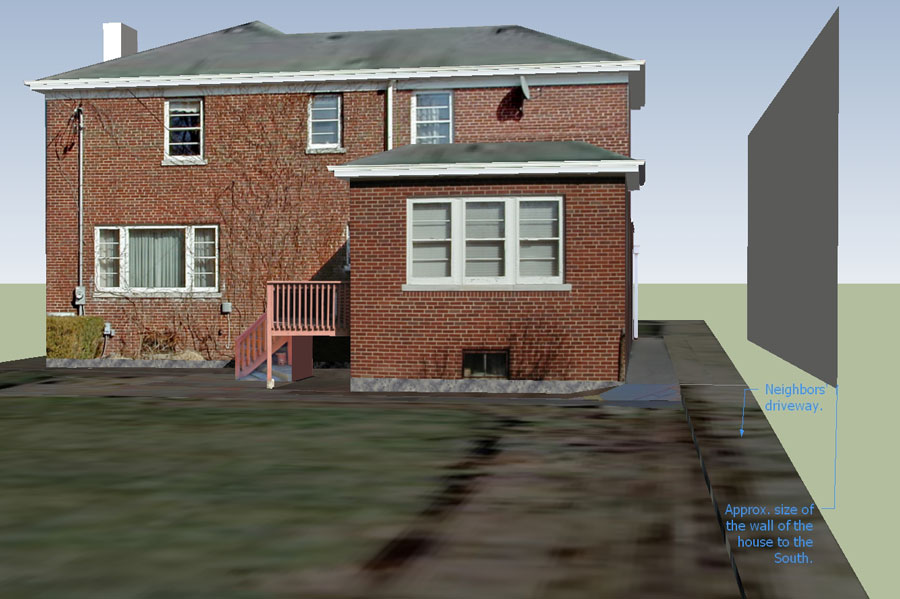
If looking at the actual model might help, it's in my DropBox. Because I'd like to mimic the view of a person under a pergola or in a three season room, each bringing the viewer very close to the brick walls, I made all textures 1024 x <1024. These textures have not been made unique in the 15 MB working model but my 1.5 GHz Core 2 Duo with 3 GB seems to do fine with it (until I add trees). If interested, please download this full model from https://dl.dropbox.com/u/79073930/Phottxtrd%20Hous%2C%2015%20MB.skp To attach a model with the views of interest in this post, I made textures unique and deleted structures until I reached 4 MB, but still received the message that it's too big for the Sketucation site. So it is also in my DropBox... https://dl.dropbox.com/u/79073930/Phottxtrd%20Partl%20Hous%2C%204%20MB.skpJeff mentioned, in addition to the multiple shadow issue, that phototextured models or renders only look good near the camera's perspective. In this case, the front and back phototextures will be fairly clear because the pics were taken straight on. They seem to be good enough to see a range of views of the front (East face) and of above the garage from the sidewalk and of the back from a couple views near the center of the back yard. Pics of the North and South sides of the house could not be taken straight on, and as Jeff predicted, the phototextures look smeared if you orbit much past the angle they were taken at. BUT, no modifications are being proposed along either of the these walls so we won't need realistic views of these.
Gaieus' point of if we want a more realistic looking context around the phototextures is key. Both the trees and bushes to be added to simulate the current landscape and the different design concepts to be played with will all have computer-generated textures. So the question is if the front or back of this phototextured model plus computer-textured design concepts rendered together would look more realistic or less than the non-rendered phototextured model with the digital-looking design concept? Of course the design concepts would look better rendered, so another way to ask this is if the phototextured model is good enough relative to the "multiple shadow" problem, or can be "saved" enough from this problem (suggestions to clean it up welcome), to look good rendered?
Thanks and Happy New Year!
-
@unknownuser said:
Jeff mentioned, in addition to the multiple shadow issue, that phototextured models or renders only look good near the camera's perspective. In this case, the front and back phototextures will be fairly clear because the pics were taken straight on. They seem to be good enough to see a range of views of the front (East face) and of.......
right.. some images/perspectives are more suitable than others..
an example more along the lines of what I was talking about would be...
say you have a picture of an interior which has a table in the middle of the room..you could put that image on a wall and view it from the proper perspective and it will more/less look ok.. but it you rotate the model say 90 deg, there's a good chance that it will look like you have a table stuck to the wall instead of in the middle of the room..
this is happening in your example images as well but it's a lot more subtle because the photos were shot relatively far away from the house.. to me, your pics look fine to get the point accross but nothing close to what you'd be able to do with an actual render
-
Jeff,
Thanks for the reply and sorry for the delayed thanks - was waiting to see if others would chime in.
Sorry to be dense, but... You wrote "...to me, your pics look fine to get the point accross but nothing close to what you'd be able to do with an actual render." Do you mean a render with my phototextured walls posted above would create a more realistic 2D image than the the SU model will? OR, does "actual render" by definition mean only using textures from SU and a rendering program such that you mean trash the phototextures made from my photos and use SU &/or renderer textures on the walls prior to rendering?
If the former, tips on one or two main things to do to the phototextures (or the original photos followed by re-making the phototextures) to make them render better would be appreciated, but not expected as I mostly just want to see if it's worth trying to render with my phototextures.
Thanks, and I apologize if I'm not getting something.
Gordy_Z
-
@gordy_z said:
Jeff,
Sorry to be dense, but... You wrote "...to me, your pics look fine to get the point accross but nothing close to what you'd be able to do with an actual render." Do you mean a render with my phototextured walls posted above would create a more realistic 2D image than the the SU model will? OR, does "actual render" by definition mean only using textures from SU and a rendering program such that you mean trash the phototextures made from my photos and use SU &/or renderer textures on the walls prior to rendering?
i mean an image that has been processed through a render engine.. that way, the entire image (and i mean the whole entire frame.. not just the model sitting in the middle of it) will have much nicer and far more realistic lighting.. atmosphere (literally and metaphorically)..
when i first glance at your picture now, (all pictures of this ilk) i don't even look at the textures much.. that comes later.. but there's nothing drawing me in you know.. and that, i think, is the lack of atmosphere..
(as in-- the texturing could be immaculate but if it's sitting smack dab in the middle of sketchup's ground plane and sky..well.. so what
 )
)in contrast to what i'm saying about needing to go through a render engine to achieve this... check out this image made by forum member Ecuadorian.. it's 100% sketchup only output.. but he's managed to create an atmosphere using only textures which leads to an interesting/inviting picture..
(from this thread:)
http://sketchucation.com/forums/viewtopic.php?f=18&t=23163
[Edit] and hey... i hope i don't come across as trying to be some sort of expert on this matter.. your eyes/brain can sometimes do a lot /interpret a whole lot of info in a very very short amount of time.. that's ^ me trying to recollect what happens during those fractions of a second.. that's all

-
Thanks Jeff. I'll complete the building, add landscaping, then add context/atmosphere via a renderer. If my wall phototextures don't seem to give good results I'll either re-texture with SU &/or renderer textures then render (option 2) or fall back on just photos in SU like the log example you just posted (option 3).
I'll also check back here for a couple weeks to see if anyone says "Don't waste your time, your wall phototextures won't render well because of x,y, and z - fall back to option "2," "3," or either "2" or "3."
Thanks again.
-
@gordy_z said:
I'll also check back here for a couple weeks to see if anyone says "Don't waste your time, your wall phototextures won't render well because of x,y, and z - fall back to option "2," "3," or either "2" or "3."
yeah, i think i'm confusing the matter by not talking about what you're really asking (and hey, maybe i'm i bit unclear on what that is exactly
 )
)but your textures look fine.. good in fact.. and they look good when rendered as well.. (i.e.- with a render engine, not only will you achieve better lighting throughout, you could give the walls and what not a little bump or displacement which will mimic the look of depth.. the bricks will pop out, the mortar lines recessed.. etc.. plus add gloss/sheen to areas if needed.. less reflective for other areas (glass = shiny & bricks don't).. and on and on.. you have a lot more options like that for textures in a rendering app..(meaning textures that are imported photos -and- textures that are created in sketchup itself).. within sketchup, you don't have any of that type of control..
Advertisement







