[Plugin] VisTools v1.3.4
-
sorry to have upset you, I am only asking for help
Thomthom's install pugin has always worked fine for me
I have restarted Sketchup several times, to no avail
I deleted the intrepidBear folder,
the errors remainedI then reinstalled the plugin through the built-in "Install Extension..." button on the Extensions panel of the Preferences dialog (via the Window menu.)
the error messages still remained,
I could not find the menu bar, the plugin was not workingI deleted the intrepidBear folder again,
now the errors still remain
is there anything else I shoud delete?might it be that there is a conflict with TIG' s selectionhideshow.rb ?
http://sketchucation.com/forums/viewtopic.php?t=19576greetings
Frank -
??
That's just bizarre. This Vistool is an RBZ, right? The Simple Installer uses the API to install RBZ so it should be the same as Install Extensions from the UI.
No idea what produces that.
Looks like the content of the .rb file is HTML ... ? :s
Tried re-downloading?
Have you looked at the content of the .rb file? Can you upload it for inspection?
-
Sorry, I was thinking of the .rb file.
-
here is the .rbz file
grts
Frank -
there's more than one inside the folder
I guess you mean load_vistools.rb in plugins folder
-
That file looks fine.
Can you try without Additional Folders? -
I don't really understand what you mean
-
Your errormessage show that you use the plugin Additional Folders by Fredo. http://sketchucation.com/forums/viewtopic.php?t=39073
Can you disable the plugin and see what happens when SketchUp loads the files without Additional Folders?
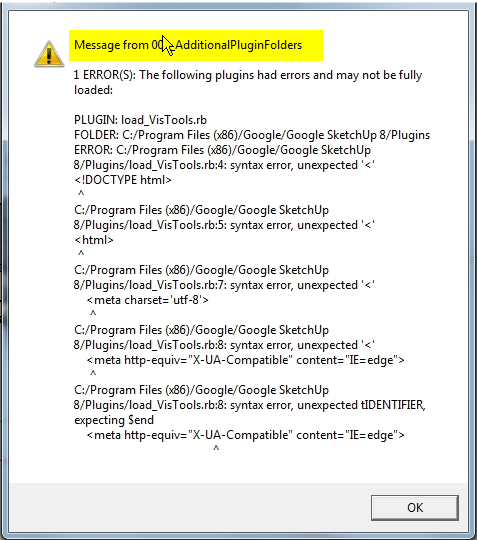
-
I have searched for the plugin and can't find it anywhere
it appears to be loaded (see attachments)
it is all a big puzzle for me
Frank
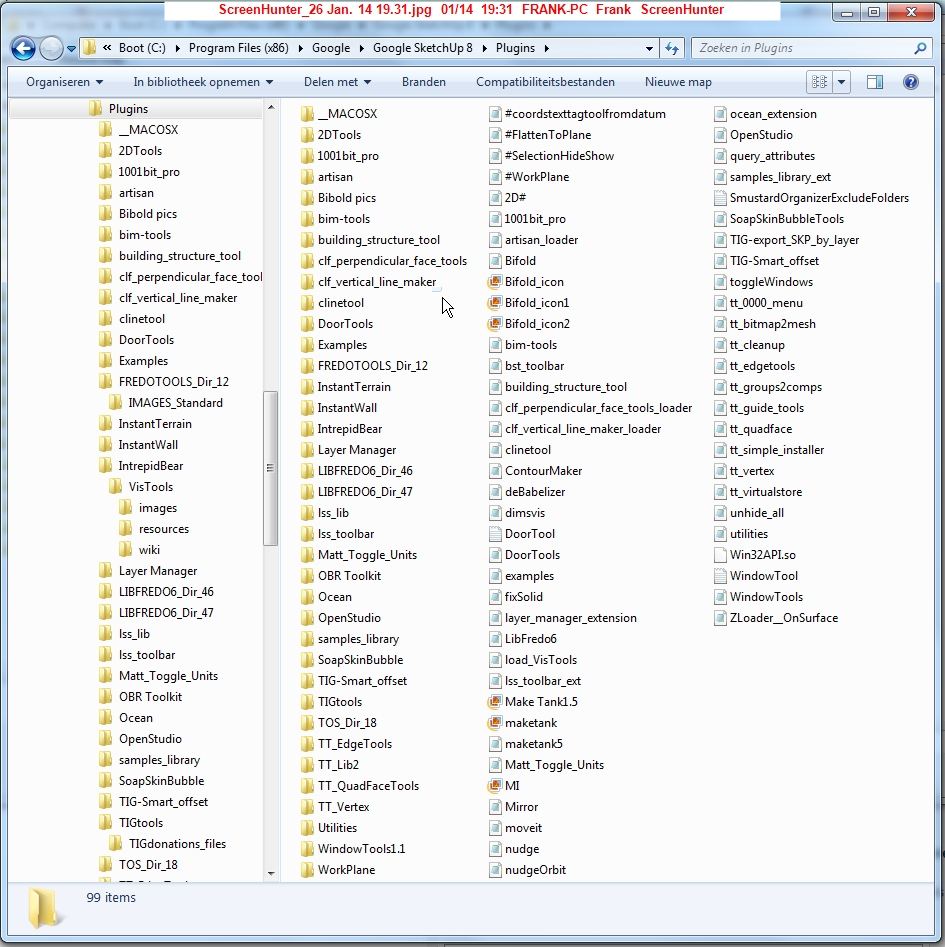
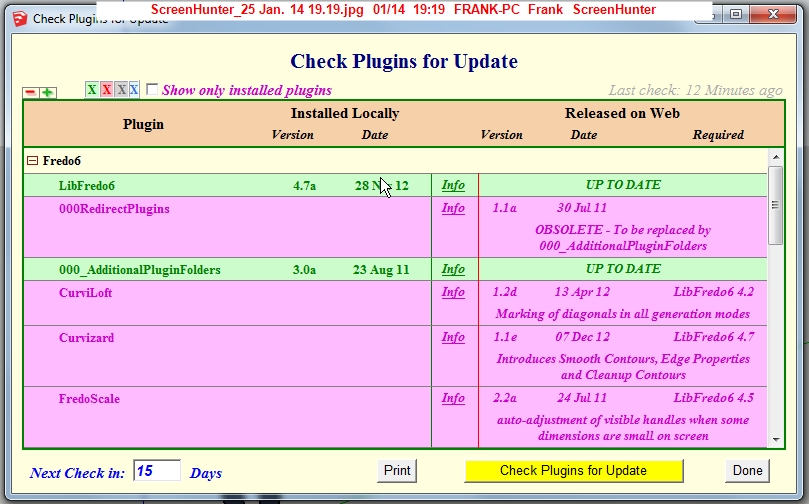
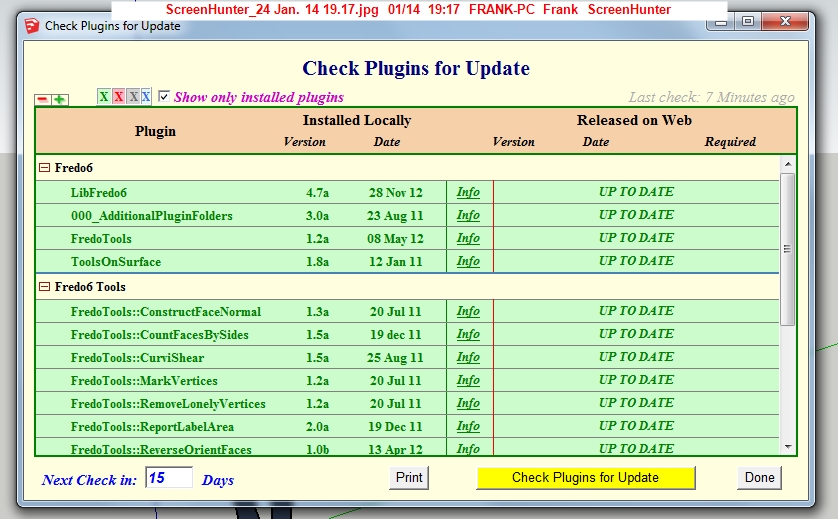
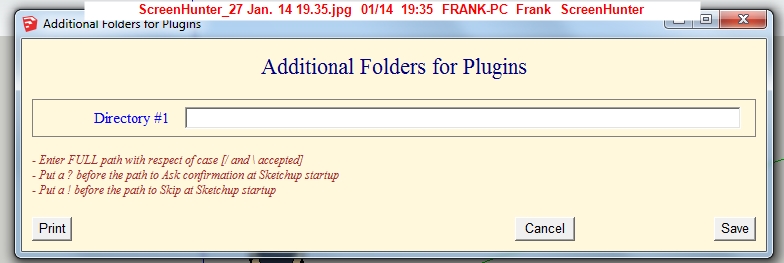
-
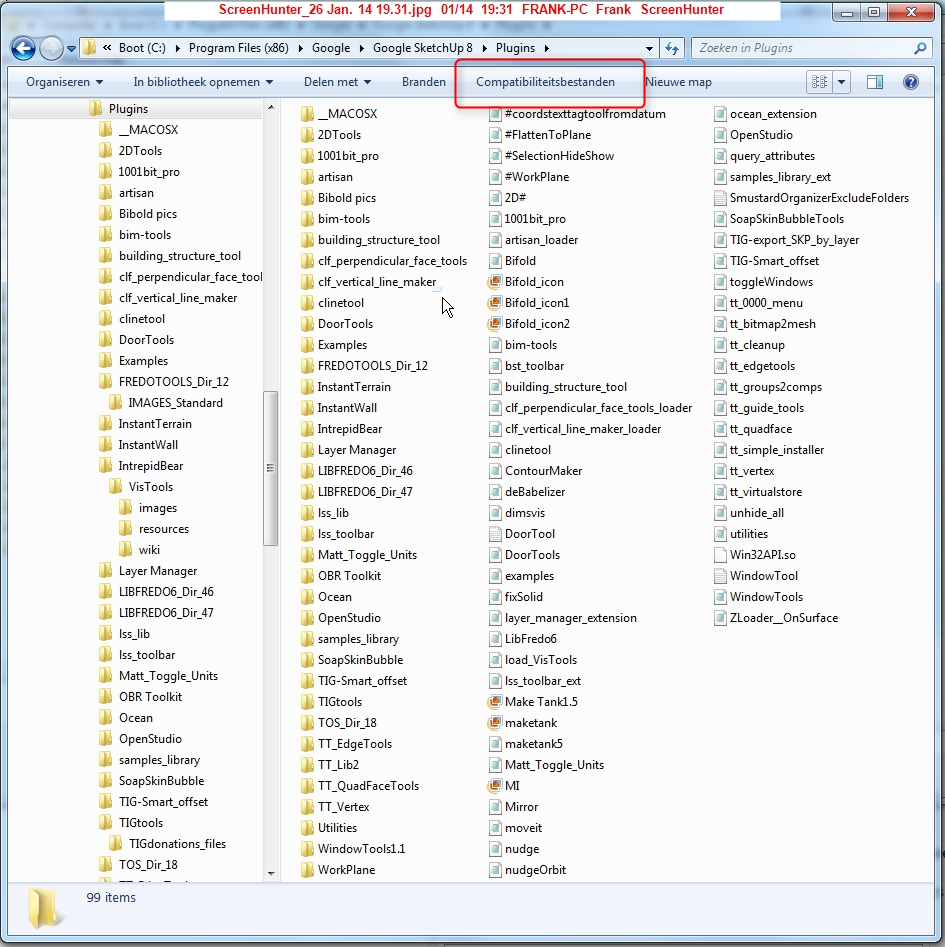
Looks like you got some files stuck in Windows' VirtualStore.
Utility for inspecting it:
http://sketchucation.com/forums/viewtopic.php?f=180&t=48399#p434453 -
done!
here are the results,
looks to me as if all or parts of the plugins folder is in virtualstore
even all program files
what should I do?
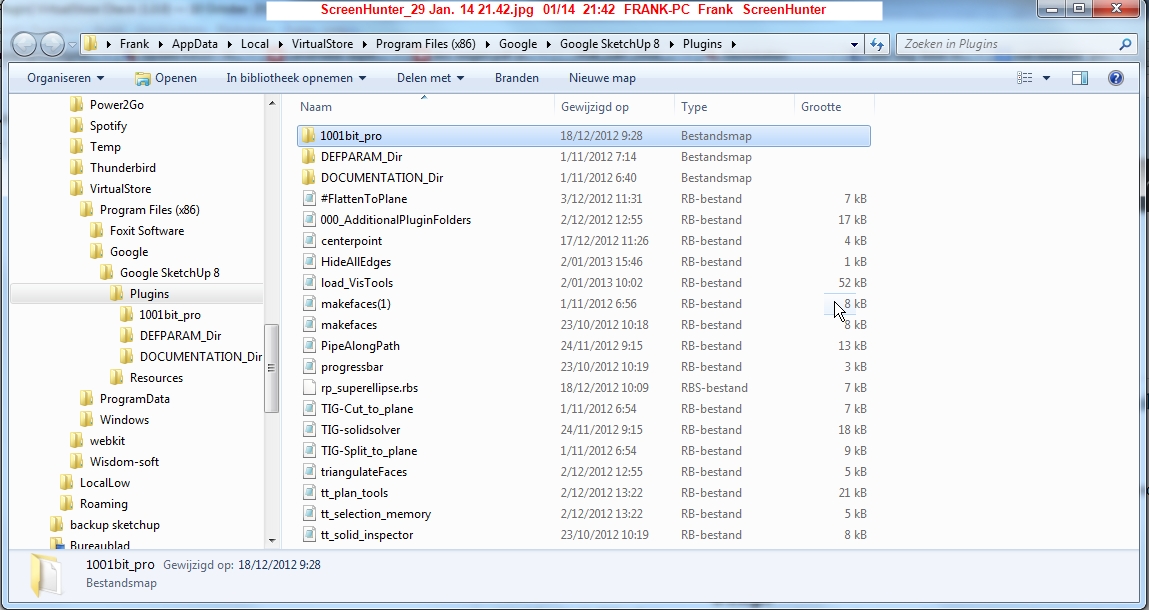
-
First of all you should move them into your real Plugins folder and clean up what you might not need. I see two instances of madefaces for instance.
You probably want to change the permissions of the Plugins folder so you have proper access to it from your user account.
-
you've done it !
problem completely solved!
thanks again, Thomthom
Frank -



-
earned yourself a cookie, or better, a small budget for Belgian beer !
Cheers -

-
Thanx for straightening that out Thomas!
Thanks to jolran for the Swedish language file.
I am not sure SketchUp would ever load it, as SketchUp does not have a Swedish distribution,... However, a user can always manually edit the "load_VisTools.rb" file and hard set
@@lang = "sv"if they wish to force SketchUp to use this file.For now Swedish file is posted in first post, page 1 of this topic, separately from the rbz archive.
(I will include it at the next release revision.)
-
Testing phase over.
Old versions deleted.
-
SketchUp 8 isolate command does not work.
May I have your update.
or Can you recommend a different version for SketchUp 8. -
Lost my vistools and could find it... This has been the most used tool in my toolsbars. But for some reason I lost it and could make it appear... Must be some plugins that I installed that caused it to disappear. Tried reinstalling via Pluginstore but still it wont show up.
Advertisement







