Offset and split?
-
Following TIG's Christmas gift which is the smart offset which is great, Have I been missing something or is it one duh moment for me?
Is there such plugin to offset a surface and will automatically divide it into quads. I know there is a split donut or split sausage to do that after offset operation. but I wonder if there is one that does that in one shot (which is quite common in other 3d apps)
cuttingedge
-
SU doesn't natively work in quads. But do you have a screen shot of what that function should look like?
-
I need this very often and for me splitdonut and splitsausage works well because I can decide wheter I need the subdivision or not.
Alternatively you can move the inner face a little bit up with forcing autofold and move it back afterwards, but this is also an extra step. -
Thanks for your quick reply Chris. Here's what I mean. It is called inset in 3dsmax I believe.
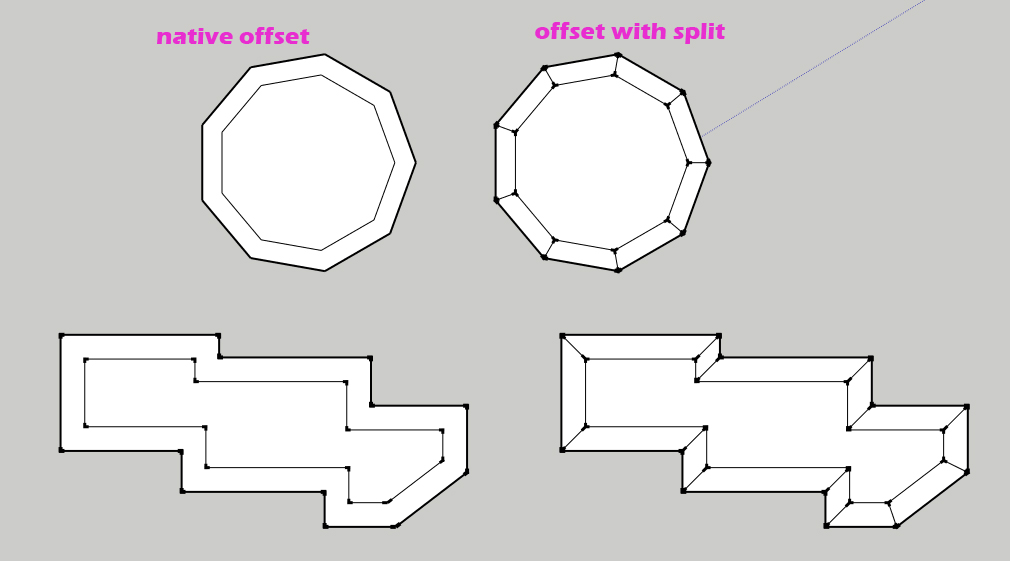
-
Fredo's joint-push-pull already does it (temporally make a prism and offset it's all sides except
the cap) -
@cotty said:
I need this very often and for me splitdonut and splitsausage works well because I can decide wheter I need the subdivision or not.
Alternatively you can move the inner face a little bit up with forcing autofold and move it back afterwards, but this is also an extra step.Yes that's how we do it normally but as you said we use this very
too often that one click could save us time, much so in finding the tiny floating toolbars like split tools. It is very common in other 3d aps so I thought it should not be too complicated(but i may be wrong)
It is very common in other 3d aps so I thought it should not be too complicated(but i may be wrong)It would be good if it function like the native (only with the splits)where you can drag or input value and wont execute till you hit enter.
-
Maybe TIG can combine his splittools with his new smart offset tool...
-
use extrude edges by offset from tig extrusion tools.. choose the option wich keeps the inner segments et voila.. i use it a lot to do exactly what you say here..
-
@panixia said:
use extrude edges by offset from tig extrusion tools.. choose the option wich keeps the inner segments et voila.. i use it a lot to do exactly what you say here..
I dont know exactly how you do it? Tried extrude edges by offset but doesnt work with closed edges. Gives me unpredictable and messy result with fairly simple geometry.
-
you are right! never noticed that.. maybe because i usually do this with open polylines..
-
@cuttingedge said:
@panixia said:
use extrude edges by offset from tig extrusion tools.. choose the option wich keeps the inner segments et voila.. i use it a lot to do exactly what you say here..
I dont know exactly how you do it? Tried extrude edges by offset but doesnt work with closed edges. Gives me unpredictable and messy result with fairly simple geometry.
+1
There are no options for EEbO?
Edit: Ok, they are there for not closed edges!...
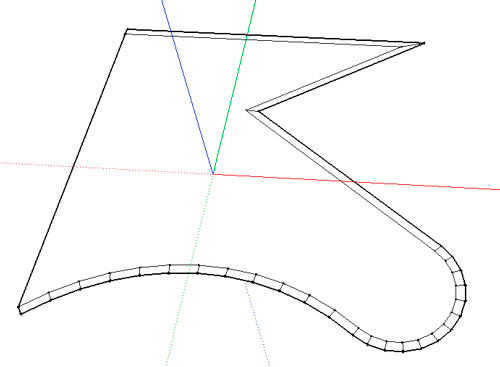
-
This would make a very useful tool is available, if bundled with TIG's robust offset tool it would be brilliant
-
Yes and with the Curviloft you can make several spaces

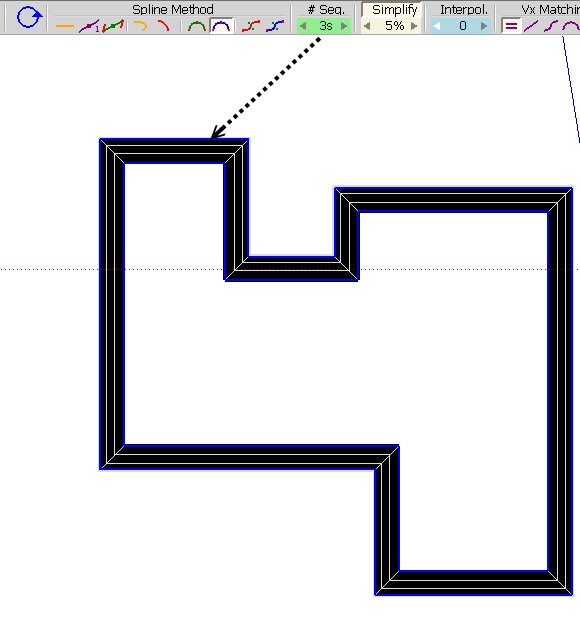
-
Curviloft should be integrated in SketchUp 9.
-
Hi cuttingedge, hi folks.
See this SU file for ideas if you want to practice with SU's native tools.
-
@jean lemire said:
Hi cuttingedge, hi folks.
See this SU file for ideas if you want to practice with SU's native tools.
Thanks Johnny, Yes its one way to do it. But I think, by far the most practical way ( if no single tool available) is native offset and TIG's split donut. Anyways, I just learnt that split donut work on multiple selections. So I would offset everything and split the surfaces in one shot.
-
@cuttingedge said:
Anyways, I just learnt that split donut work on multiple selections.
That was new to me too, nice!

Advertisement







