How to fix this ?
-
Hello,
time by time Sketchup creates faces with errors.
This rounded corner I created by Round corner plugin. Before I extruded face of roof and scaled to little bevel on sides. On this beveled roof I applied plugin to round corner. In Sketchup everything looks correct, even with hidden geometry turned on. See the picture.

But when I use this model in game, it appears such "errors" Applying texture doesn't matter.
see picture how it looks in game:

Does anybody know, what causes this? And how to fix it? Is there any tool to fix or clean?
Or any advices how to avoid this during modeling?Thank you very much for your answers,
Karel
PS: Yes all my faces are front-sided

-
Scale the model to 100x before using RoundCorner. It looks like it generated really small faces (below 1mm) which SU doesn't like.
-
SO it looks like is better to work with much bigger model. Should I take this as general suggestion for Sketchup work?
because this little "wrong appearances" I sometimes notice by small and curved faces, and without knowing why.
-
You have very small angles and faces in there which Renderers (and your game) don't like. Try to avoid them while the creation of the geometry...
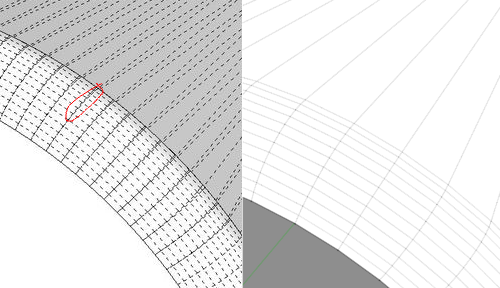
-
@kaja9 said:
SO it looks like is better to work with much bigger model. Should I take this as general suggestion for Sketchup work?
Yes, but in this case the size seems to be OK for SU because the faces were created.
-
well,
and avoid them, probably means working with curves with less segments, does it?
and if I keep this face, can I correct it somehow?
Thanks for your explanation
-
@kaja9 said:
well,
and avoid them, probably means working with curves with less segments, does it?
and if I keep this face, can I correct it somehow?
Thanks for your explanation
You can use a lot of curves if you like (and need them!), as long as they are not too small.
Perhaps you can correct the faces, but I think you can remake them much faster, e.g. with the follow me tool...
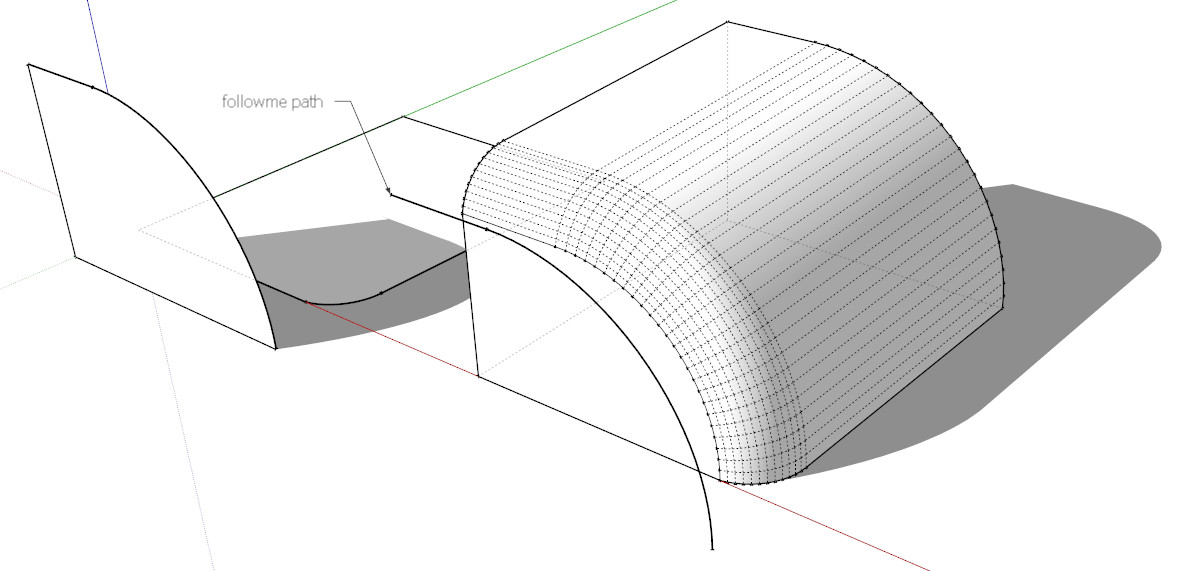
Advertisement







