Thea for SketchUp - Available Now!
-
Dear friends,
After a long development period, the first of our integrated plugins is now available!
We would like everyone to take a look at our related webpage that is dedicated now to our SketchUp plugin.
We invite everyone to download and try the new integrated plugin, and to make things easy, we have created bundle installers / archives for Windows & MacOSX. The plugin uses the latest Thea update (excluding the GPU support at the moment). You can find the download links either in the generic download page or the bundle links within our sketchup dedicated page. We also hope that you will like the trailer!

We believe that having Thea both inside SketchUp and in standalone Studio combines the best of both worlds. For this, and due to the integrated plugin still tagged as "beta", we are now launching our limited time beta discount offer for new users: 320 euros instead of 395 for the Thea+SketchUp bundle. Old Thea+SU users need not worry though, because this integrated plugin is available for them as a free update.

Best wishes
-
Great!!
Waited for this update quite some time: downloading now [SMILING FACE WITH OPEN MOUTH AND SMILING EYES]
Thx!
-
Tomasz,
Yay! Great video. But I've seen all those renders already
 It really shows them off and the features too.
It really shows them off and the features too.Thanks is not enough for all the effort. I hope this goes BIG for you!
Peter
-
 .Wow.
.Wow.That video was awesome. I liked the music. It was like out of a great summer-blockbuster. I can Render as a Super Hero. . .RENDERMAN! (Although that one is already taken)
QUESTION Is there an upgrade cost from the THEA I have already purchased or is this a whole new buy-the-whole-thing-all-over-again package?
-
Just remember this is a beta, there are still features being tested and implemented like animation, GPU rendering etc, that will become available once passed alpha/beta stage.
-
@unknownuser said:
QUESTION Is there an upgrade cost from the THEA I have already purchased or is this a whole new buy-the-whole-thing-all-over-again package?
Nope, we are still using version 1, so no cost upgrade.
-
what a great update. well done all involved.

-
Oh I am genuinely excited!
-
bravO tomaz!
that looks really nice..the obligatory one-click-wonder-test went well too.. installed it, open the skp of this thing I'm working on, pushed play..
everything went smoothly and i actually received an image too

(last time i tried thea was a couple of years ago and things weren't so smooth then (at least on the mac side of things)
(at least on the mac side of things)very promising and i'll definitely be exploring this one further.
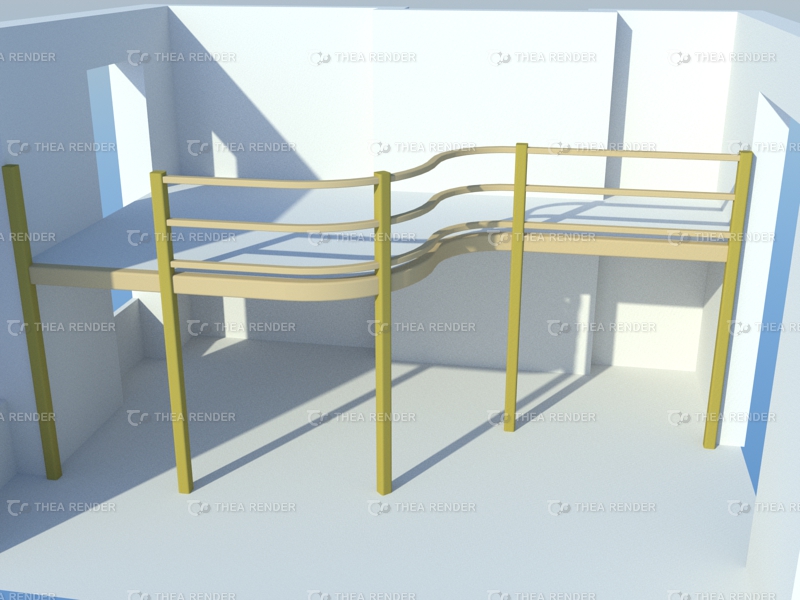
-
A Merry Christmas indeed.
-
So is the upgrade worth it considering the world is going to end today? I'm downloading it now just in case. . .but I dunno. . . .
Sure is taking a long time. Are you guys overloading the servers???

-
Thank you for kind comments.
A note for existing users of Thea Studio 64bit version. To use 'Thea for SketchUp' you also have to install the 32bit version of the Studio.
-
So I will go ahead and answer my own question. . .
Pretty Darn worth it. and I stink at this. . .so in the hands of you wizards---pure magic.
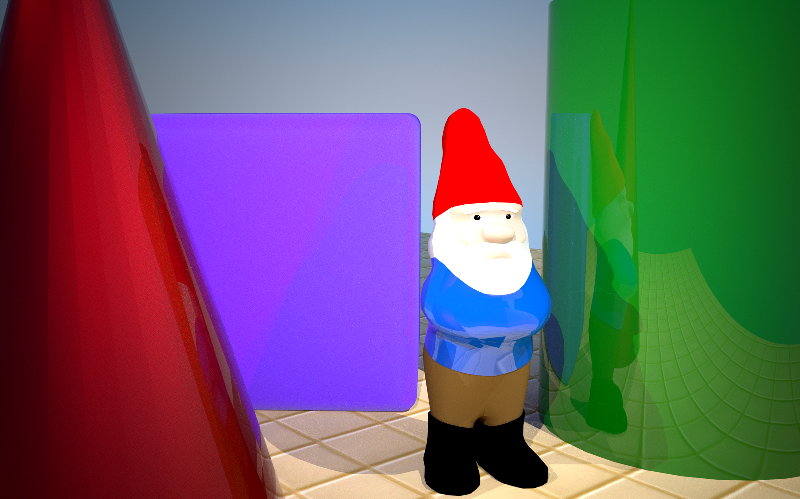
-
Installed this afternoon and went through tutorial videos, quite excited to try out proxies as been v-raying for ages. Material editor is nice to use. For pic below I just imported the model, swung camera about, tweaked a couple materials and hit go, pretty impressed with result. Would like to know how to reduce noise if there's any experts reading!

-
@atlastudio said:
Would like to know how to reduce noise if there's any experts reading!
Not sure how materials and scene is set, but I do get a impression that most light comes from the Sun trough a glossy based glass (a real glass that creates caustics) curtain wall.
Some "tricks":- Thin Film based glass (architectural glass) will speed up convergence a lot.
- TR2 will render most challenging light paths and materials (naturally with cost of render time)
- Super-Sapling set to "High" with TR1/TR2 helps to reduce noise
- Use some fill light (a emitter that is not visible to the camera) to boost convergence, if most of the light comes trough glossy based glass.
Note: light components and mesh emitters intersecting nearby mesh may cause noise as well as emitters that has really dense polygon mesh. Make sure that pure white and black are not used, keep diffuse colors in 6-96% range.
-
Similar here for the Mac! Some good rendering right off.
But no joy with materials. Soon as I go to material editor SU hangs, and no material.
-
@pbacot said:
Similar here for the Mac! Some good rendering right off.
But no joy with materials. Soon as I go to material editor SU hangs, and no material.
Please, if issues are find, report those at related topic for all technical questions about Thea for SketchUp. There probably are some unfortunate bugs here and there, even as Thea for SketchUp is tested by our internal beta test team.
-
Playing with Thea4SU

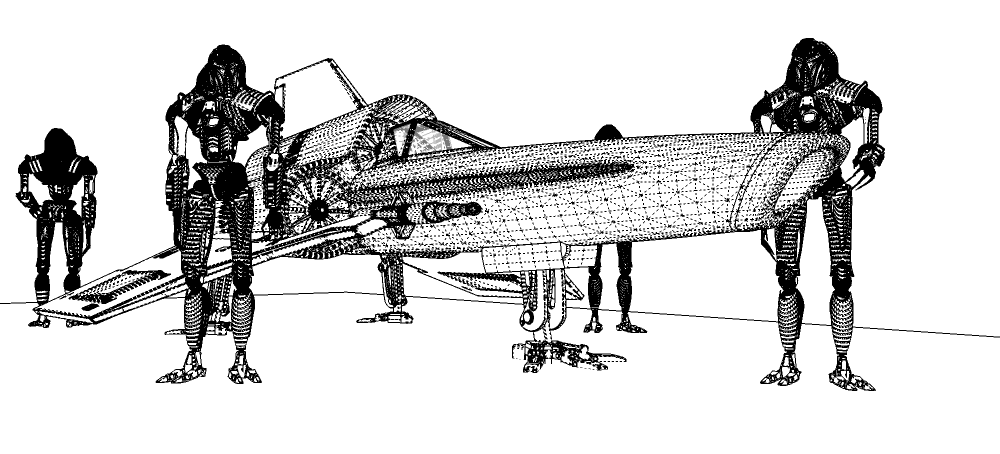

-
@notareal said:
@pbacot said:
Similar here for the Mac! Some good rendering right off.
But no joy with materials. Soon as I go to material editor SU hangs, and no material.
Please, if issues are find, report those at related topic for all technical questions about Thea for SketchUp. There probably are some unfortunate bugs here and there, even as Thea for SketchUp is tested by our internal beta test team.
Thanks. As it is Beta, I expect to help by reporting issues I have. I registered and activated the account at Thea, logged in, but can't post.
-
@pbacot said:
Thanks. As it is Beta, I expect to help by reporting issues I have. I registered and activated the account at Thea, logged in, but can't post.
SketchUp sub-forum is divided into three sections: Versions & Resources, How do I...?, Bug Reports. You have to select a section first.
Advertisement







