Highway modeling in sketchup.....
-
Hi All,
Hopefully I can get a little direction here - I am probably an intermediate user of sketchup and I am in the process of creating a relatively complex highway model which includes a long mainline highway and includes a lot of ramps, etc. The road also includes a lot of elevation changes, and probably runs about 3-5 miles that I have to include in my corridor model etc. I have been scouring the internet to look for roadway tutorials for sketchup but I haven't found a lot of advanced information. I have just installed the Instant Road plugins, but I am not sure if I can create a 100' plus wide 12 lane freeway at different elevations using that? Does anyone have any experience with freeway modeling in sketchup? I have also had Shape Bender and some other plugins installed that may help me? I am just trying to figure out the most efficient way to begin this project. I do have a profile line (3d from CAD) and 2d plan information that I can import and use? Or do I need to create this profile line in Sketchup?
Any help is appreciated! Thanks -
Yes Shape Bender is perfect for that

By Solodown with Shape Bender (dash lines drawn inside)

-
@unknownuser said:
Yes Shape Bender is perfect for that

By Solodown with Shape Bender (dash lines drawn inside)

Thanks....do you know what was used to draw the dashed lines for the road markings?
-
Not sure if this was the way in which the road texture was mapped but this may help you

-
@unknownuser said:
do you know what was used to draw the dashed lines for the road markings?
Yes : all was made inside Shape Bender
You must draw your dashed lines on the road before launch it it!
link to the French Thread by Chon
But the guy has never made the tutorial!
-
@unknownuser said:
@unknownuser said:
do you know what was used to draw the dashed lines for the road markings?
Yes : all was made inside Shape Bender
You must draw your dashed lines on the road before launch it it!
link to the French Thread by Chon
But the guy has never made the tutorial!
@Pilou, that link is dead for those who are not authorised

-
The french forum needs to be added to your user group. You can do this yourself in your User Control Panel
-
-
Ok, so I have been able to create some ramps using the shape bender tool, and now I have moved on to trying to create my mainline part of the highway - I have a cross section created that I want to use, and I have an alignment line that is my curve (which is quite long). I am following all of the steps precisely and I get an instant bug splat every time. Is there anything I can do differently? Or is this just too complex for the shape bender? I am trying to attach a jpeg to the post - anyone know how to do that?
-
Click on the "Full Editor" button when you are replying. Then down at the bottom is a tab for "upload attachment". click on that and it should be self explanatory.
I'd like to see the "profile" you are using. You might get easier results just using the follow me tool. Have you tried that method?
-
Here is the cross section that I have tried to create using my profile line (as my curve) and the Shape bender tool. I have even tried to take out some components that I can just drop in manually, like the lights, and the line work (which I figured out would probably be distorted with the tool anyways), but I am still getting the bug splat. Is there a certain way that things need to be grouped in the component to make it more streamlined? It would be amazing if this could actually work, I have used the follow me tool, and I could probably use that, but wanted to try this first, as it would save a lot of time if I can figure out how to get it to stop crashing:) I tried to attach my skp file, but it is too large.
Thanks for the input.
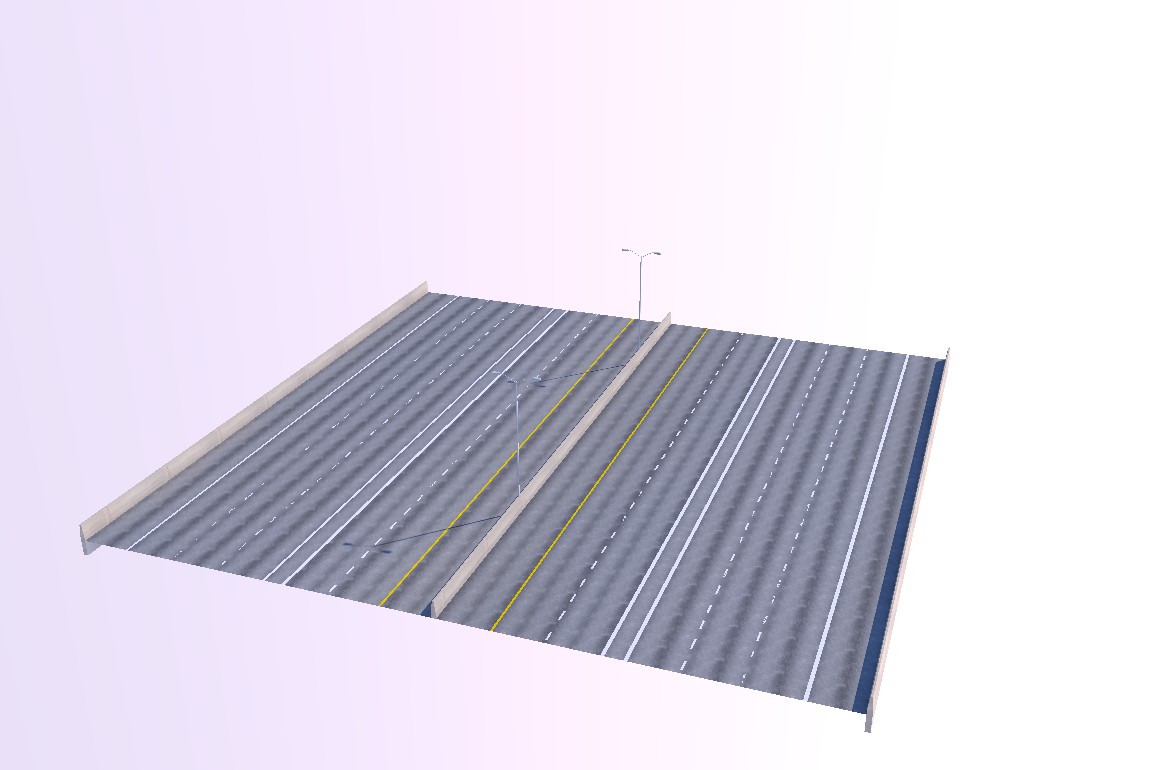
-
Huh, I can't think of any good reason why it would crash. I'd like to look at the model if possible. Can you copy just that profile and the curve line into a clean model and upload them? Will that make it small enough to upload? If not could you email it to me? I'll send you my email if you are unable to attach it.
-
That would be great - I did try to clean up the file with just what was needed, but it's still over 5 mb's - so if I could send it to you that would be awesome. Thanks
Advertisement







