Render line styles?
-
Well maybe...
I have discovered something thanks to a Rombout (member on Thea forums) that I expanded on to discover something cool.
If one uses a procedural line texture one can create a material that can show lines and hidden lines in models and it can be done as a material and not a global setting.
The great thing about this is the ability to mix and match textures, colors lines, I believe I can even create dirt maps that follow edges this way.Here are some first tests, oh! no post processing was done.
This is a first basic material, the statue iis the material showing hidden lines and floor is a basic plane.

Here is a desk setup, I used a thin line material for furniture and a shiny floor to show that it's no trick as the lines reflect.
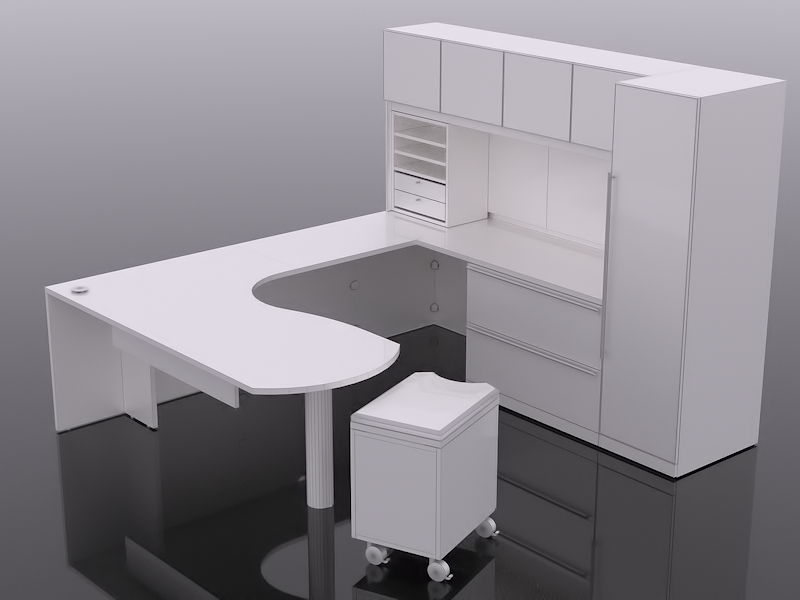
One can edit the material with endless combinations colors and even textures, here is a thick line test.
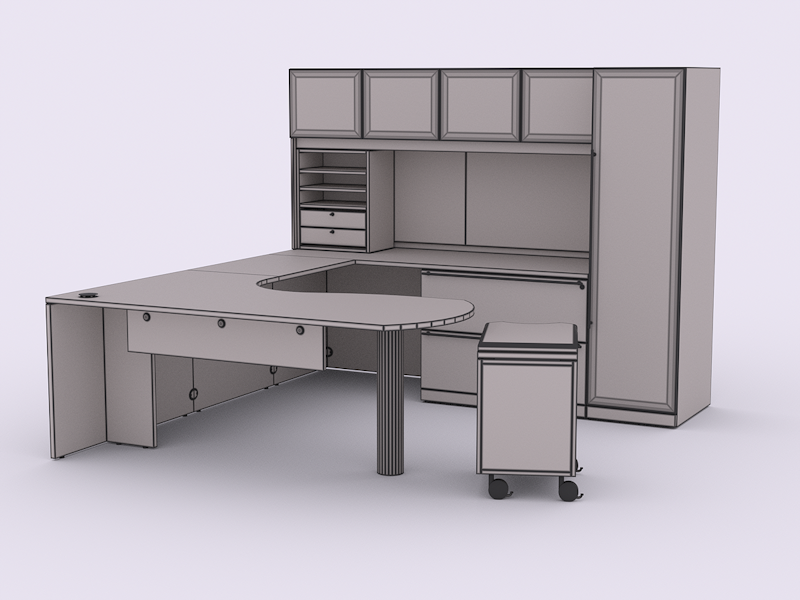
How about a shiny blue print material
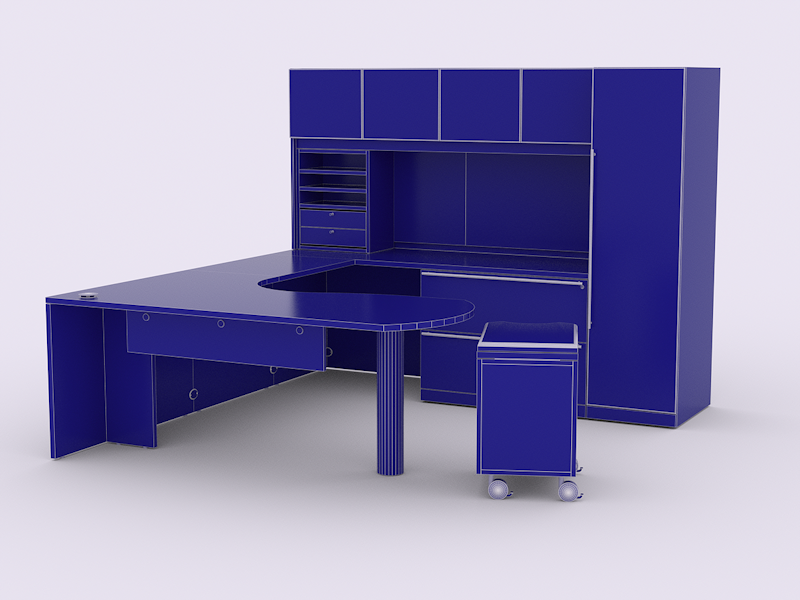
-
Line power

-
interesting solo... can it be used for example as bump or displacement map??? vray has something similar at least within 3D max
best
V -
@novena said:
interesting solo... can it be used for example as bump or displacement map??? vray has something similar at least within 3D max
best
VHmmm,dunno, never thought of trying, I will give it a go when i get a chance, got a link to the Vray thing you mentioned?
-
@solo said:
@novena said:
interesting solo... can it be used for example as bump or displacement map??? vray has something similar at least within 3D max
best
VHmmm,dunno, never thought of trying, I will give it a go when i get a chance, got a link to the Vray thing you mentioned?
hi,
Peter Guthrie's blog:
http://www.peterguthrie.net/blog/2009/03/vray-edge-fillet-tutorial/
it also works fine to simulate for example tiles if applied to the displacement channel -
Here is a first try,
The SU Raw image:

Here is the render, edges have prcedural map, will try get more displacement next.

-
Very promising ...
-
excellent!!
-
I was comparing to Kerky lines. I can't see that the hiddenline as in your sculpture could be done, but there is a line per material option that sort of looks like this. Just not versed in using it. Is there a way in Thea that you can do hard edges only or filter the angle? It appears in one picture you have panels in the doors, but not the others? Was that an effect of this?
-
Pete is there a general dirt tutorial? I just can't see its effect most of the time, or will it only be more pronounced on rectilinear forms?
-
Cool Pete

-
You have quite a lot of control in Thea over which edges get wire-frame procedural. By default it is applied to all edges, but you can mark only Silhouette & Hard Inner & Hard outer edges, same way as in Kerkythea.
Advertisement







