Req: Distribute Spacing plugin.
-
I would like to request a plugin that does Distributed Spacing like in Adobe Illustrator, Photoshop, etc. (see image)
Would this be possible, and if so I anybody up for the task?
Kind Regards,
xyzt
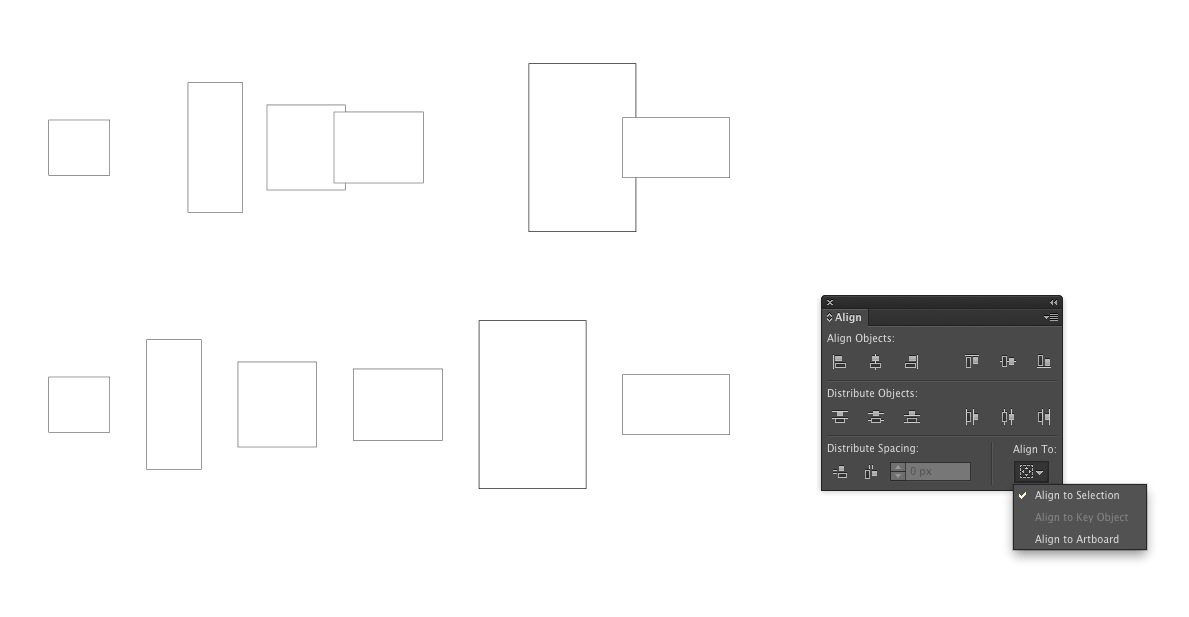
-
There are already some 'Align' tools that might do what you want 'out-of-the-box' - search the SCF 'Plugins Index', or look through Didier's 'Ruby Depot' at crai...
-
I have checked your suggestions, but they don't do what i'm looking for. I came across some very useful plugs do, thanks!
-
See Align, Distribute tools by Sdmitch

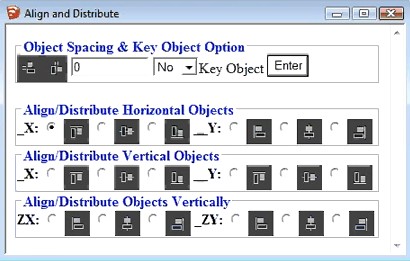
-
I don't remember hiring Pilou as my publicist but, since he has choosen to advertise my Align and Distribute plugin, there are a few things that need be explained.
The plugin uses the corners of the bounding box to compute the spatial relationship of the selected objects. The orientation of the object determines where these corners are located. For instance, if the object is on the XY plane, corner(0) is the front lower left and corner(4) is the front upper left. If the object is then rotated 90 degrees around the X axis,what was corner(0) is now corner(2) and what was corner(4) is now corner(0). Simuliar changes occur if the objects are rotated around the Y or Z axis. That is why the alignment option you pick MUST match the situation of the objects.
-
@unknownuser said:
See Align, Distribute tools by Sdmitch

[attachment=0:2xoeljzs]<!-- ia0 -->distribute.jpg<!-- ia0 -->[/attachment:2xoeljzs]
Hehe, thanks for suggesting, the funny thing is that sdmitch and I have been PMing back and forth about this plugin. He did a really really great job programming it!. I didn't realized that he already made it available. There where some problems on my mac, but het has just fixed it. I'm really extremely happy with this plugin. It a dream come true. For what I do with sketchup this is a real big time saver. So one big round of applause for sdmitch!














-
@unknownuser said:
Hehe, thanks for suggesting, the funny thing is that sdmitch and I have been PMing back and forth about this plugin. He did a really really great job programming it!. I didn't realized that he already made it available.
So while you thought Sdmitch was spending labour time working on his plugin you make a request here to see if someone could beat him to it?

-
Just tried this plugin. Very useful thanks. Question though, if you want the spacing to be zero so that objects are touching it doesn't respond. I have to give a spacing of 0.1, but then get cumulative 'inaccuracies' with overall dimensions. Is this a limitation of SU?
-
Currently a spacing of zero triggers the distribution of the objects between the first and last. I could make the trigger a negative distance so zero would be valid.
-
Sdmitch:
I am not sure the how the DOWNLOAD works on your site for the Align&Distribute script and how the script's files should be organized in the user's SU/Plugins directory structure.
Please advise.
Thanks, John
-
@sdmitch said:
I could make the trigger a negative distance so zero would be valid.
Sam, that would be ideal or if you want to let me know what to change in the script so I can modify my copy. It is a good way to check that my components are not overlapping.
Thanks... -
@jclements said:
Sdmitch:
I am not sure the how the DOWNLOAD works on your site for the Align&Distribute script and how the script's files should be organized in the user's SU/Plugins directory structure.
Please advise.
Thanks, John
In the case of Align & Distribute, the plugin and supporting files are contained in a zip file. Extract them to the Sketchup Plugins folder or where ever you prefer.
-
@nickchun said:
@sdmitch said:
I could make the trigger a negative distance so zero would be valid.
Sam, that would be ideal or if you want to let me know what to change in the script so I can modify my copy. It is a good way to check that my components are not overlapping.
Thanks...Only one change is required. Change line 172 from
space=self.calc_space(@ents) if space==0to
space=self.calc_space(@ents) if space<0 -
Thank you very much. Will give it a go...
-
@xyzt said:
@unknownuser said:
See Align, Distribute tools by Sdmitch

[attachment=1:5touco9j]<!-- ia1 -->distribute.jpg<!-- ia1 -->[/attachment:5touco9j]
Hehe, thanks for suggesting, the funny thing is that sdmitch and I have been PMing back and forth about this plugin. He did a really really great job programming it!. I didn't realized that he already made it available. There where some problems on my mac, but het has just fixed it. I'm really extremely happy with this plugin. It a dream come true. For what I do with sketchup this is a real big time saver. So one big round of applause for sdmitch!
I'm also on a Mac and having problems. The dialog box for alignment isn't loading when I click on Plugins>SDM Tools>CorG Tool>Align and Distribute. If this was the same problem you were having, can you please post the fixes you were PMing about?
Thank you
Z
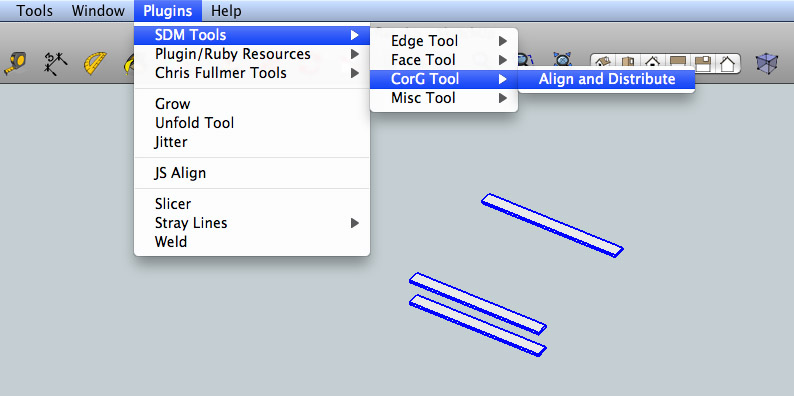
-
hello,
same problem,
i unzipped the plugin in the plugin folder,
i restarted SU,
but when i click on align and distribute in the plugin menu, i get NO-Thing...
sdmitch, can you help us ?
best regards
-
@sdmitch said:
@jclements said:
Sdmitch:
I am not sure the how the DOWNLOAD works on your site for the Align&Distribute script and how the script's files should be organized in the user's SU/Plugins directory structure.
Please advise.
Thanks, John
In the case of Align & Distribute, the plugin and supporting files are contained in a zip file. Extract them to the Sketchup Plugins folder or where ever you prefer.
Sam, I am guessing that John is seeing the same thing I do when I go to your page listing the plugins you've written and click on "Plugin" for this one. It looks like this:
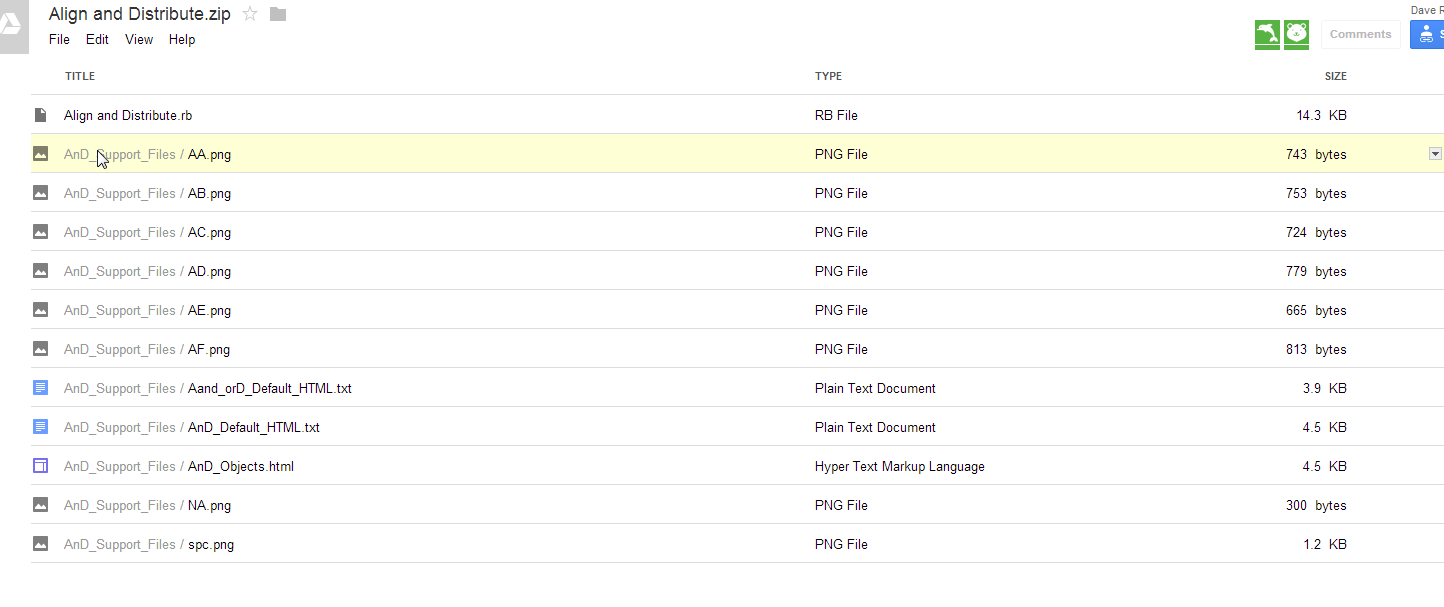
It looks like the contents of the ZIP file but there's no sign of the ZIP file itself. I've seen this with some of your other plugins as well although I haven't looked through them all.
Clicking on File>Download gets the ZIP file but it isn't all that obvious. I expect he was expecting to see a hyperlink like Align and Distribute.zip.
-
@jeronimoven said:
hello,
same problem,
i unzipped the plugin in the plugin folder,
i restarted SU,
but when i click on align and distribute in the plugin menu, i get NO-Thing...
sdmitch, can you help us ?
best regards
same problem here.. i hope there's a way to fix the problem because this plugin looks pretty much amazing..

-
@panixia said:
@jeronimoven said:
hello,
same problem,
i unzipped the plugin in the plugin folder,
i restarted SU,
but when i click on align and distribute in the plugin menu, i get NO-Thing...
sdmitch, can you help us ?
best regards
same problem here.. i hope there's a way to fix the problem because this plugin looks pretty much amazing..

Are you preselecting the objects you want to align?
-
Make sure the folder 'AnD_Support_Files' that is in the zip file is extracted to the plugin folder also. And check that you have the folder security permission set correctly.
Advertisement







