Export arcs to DXF?
-
Hi chums, for the first time I have a need to send some plans to a CNC cutter.
They are mostly simple circles to be cut out of MDF panels.
When viewing the exported DXF in my free cad viewer, (Brava!), I see the usual SU type segmented arc.
Is this right, I would have thought that the DXF would be a 'perfect' circle?
Any advice gratefully received.
Baz -
Hi Barry. Since you have the Pro version, use the 3d exporter rather than the 2d - it writes true arcs and circles.
-
Hey Jim, thanks for reply. I was exporting to 3D. But I discovered that the problem was about having closed entities 'filled'.
Easier to show than explain and might be useful for others...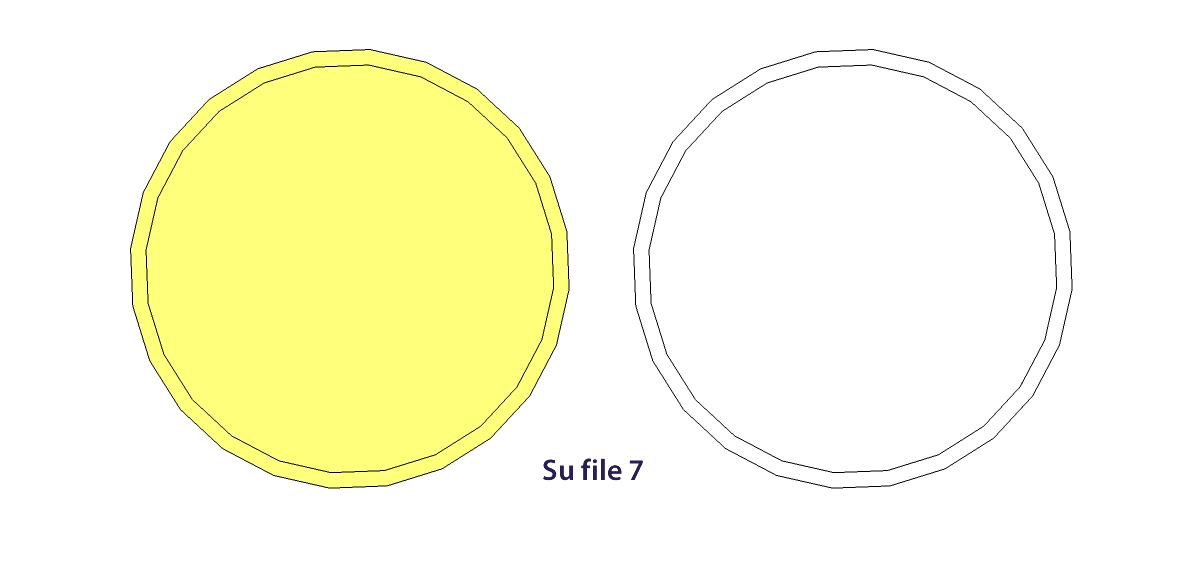
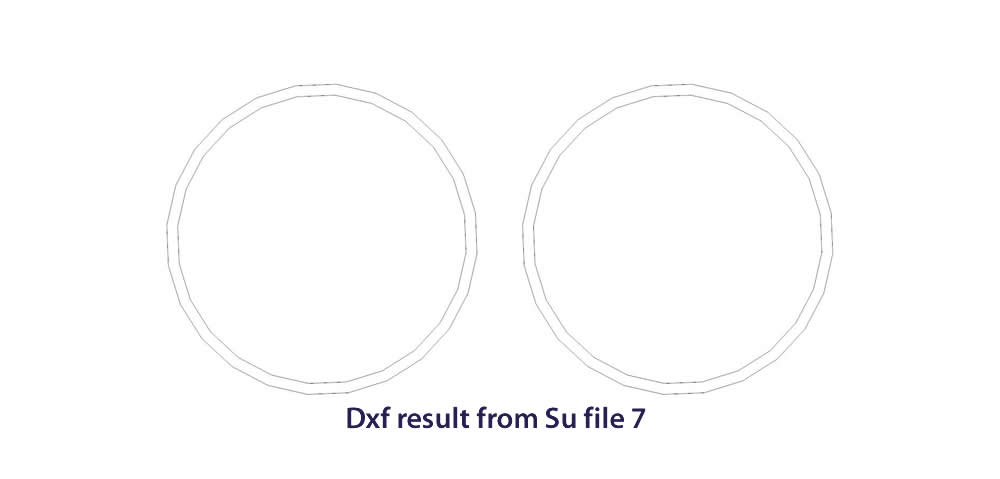
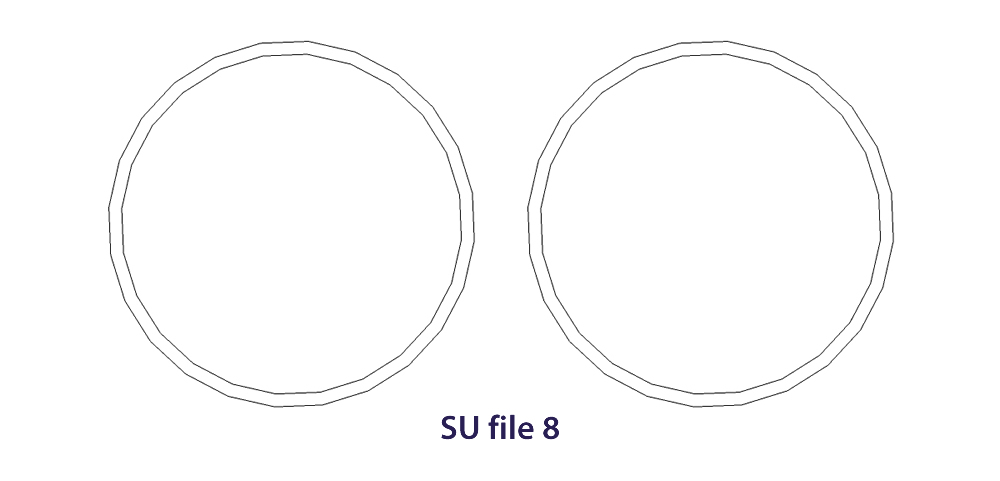
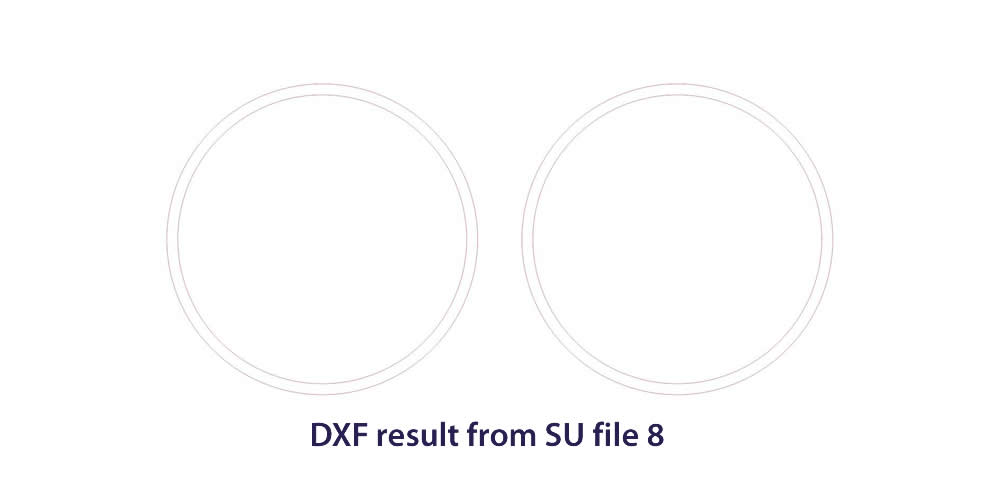
I tried this with 'Hidden line' as well, but no cigar. It seems that you have to remove all 'interior surfaces'.
Cheers,
Baz -
In a 2d DXF export all circles/arcs become lines delineating the segments of the original SKP curves.
In a 3d DXF export all circles/arcs become true CAD circles/arcs - BUT only when they do not bound faces.
Otherwise they will become the edges of a polymesh object - and are once again become much like the segments of a circle etc...
However, you do NOT need to remove all Faces from your SKP before exporting the DXF, in the 'Options...' sub-dialog available on the main DXF export dialog you can choose to include just 'Edges' in what will be exported, when you do that no Faces are included in the export so the DXF file then has true CAD circles/arcs etc as 'wireframe' outlines to any areas that do have faces...Note also that while a 2d DXF always exports in inches, a 3d DXF will export using the current Model Units. However, a known glitch in the exporter always sets the exported DXF file's 'insert_units' to be inches, irrespective of the Model Units. This can mess you up if the exported DXF file is inserted into another DWG that is not using inches, requiring some mental gymnastics to rescale it to suit etc. However, using an early 'version' in the 3d DXF exporter - like 'r12' - will then set the 'insert_units' to be 'unitless' when the file is inserted into a newer version DWG [because that particular property was only introduced in later releases of AutoCAD], so then the inserted geometry assumes the host DWG's units when inserted, which is better but not perfect - but if you always work in mm it's currently better than the alternative!
This daft glitch has reported for some time, and hopefully it'll be fixed in an update soonest... -
Thanks Tig, all a bit new to me this stuff, but I understood your very clear explanation.
At least 'til you get to the export in inches/mms/quarks bit!Would the DXF going to a CNC machine count as inserting into another DWG?
Regardless, it sounds sensible to always export in version r12 as you suggest. Although you say that this is still 'not perfect'. In what sense?. Because it's a somewhat clumsy work around or that the DWG might still be inaccurate?Do you think I should edit my post? It might be misleading now...
Cheers, Baz
-
Your post is just fine.
My answer was NOT aimed specifically at you.
I probably 'over explained' for others too...
Anyone who isn't using inches can/will get messed up when exporting 3d DXF/DWG unless they are aware of the 'insert_units' glitch.
Provided you use 3d DXF export format...
And DON'T export faces...
If you are using 'inches' you'll be fine.If you are not 'inserting' anything [!] into another DWG then you'll be fine [which is what's likely to be how you want to use the DXF files].
In your case the CAD 'version' is also unimportant, if you are all 'inches' [SKP/CAD] - unfortunately... the rest of the world [i.e. outside the USA] isn't so lucky...

-
Sorry Tig, still not clear, I am using metric. You keep mentioning inches.
-
One last go...

Irrespective of the SKP's 'Model Units'...
If you export a 2d DXF/DWG file it is always created in 'inches'.
So if you are using SKP 'mm' then what you have sized at 25.0 is made in the DXF/DWG as say 0.98425 [converted to inches - Sketchup's 'base-units']
If you are using that 2d DXF later you need to be aware that it will always be in 'inches', irrespective of your SKP's units settings.BUT in a 3d DXF/DWG export the SKP's Model Units are used in the DXF/DWG file.
So if you are using 'mm' then what you have sized as 25.0 is made in the DXF as 25.0
So far so good...If you are then going to use that 3d DXF, and you are assuming its units are like the SKP - in 'mm' - then all is good - they are in 'mm' !!
Only read the next piece "for information" - you do not need to act on it until you become a CAD-monkey...
There is one known glitch in the current 3d DXF/DWG exporter.
This relates to the files 'insertion_units'. When using recent AutoCAD versions... when you make a 'block' or export some geometry etc you can specify its 'insertion_units'. This means that later on, when you import it into another CAD file the relevant conversion is made without your worrying about it. So if your surveyor has given you a DWG file where '1.0' is '1.0m' not '1.0mm' then when you insert that file into your building plan [which you as an 'architect' have modeled so '1.0' is '1.0mm'!] then there are two outcomes... if the surveyor's file is set to be 'unitless' it arrives 1000x too small, or if it has be set to 'meters' and your building file knows that itself is in 'mm', then the inserted file is adjusted to be 'right' without further thought...
So... it would be logical if the SKP export, that is already setting its numerical values to be in the current SKP's units [1.0 SKP-unit is 1.0 CAD-unit], also set its 'insertion_units' to match the SKP units - e.g. 'mm', that way if you are potentially using a mix of units between some CAD and SKP formats then the insertions of CAD files into CAD files is resolved properly. Unfortunately the SKP export always*** [stupidly] sets the 'insertion_units' to be 'inches' - which is only fine IF you are doing everything in inches in all CAD files and SKP files, but otherwise it's pants if your are using 'mm'...
***Note that if you make a 3d DXF/DWG in a early version of AutoCAD - like 'r12' - then because 'insertion_units' is unsupported in that version; it returns as 'unitless' when inserted not another CAD file. This is actually somewhat better than always reverting to 'inches', because if there is nothing to the contrary then the CAD app assumes the incoming CAD file's units are the same as the receiving CAD file's units, so 25.0 is assumed to be 25.0mm, and not 25.0"; as would otherwise be set with the miscreant glitch, when 'insertion_units' IS always set to be 'inches' !!!So... you need NOT worry much about the exported CAD file's 'insertion_units'... UNLESS you are expecting to insert them into other CAD files. If all you want to do is export a 3d file in 'mm' and know that 25.0 in the DXF is going to be represented as 25.0 then you are OK...
To go back to the OP...
To get true Arcs/Circles in the CAD file you MUST use a 3d export format: 2d exports make these curves out of line segments, as well as always being in 'inches'.
To ensure that these curves are NOT converted into a 'poly-mesh', and thereby not true CDA Arcs/Circles but 'segmented' [somewhat like a 2d version] you need to set the 3d Export > Options to be Edges only - then with no Faces exported, these curves arrive as Arcs or Circles in the CAD file 'wireframe'... -
So what's all the fuss about then !!!
But seriously, I get it. Thanks again Tig.
Thankfully I don't have to mess with Autocad and its relatives very often.
And once Layout is up to speed, I doubt many others will have to either.Baz
Advertisement







