Sculpt using UVs and displacement maps
-
Yeah that film is pretty terrible, apart from Chuck Norris!! You can't go wrong!
 I can't believe you actually watched it
I can't believe you actually watched it 
I've been working on a sci-fi scene on the side and this is really inspiring stuff, each panel looks like an entire landscape, a whole SU model per panel
 great stuff,the ship's got sinews!
great stuff,the ship's got sinews! 
-
@unknownuser said:
I can't believe you actually watched it
I was sleeping, most of the time. LOL
But, I was lucky, saw Arnold's part.
wow, tell me more about this scifi scene. -
A funny space ship.


-
A stone star ship very detailed!

-
LOL, Pilou
What about this one? I can't figure out what it is.

And one of MealeaYing's sculpts, rendered in cycles by me.

-
Michalis , I like your sculps and also the trick you use. but am really confused with unwrapping (I;ve only tested 3ds max,...... Blender is almost horrible to me,... I scare the interface... )
-
The sci-fi scene was just something I'm playing with, trying to push SU to breaking point basically!! These sculpts are fantastic

-
Thanks
Oli, Majid.
Blender UV editor is among the best around.
All my recent "panels" for baking them into a depth map, are, now, made in SU. Maybe the best tool for this job. As, topology is irrelevant to this method. Then obj export and bake depth in blender. Fast, precise and effective. -
A friend from blenderartists made a tutorial on this method.
It's only the basics, plus a nice compositing tut in the end.
Many more to say on the UV editor but you can see the idea behind such technics.
It's the old displacement method, but indicates the need of clean topology as base and the use of a UV editor.
All the trick is to align the unwrapping to the geometry of the pattern. Horizontals and verticals on the pattern, only. Any curves are coming from curving the topology. Loops etc.
http://www.youtube.com/watch?v=VY9vHdwUo98 -
excellent tutorial, you are famous!
in fact it's probably the only blender video that breaks it down quite nicely, got me intrigued now!
-
Hi Michalis,
I am completely fan of these productions
my best, Simon.
-
Thanks Oli. I believe, by all means, I have something here. So many fancy apps for just using displacing as a sculpting method. Fancy tools on such worlaround. Think about it. No real geometry. No real extrudes (push pull). Just displacing a hi subdivided mesh.
@Simon.
What production now? These are just 10 mins doodles.
We may be more clever than others involved into 3d VideoGaming industry. You never know LOL
we can understand maths, thus, we can understand what displacement, as a sculpting method, means. Though Zbrush is dedicated on this method.
Sorry to say this, but I mean it. -
@michaliszissiou said:
@Simon.
What production now? These are just 10 mins doodles.
We may be more clever than others involved into 3d VideoGaming industry. You never know LOL
we can understand maths, thus, we can understand what displacement, as a sculpting method, means. Though Zbrush is dedicated on this method.
Sorry to say this, but I mean it."What production now? These are just 10 mins doodles."
I Michalis, I see you actually engaged in a certain waywardness mood. And even if I miss the context implicated I'm sure you have some good reasons for.Apart that, no matter the time passed and the effort/difficulty (I know the simple use of displacement maps

 everything you touch by sculpting , by computer modelling etc comes artistically interesting / beautiful.
everything you touch by sculpting , by computer modelling etc comes artistically interesting / beautiful.See that Gothic/Futuristic building!!
I would really like to see it constructed in a real place. I feel it
(Well, I can also understand that it is annoying in a certain way to receive compliments too simple and direct)
Staying aware of your "productions"
++ simon. -
Simon
It's a nice trick, a very inspiring game if you like.
One for sure.
Real sculpting means real geometry. The best way is to use tris for this.
After you have the basics, the rest can be just displacements. Not real sculpting though, is it doesn't change the topology, Only subdivides and displaces it.
But to use random patterns around, have a full control on where to place them after... a nice tool for visualizing things. -
The Uv Video construction of the Texture remember this crazzy gallery!
Have fun visit!
by Jock Cooper (I believe that you can use these textures for no commercial use - Creative Commons licence)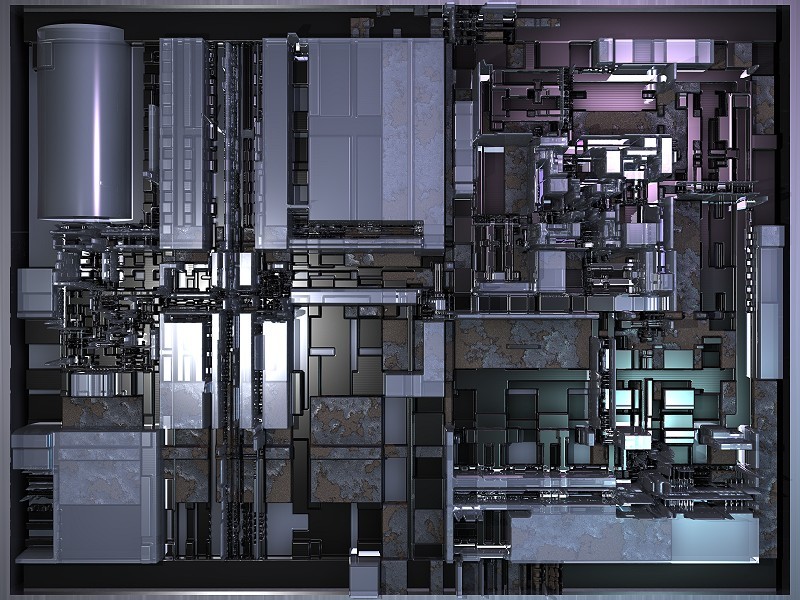
-
And also another thing

The texturing of the tore is a very long process!
Why not use an unique square texture composed with tricky organisation on the edges for have graphic connection ? And no symmetric thing in the center!
So you have 4 possibilities in 2D for one quad or 8 if you inverse the face!
So just make a random for each quad and you have a perfect texture with no repetition on the tore!I have make the same for volumes (and a 24 position of a dice) !
Here the script for 24 positions of a volume in the space 3D for Blender
Many Thanks to Zeauro!

Remember i have made that also for SU!

Thx to Sdmitch for the same script for SU Page (2)
Page (2)
Here a no symmetric volume can connect on each face!
And the next year i will make animation with that inside SU because now I can manage Simfonia!

@Simon :look my little videos about Simofonia: and try the free version, you don't regreat it! (in French ze vidéos!

Menu Divers / Simfonia
It's a very funny Plugin!
-
@Pilou
This tutorial explains some basic thoughts.
This technique is made for much more than displacing a torus (which actually isn't sculpting at all)
Much more to say on UV editing, on blender UV editor especially. It seems, I'm among the few who know how to handle it spontaneously. Funny, the tool is among the best I've seen around, very easy to use. I still remember this maya UV nonsense (brrrr)
The UV texturing of a torus is a two-three clicks operation.
-select faces
-U key for UV_unwrap, [reset], ctrl+P to pack on texture, [foolow active quad] to align them nicely. Voilà.
Now, the next generation of experiments LOL
Psychonautics. More are coming, including figurative sculpting too.
-
Michalis, thanks a lot for introducing this. I have just started learning Blender again and have learned a lot by following yours and Olivers tutorials.
-
As any image can be used for displacement this world is quasi infinite!

Number images 1000 * 1000 pixels with 1 000 000 colors
= 1 000 000 Power 1 000 000 so a big number!
-
@unknownuser said:
As any image can be used for displacement this world is quasi infinite!
Indeed.
Meanwhile try exr 32 bit images for depth map. Unfortunately, such maps can be produced by baking only. Any other attempt may become quite unpredictable.
Pilou, my "message" is to use horizontals and verticals only, leaving the interesting part on the topology and UV mapping. So, to have predictable results, and unpredictable results too. Like clicking the button "I feel lucky", sometimes.
Advertisement







